filmov
tv
Reading and Parsing CSV Files in Swift - SwiftUI Tutorial - macOS Development

Показать описание
In this SwiftUI tutorial, I'm diving deep into the world of macOS app development. We're building a powerful CSV editor from scratch, and it's packed with advanced features.
Here's what you'll learn:
- Importing and parsing CSV files like a pro 📊
- Mastering SwiftUI's new TableView for macOS 15 🖥️
- Implementing dynamic columns for flexible data handling 🔄
- Adding edit and delete functionality to your tables ✏️🗑️
- Exporting your modified data back to CSV 💾
- Working with file importers and exporters in SwiftUI 📁
- Implementing document-based apps for a true macOS experience 📄
- Customizing your app to open CSV files directly from Finder 🖱️
By the end of this video, you'll have created a fully functional CSV editor that feels right at home on macOS. Plus, you'll have gained valuable insights into file handling, data parsing, and UI design for desktop apps.
Overview:
00:00 Introduction to CSV Editor
01:20 Setting Up the Project
01:33 Importing CSV Files with SwiftUI fileImporter
06:19 Building the CSV View Model
09:06 Parsing CSV Data
15:22 Creating Identifiable Data Models
19:56 Displaying Data in a Table
21:41 Editing and Deleting Rows
29:48 Adding Table Column Customization
31:53 Customizing Table Columns
32:50 Exporting Data: The Basics
37:19 Data Handling CSV with ReferenceFileDocument
42:54 SwiftUI FileExporter
46:29 Filtering Headers and Rows
48:22 Integrating with Finder to open CSV files with your own app
54:40 Document-Based apps with DocumentGroup
01:00:19 Final Thoughts and Wrap-Up
If you liked what you learned and you want to see more, check out one of my courses!
Apple Demo Project:
#SwiftUI #FileManagement
Here's what you'll learn:
- Importing and parsing CSV files like a pro 📊
- Mastering SwiftUI's new TableView for macOS 15 🖥️
- Implementing dynamic columns for flexible data handling 🔄
- Adding edit and delete functionality to your tables ✏️🗑️
- Exporting your modified data back to CSV 💾
- Working with file importers and exporters in SwiftUI 📁
- Implementing document-based apps for a true macOS experience 📄
- Customizing your app to open CSV files directly from Finder 🖱️
By the end of this video, you'll have created a fully functional CSV editor that feels right at home on macOS. Plus, you'll have gained valuable insights into file handling, data parsing, and UI design for desktop apps.
Overview:
00:00 Introduction to CSV Editor
01:20 Setting Up the Project
01:33 Importing CSV Files with SwiftUI fileImporter
06:19 Building the CSV View Model
09:06 Parsing CSV Data
15:22 Creating Identifiable Data Models
19:56 Displaying Data in a Table
21:41 Editing and Deleting Rows
29:48 Adding Table Column Customization
31:53 Customizing Table Columns
32:50 Exporting Data: The Basics
37:19 Data Handling CSV with ReferenceFileDocument
42:54 SwiftUI FileExporter
46:29 Filtering Headers and Rows
48:22 Integrating with Finder to open CSV files with your own app
54:40 Document-Based apps with DocumentGroup
01:00:19 Final Thoughts and Wrap-Up
If you liked what you learned and you want to see more, check out one of my courses!
Apple Demo Project:
#SwiftUI #FileManagement
Комментарии
 0:16:12
0:16:12
 1:02:49
1:02:49
 0:11:05
0:11:05
 0:06:15
0:06:15
 0:09:12
0:09:12
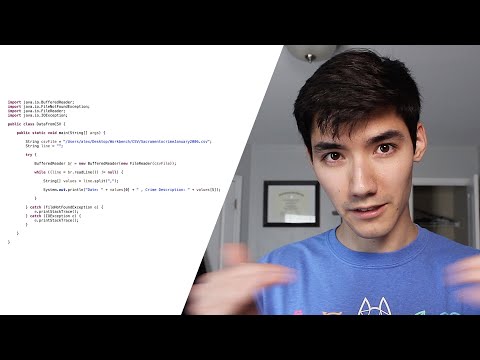 0:13:47
0:13:47
 0:05:37
0:05:37
 0:07:30
0:07:30
 0:02:36
0:02:36
 0:00:19
0:00:19
 0:02:45
0:02:45
 0:10:01
0:10:01
 0:06:33
0:06:33
 0:06:20
0:06:20
 0:13:43
0:13:43
 0:24:31
0:24:31
 0:20:59
0:20:59
 0:06:35
0:06:35
 0:07:08
0:07:08
 0:04:13
0:04:13
 0:41:49
0:41:49
 0:21:21
0:21:21
 0:16:19
0:16:19
 0:22:24
0:22:24