filmov
tv
Components of a Motherboard

Показать описание
In this video from ITFreeTraining, I will look at the components of motherboards. In later videos I will look into motherboards in more detail. When you start configuring BIOS settings, it helps to have a basic understanding of the motherboard. Understanding the motherboard will give you a better understanding of what effect changing the BIOS settings will have.
Basic Components
0:21 To start with, I will look at the CPU. The CPU executes the code that allows software to run. In order to achieve this, the CPU needs to communicate with other devices. In order to do this, the CPU is connected to the front side bus. The front side bus was first used in the early 90’s and continues to be used in computers today.
The front side bus is traditionally connected to a chip called the North Bridge. This may also be called the Memory Controller Hub or the Graphics and Memory Controller Hub. Later in the video we will see how you can spot the North Bridge chip on a motherboard if you know what to look for.
On newer motherboards, the features of the North Bridge chip have been moved into the CPU and thus there is no North Bridge chip at all. For the purpose of studying for the CompTIA exam, the North Bridge will reference a distinct element of the motherboard that accesses memory and high-speed devices. More on that in a moment.
In order to keep the CPU in sync with the North Bridge, the motherboard has a clock generator. The clock generator produces a timing signal which is used to synchronize the computer’s operations. This timing is crucial for the front side bus, but it is also used for other operations on the motherboard.
The CPU requires data in order to operate and thus the memory slots will be connected to the North Bridge or directly to the CPU. Nowadays, the video card is also a high-speed device and may be connected directly to the CPU. Newer motherboards will use PCI Express for the video card while older motherboards will use an AGP slot.
Depending on the motherboard, other devices may also be connected to the North Bridge. For example, USB 3 or SATA 3. However, lower speed devices like USB 2 and SATA will not. It is done this way because you have limited bandwidth in the front side bus, so you essentially want the fastest devices connected directly to it.
In order to connect lower speed devices, the computer uses an internal bus that is connected to the North Bridge. This internal bus is also connected to a chip called the South Bridge. The South Bridge is connected to lower speed devices. Lower speed devices don’t have the need to transfer data as quickly. Thus, there is no need for them to be directly connected to the North Bridge or the CPU.
The South Bridge will connect to devices like the PCI bus, mass storage and audio devices. Not all devices are connected to the South Bridge. There are still some devices that (when compared with everything else in the computer) are very slow.
To connect these devices, the computer uses one last bus. This bus connects the South Bridge to the last remaining devices. On older motherboards, this was achieved by a chip called the Super IO chip. The Super IO chip connects the serial port, parallel port, mouse and keyboard. In the very old days of computing, these devices had separate chips to connect them. As computers improved, all these functions were combined into the one chip called the Super IO chip. The Super IO chip was later included in the South Bridge.
The BIOS or UEFI chip is also connected to the South Bridge. Essentially, when the computer starts up, the code from the BIOS (which is not that big) is copied to memory and thus you don’t need a fast connection to it.
Those are all the major components of the motherboard. In later videos, when I start looking at BIOS settings, you will start to understand why certain settings are found in certain places. Also, when certain settings are configured, other settings may not be available. For example, often motherboards will have a limited number of USB 3 ports. If the USB 3 ports are connected directly to the North Bridge, you can start to understand that the limited number of USB 3 ports may be caused by a limitation of the North Bridge.
References
Credits
Basic Components
0:21 To start with, I will look at the CPU. The CPU executes the code that allows software to run. In order to achieve this, the CPU needs to communicate with other devices. In order to do this, the CPU is connected to the front side bus. The front side bus was first used in the early 90’s and continues to be used in computers today.
The front side bus is traditionally connected to a chip called the North Bridge. This may also be called the Memory Controller Hub or the Graphics and Memory Controller Hub. Later in the video we will see how you can spot the North Bridge chip on a motherboard if you know what to look for.
On newer motherboards, the features of the North Bridge chip have been moved into the CPU and thus there is no North Bridge chip at all. For the purpose of studying for the CompTIA exam, the North Bridge will reference a distinct element of the motherboard that accesses memory and high-speed devices. More on that in a moment.
In order to keep the CPU in sync with the North Bridge, the motherboard has a clock generator. The clock generator produces a timing signal which is used to synchronize the computer’s operations. This timing is crucial for the front side bus, but it is also used for other operations on the motherboard.
The CPU requires data in order to operate and thus the memory slots will be connected to the North Bridge or directly to the CPU. Nowadays, the video card is also a high-speed device and may be connected directly to the CPU. Newer motherboards will use PCI Express for the video card while older motherboards will use an AGP slot.
Depending on the motherboard, other devices may also be connected to the North Bridge. For example, USB 3 or SATA 3. However, lower speed devices like USB 2 and SATA will not. It is done this way because you have limited bandwidth in the front side bus, so you essentially want the fastest devices connected directly to it.
In order to connect lower speed devices, the computer uses an internal bus that is connected to the North Bridge. This internal bus is also connected to a chip called the South Bridge. The South Bridge is connected to lower speed devices. Lower speed devices don’t have the need to transfer data as quickly. Thus, there is no need for them to be directly connected to the North Bridge or the CPU.
The South Bridge will connect to devices like the PCI bus, mass storage and audio devices. Not all devices are connected to the South Bridge. There are still some devices that (when compared with everything else in the computer) are very slow.
To connect these devices, the computer uses one last bus. This bus connects the South Bridge to the last remaining devices. On older motherboards, this was achieved by a chip called the Super IO chip. The Super IO chip connects the serial port, parallel port, mouse and keyboard. In the very old days of computing, these devices had separate chips to connect them. As computers improved, all these functions were combined into the one chip called the Super IO chip. The Super IO chip was later included in the South Bridge.
The BIOS or UEFI chip is also connected to the South Bridge. Essentially, when the computer starts up, the code from the BIOS (which is not that big) is copied to memory and thus you don’t need a fast connection to it.
Those are all the major components of the motherboard. In later videos, when I start looking at BIOS settings, you will start to understand why certain settings are found in certain places. Also, when certain settings are configured, other settings may not be available. For example, often motherboards will have a limited number of USB 3 ports. If the USB 3 ports are connected directly to the North Bridge, you can start to understand that the limited number of USB 3 ports may be caused by a limitation of the North Bridge.
References
Credits
Комментарии
 0:06:28
0:06:28
 0:04:07
0:04:07
 0:12:08
0:12:08
 0:11:29
0:11:29
 0:16:52
0:16:52
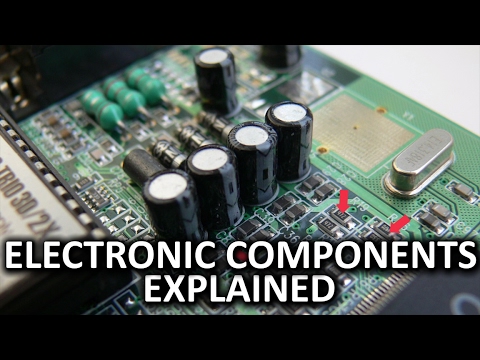 0:05:32
0:05:32
 0:08:34
0:08:34
 0:02:17
0:02:17
 0:04:08
0:04:08
 0:11:57
0:11:57
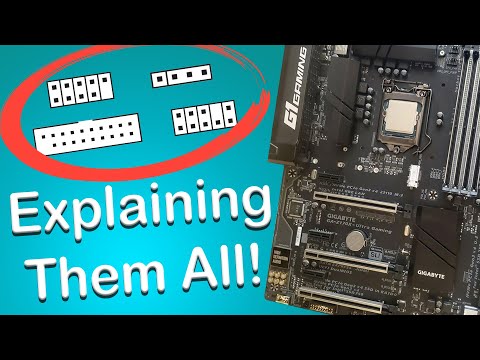 0:06:07
0:06:07
 0:02:05
0:02:05
 0:17:13
0:17:13
 0:11:56
0:11:56
 0:12:16
0:12:16
 0:15:28
0:15:28
 0:07:47
0:07:47
 0:23:30
0:23:30
 0:06:32
0:06:32
 0:06:52
0:06:52
 0:20:27
0:20:27
 0:13:05
0:13:05
 0:08:17
0:08:17
 0:06:57
0:06:57