filmov
tv
Toyota Techstream Software - Overview and Install

Показать описание
In this week’s episode we’re taking a look at Toyota’s Techstream software and diagnostic tool. I’ll let a random Amazon seller in China remote into my computer and try not to brick my luxury SUV by using hacked software to change trivial settings like how long the seat belt dinger goes off if I drive off unsecured.
I've started cashing in all the free Dad jokes. The links below may be affiliate links. Please use them to help support me making more content (and a fool of myself). Enjoy!
Techstream dongle options:
Virtual Box:
Video Contents
_________________
00:00 Intro
01:03 Toyota Techstream Software Overview
04:09 Where To Get Techstream
04:54 Techstream Install Process
06:37 Techstream Versions
07:43 Outro
I've started cashing in all the free Dad jokes. The links below may be affiliate links. Please use them to help support me making more content (and a fool of myself). Enjoy!
Techstream dongle options:
Virtual Box:
Video Contents
_________________
00:00 Intro
01:03 Toyota Techstream Software Overview
04:09 Where To Get Techstream
04:54 Techstream Install Process
06:37 Techstream Versions
07:43 Outro
Toyota Techstream Software - Overview and Install
Toyota Techstream Software Demonstration
Every Toyota/Lexus owner needs this OBD2 cable (Toyota Techstream)
Techstream | $25 Toyota Dealership Software
$25 eBay TIS Techstream Review 🔧 | Was This a Good Purchase? 🛒 (Toyota Techstream Software)
Toyota Techstream Installation and Use
Does the Aliexpress Toyota Techstream OBDII Cable work? Full Review & Testing!
Key Immobilizer and Remote Programming Using Toyota Techstream Software - Toyota / Lexus
Toyota Techstream for ALL Windows | How to Install and get it WORKING Everytime | Landcruiser 200
2021 Toyota Camry XSE - Change turn signal from 3 to 5 using Toyota Techstream
Toyota RAV4 TechStream Active Testing (Gauges)
TOYOTA TECHSTREAM 17.00.020 [2022.02] | PRESENTATION | ACTIVATION 👨💻
How to set up Techstream in 2025 for your Toyota or Lexus
Toyota Techstream Windows 10 made easy
Toyota Techstream Software Demonstration
autel maxisys jvci Techstream toyota lexus scion Factory Level Communication
Select Interface and Change Language on Toyota Techstream
V18.00.008 TOYOTA Techstream Software Download and Installation Guide:
TOYOTA TECHSTREAM 17.20.013 [2022.08] | INSTALLATION
Toyota Global TechStream Plus (Toyota GTS+) | dhtauto.com
Toyota Techstream + Loader + Video software instruction
Toyota Customize Parameters
How to Activate Godiag J2534 Toyota Techstream - OBDII365
Toyota Techstream Software-vcm2obd2.com
Комментарии
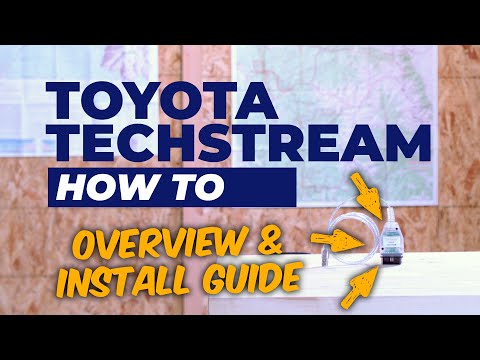 0:08:52
0:08:52
 0:05:42
0:05:42
 0:07:23
0:07:23
 0:09:16
0:09:16
 0:11:19
0:11:19
 0:56:34
0:56:34
 0:11:44
0:11:44
 0:05:34
0:05:34
 0:16:51
0:16:51
 0:00:42
0:00:42
 0:01:51
0:01:51
 0:02:50
0:02:50
 0:17:58
0:17:58
 0:06:39
0:06:39
 0:06:19
0:06:19
 0:00:22
0:00:22
 0:00:16
0:00:16
 0:03:51
0:03:51
 0:01:37
0:01:37
 0:02:57
0:02:57
 0:07:12
0:07:12
 0:03:57
0:03:57
 0:00:51
0:00:51
 0:06:18
0:06:18