filmov
tv
Capacitive Buttons

Показать описание
Capacitive Touch Buttons
Did you know you can create capacitive touch buttons with just a resistor, some metal, and an Arduino? You can even activate them through materials like thin plastic or paper, making it ideal for sleek, hidden interfaces.
Here’s how it works: Using the CapacitiveSensor.h library with an Arduino, a pulse pin sends a 5V signal through a 10 mega-ohm resistor to a metal plate, which acts as the touch sensor. In less than a second, the voltage at the plate climbs high enough for the sense pin to detect any change. When you touch the plate, your body adds capacitance, and that slight increase causes the voltage to rise more slowly. The Arduino detects this delay, interpreting it as a touch.
In my project, the touch plate toggles an LED on and off with each touch. It's a simple but effective system that adds interactivity to any project.
A Real-World Example
I took this concept further by creating three capacitive touch buttons. Instead of using metal plates, I formed copper rings from household wiring to act as sensors. Then, I placed these rings behind a thin plastic surface with a strip of addressable LEDs. The buttons light up when touched, creating a responsive visual element.
But, there was a catch! I noticed that the wires themselves could sense touch, even through their silicone insulation. Not ideal.
Fixing False Triggers
To solve this, I switched to shielded wire from an old audio cable. I connected the copper rings to the center wire and grounded the shielding. This setup stopped the wires from responding to touch while keeping the buttons perfectly functional. The result? A reliable, professional-looking touch interface that only triggers when and where it’s supposed to.
If you’re experimenting with capacitive touch sensors, remember that wire shielding can save you a lot of headaches!
#CapacitiveTouchSensor #Arduino #CapacitiveSensor #TouchButton #AddressableLEDs #ShieldedWire #InteractiveButtons #DIYelectronics #TouchInterface #CapacitanceDetection #MetalPlateSensor #SensorWiring #ArduinoProjects #CapacitiveSensing #GroundedShielding #CapacitiveTouchCircuit
Did you know you can create capacitive touch buttons with just a resistor, some metal, and an Arduino? You can even activate them through materials like thin plastic or paper, making it ideal for sleek, hidden interfaces.
Here’s how it works: Using the CapacitiveSensor.h library with an Arduino, a pulse pin sends a 5V signal through a 10 mega-ohm resistor to a metal plate, which acts as the touch sensor. In less than a second, the voltage at the plate climbs high enough for the sense pin to detect any change. When you touch the plate, your body adds capacitance, and that slight increase causes the voltage to rise more slowly. The Arduino detects this delay, interpreting it as a touch.
In my project, the touch plate toggles an LED on and off with each touch. It's a simple but effective system that adds interactivity to any project.
A Real-World Example
I took this concept further by creating three capacitive touch buttons. Instead of using metal plates, I formed copper rings from household wiring to act as sensors. Then, I placed these rings behind a thin plastic surface with a strip of addressable LEDs. The buttons light up when touched, creating a responsive visual element.
But, there was a catch! I noticed that the wires themselves could sense touch, even through their silicone insulation. Not ideal.
Fixing False Triggers
To solve this, I switched to shielded wire from an old audio cable. I connected the copper rings to the center wire and grounded the shielding. This setup stopped the wires from responding to touch while keeping the buttons perfectly functional. The result? A reliable, professional-looking touch interface that only triggers when and where it’s supposed to.
If you’re experimenting with capacitive touch sensors, remember that wire shielding can save you a lot of headaches!
#CapacitiveTouchSensor #Arduino #CapacitiveSensor #TouchButton #AddressableLEDs #ShieldedWire #InteractiveButtons #DIYelectronics #TouchInterface #CapacitanceDetection #MetalPlateSensor #SensorWiring #ArduinoProjects #CapacitiveSensing #GroundedShielding #CapacitiveTouchCircuit
Комментарии
 0:14:44
0:14:44
 0:00:55
0:00:55
 0:02:33
0:02:33
 0:00:57
0:00:57
 0:09:18
0:09:18
 0:00:08
0:00:08
 0:24:57
0:24:57
 0:00:44
0:00:44
 0:00:59
0:00:59
 0:04:48
0:04:48
 0:00:15
0:00:15
 0:00:14
0:00:14
 0:01:52
0:01:52
 0:00:08
0:00:08
 0:00:45
0:00:45
 0:00:27
0:00:27
 0:10:49
0:10:49
 0:00:10
0:00:10
 0:00:06
0:00:06
 0:00:35
0:00:35
 0:00:39
0:00:39
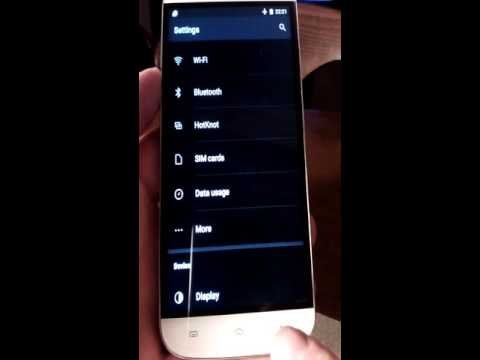 0:01:15
0:01:15
 0:03:04
0:03:04
 0:00:28
0:00:28