filmov
tv
Cinema 4D Tutorial - Modeling Rubber Hose Style Characters

Показать описание
Creating Rubber Hose Style Character Topics Include:
• Using simple parametric objects to create character body
• Using Deformers to deform geometry
• Create cel shading using flat luminance textures & cel shaders
• How to create face details using Spline Objects
• Controlling eye movement with a simple Xpresso rig
If you have any questions about the Creating Rubber Hose Style Characters in Cinema 4D, post them in the comments section! If you create any cool cartoon animations using any techniques in this tutorial, be sure to share it with me!
Share your work with me:
Thanks for watching!
3D Modeling For Beginners In Cinema 4D
Complete Beginner's Guide to Modeling in Cinema 4D | Practice 01
Beginner 3D Modeling #6 | Motorcycle | Cinema 4D SubDivision Modeling Tutorial.
Intro to Modeling in Cinema 4D - Box Modeling Basics
How to model a Mug in Cinema 4d | Beginner Cinema 4d Tutorial
Industrial Design/Product Modeling #8 | Mouse | Cinema 4D Modeling Tutorial
Complex Glass Bottle 3D Modeling | Cinema 4D Modeling Tutorial
Model, UV Unwrap, Texture and Render | Cinema 4D Tutorial
White Shark 3D Modeling [TimeLapse] - Cinema 4D #c4d #3dmodeling #texturing #cinema4d #3dart
Cinema 4D Modeling Tutorial - Exhibition Stall Modeling in C4D
How To Learn Cinema 4D / Ultimate Beginners Guide to Resources & Tutorials
5 min Strawberry Modeling c4d Tutorial + Quick Tip HD
Cute 3D Cat - Character Modelling in Cinema 4D Tutorial
Cinema 4D Cloth Brush Tutorial
Tactical Knife | Cinema 4D Modeling Tutorial
Modeling Grid on Curved Surfaces | Cinema 4D Modeling Tutorial
furniture modeling #1| Chair | Cinema 4D Modeling Tutorial
Boolean to SubD ready models | Cinema 4D Modeling Tutorial
Cinema 4D Free Course – Part 1 Modeling and Rigging
Oil Bottle 3D Modeling Tutorial | Cinema 4D Modeling Tutorial
The COMPLETE Guide to Creating CG Bottle Renders
Car Modeling Tutorial - Cinema 4D (Timelaspe)
Modeling a Realistic camera Lens in Cinema 4D | 3D Modeling Tutorial
Cinema 4d Modeling Tutorial - Modern House | Cinema 4D Tutorial | C4D Tutorial
Комментарии
 0:27:34
0:27:34
 0:14:23
0:14:23
 0:51:31
0:51:31
 0:19:32
0:19:32
 0:04:44
0:04:44
 0:22:59
0:22:59
 0:28:42
0:28:42
 1:21:06
1:21:06
 0:10:26
0:10:26
 0:44:53
0:44:53
 0:25:42
0:25:42
 0:05:06
0:05:06
 0:30:57
0:30:57
 0:00:56
0:00:56
 0:28:51
0:28:51
 0:10:27
0:10:27
 0:17:30
0:17:30
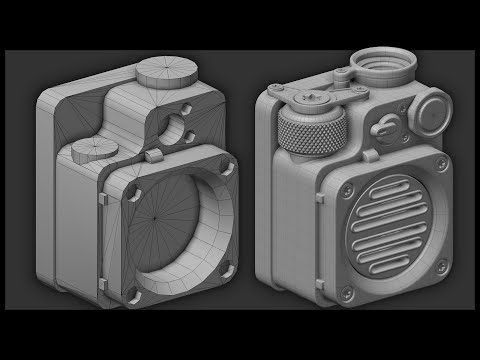 1:05:47
1:05:47
 1:00:18
1:00:18
 0:23:26
0:23:26
 0:42:08
0:42:08
 0:05:27
0:05:27
 0:39:14
0:39:14
 0:33:09
0:33:09