filmov
tv
How to use the Script Editor (Step-by-step guide)
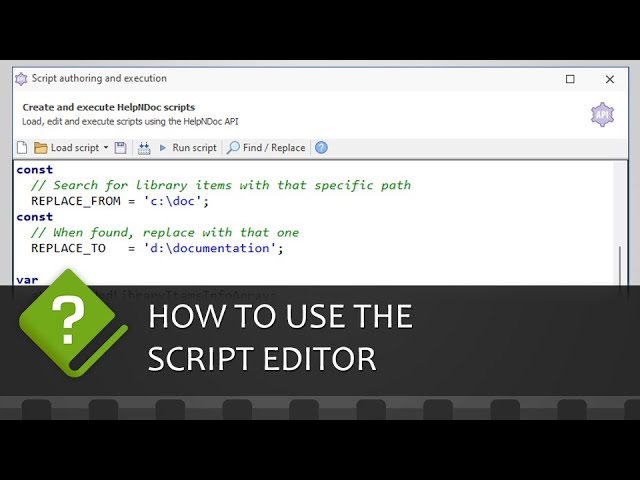
Показать описание
HelpNDoc provides powerful scripting capability that utilizes the HelpNDoc API to automate repetitive tasks. This advanced feature allows you to create new scripts and load existing ones, execute and build scripts, and save scripts for future use.
To access the script editor, click Script Editor on HelpNDoc’s Tools ribbon tab.
This opens the ‘Script authoring and execution’ window. You have two options:
- Enter a new script manually, or
- Load an existing script by clicking Load Script in the upper left-hand corner of the window to import the script.
Click Build script to compile it. The results are displayed at the bottom of the window. Resolve any errors that were identified and then click Build script again to confirm all errors have been resolved.
Click Run script to compile and execute it.
Click Save script to save your updates.
If you’d like to create or import another script, click New script and then follow the instructions outlined above.
The script editor offers an intuitive way to use HelpNDoc’s powerful API and automate various tasks in creating and maintaining your documentation project. It is a great way to gain time and avoid mistakes in error-prone tasks.
To access the script editor, click Script Editor on HelpNDoc’s Tools ribbon tab.
This opens the ‘Script authoring and execution’ window. You have two options:
- Enter a new script manually, or
- Load an existing script by clicking Load Script in the upper left-hand corner of the window to import the script.
Click Build script to compile it. The results are displayed at the bottom of the window. Resolve any errors that were identified and then click Build script again to confirm all errors have been resolved.
Click Run script to compile and execute it.
Click Save script to save your updates.
If you’d like to create or import another script, click New script and then follow the instructions outlined above.
The script editor offers an intuitive way to use HelpNDoc’s powerful API and automate various tasks in creating and maintaining your documentation project. It is a great way to gain time and avoid mistakes in error-prone tasks.
 0:01:45
0:01:45
 0:01:44
0:01:44
 0:03:08
0:03:08
 0:01:57
0:01:57
![[EASY] How To](https://i.ytimg.com/vi/DA-X7WlAAi0/hqdefault.jpg) 0:10:38
0:10:38
![[FULL GUIDE] How](https://i.ytimg.com/vi/nknbN-Er0MM/hqdefault.jpg) 0:04:16
0:04:16
 0:01:07
0:01:07
 0:03:09
0:03:09
 0:00:46
0:00:46
 0:04:59
0:04:59
 0:01:13
0:01:13
 0:04:08
0:04:08
 0:01:08
0:01:08
 0:03:46
0:03:46
 0:00:44
0:00:44
 0:01:44
0:01:44
 0:01:02
0:01:02
 0:00:25
0:00:25
![[New] REDZ HUB](https://i.ytimg.com/vi/jwkhcbs5jz8/hqdefault.jpg) 0:02:01
0:02:01
 0:03:47
0:03:47
 0:48:39
0:48:39
 0:02:57
0:02:57
![[PASTEBIN 2023] Blox](https://i.ytimg.com/vi/YgxXjMwFG9g/hqdefault.jpg) 0:04:28
0:04:28
 0:01:07
0:01:07