filmov
tv
Training (Learning and Development) Dashboard - Power BI Template - Demo

Показать описание
Use Power BI to take smart data-driven decisions and improve ROI of your Training program.
Get access to 24 key metrics like Training ROI, Investment per Employee, Enrollment %, Training Completion %, and Avg. Training Rating.
5 automated reports that can be refreshed with the click of a button.
#training #powerbidashboard #powerbitemplate #hrdashboard #hranalytics #peopleanalytics #hrreport #hrtemplate #dashboard #excel #powerbi #skillsmatrix #trainingprogram #employeetraining #learninganddevelopment
Get access to 24 key metrics like Training ROI, Investment per Employee, Enrollment %, Training Completion %, and Avg. Training Rating.
5 automated reports that can be refreshed with the click of a button.
#training #powerbidashboard #powerbitemplate #hrdashboard #hranalytics #peopleanalytics #hrreport #hrtemplate #dashboard #excel #powerbi #skillsmatrix #trainingprogram #employeetraining #learninganddevelopment
New Learning and Development Dashboard
Training (Learning and Development) Dashboard - Power BI Template - Demo
Measure & Improve Training (Learning & Development) Program - Excel Dashboard
Learning & Management Power BI Dashboard demonstration
PowerBI Learning & Development Dashboard - Implementation
Learning and Development Dashboard in Excel - Part 1 | VBA UserForm | HR Dashboard
HR | Human Resource Dashboard | L & D Dashboard | Learning & Development Dashboard
Excel Dashboard Course #18 - Creating a Human Resource (HR) Training Dashboard
Application of AI/ ML in Manufacturing sector by Dr. Sajal Saha #skilldevelopment #webinar
🔥Power BI Dashboard Creation: A Complete Step-by-Step Guide for Learning & Development
PowerBI Learning & Development Dashboard - Construction
Skills & Training Matrix Demonstration in Microsoft Excel. Rapidly Improve Team Capability Toda...
The Training Dashboard
HR Training Dashboard Excel Template
HR TRAINING DASHBOARD in POWER BI. Quick Summary of our designing work from Scratch
HR Training Dashboard Template in Excel (dynamic and flexible)
Employee Training Tracker Excel Template
Training & Development Manager - Dashboard
How to Create Training Dashboard in MS Excel
Dashboard Development and data management Training Day 2-1
Introducing the New Training Dashboard
Training Development Plan
PowerBI Learning & Development Dashboard - Overview
15 Design Rules for BI Dashboard! 📊🌟 #codebasics #shorts #dataanalysis #data
Комментарии
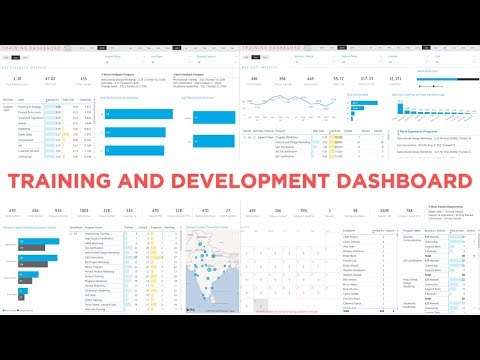 0:33:37
0:33:37
 0:16:24
0:16:24
 0:07:21
0:07:21
 0:04:15
0:04:15
 0:04:35
0:04:35
 1:09:00
1:09:00
 0:32:58
0:32:58
 1:11:40
1:11:40
 1:15:31
1:15:31
 1:22:12
1:22:12
 0:09:38
0:09:38
 0:08:12
0:08:12
 0:01:35
0:01:35
 0:01:05
0:01:05
 0:01:33
0:01:33
 0:01:28
0:01:28
 0:01:51
0:01:51
 0:02:21
0:02:21
 2:04:38
2:04:38
 0:34:03
0:34:03
 1:07:59
1:07:59
 0:01:27
0:01:27
 0:13:04
0:13:04
 0:00:28
0:00:28