filmov
tv
💎 How To Reset 𝐃𝐬𝐭𝐯 𝐒𝐚𝐭𝐞𝐥𝐥𝐢𝐭𝐞 Settings | Scan Dstv Zapper Decoder
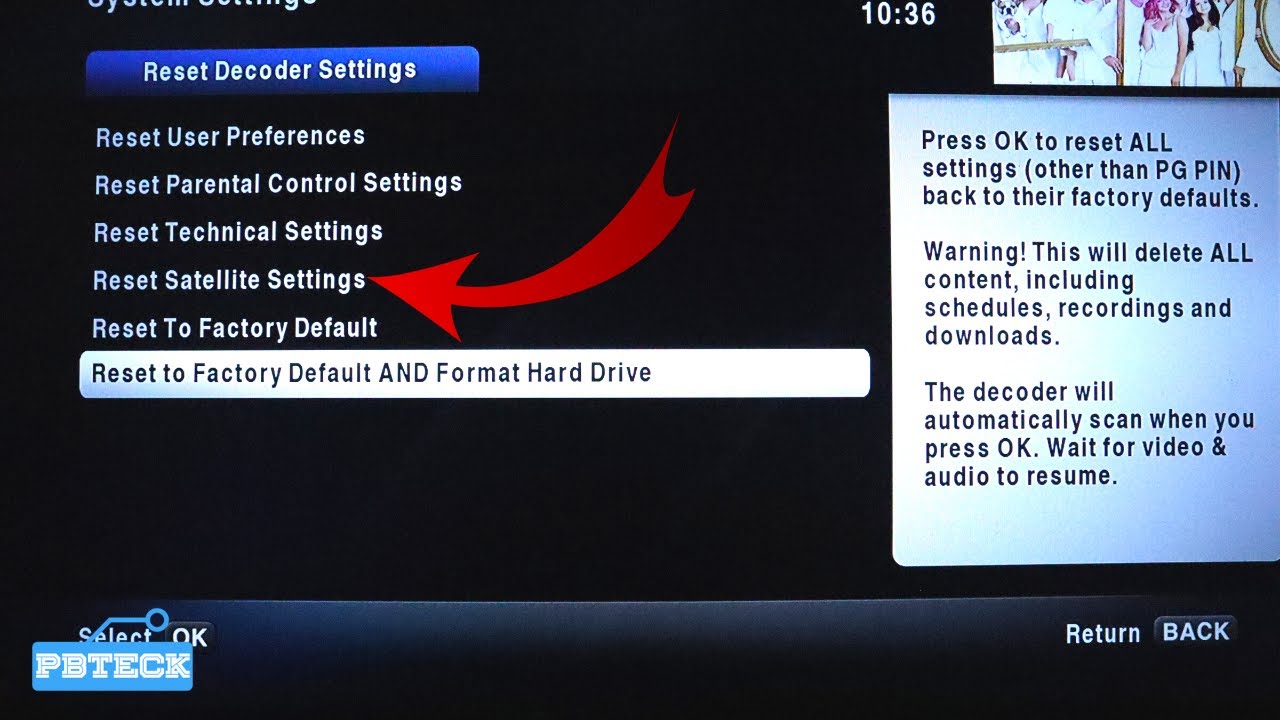
Показать описание
How To Reset Dstv Satellite Settings | Scan Dstv Zapper Decoder
To reset your DStv satellite settings and scan your DStv Zapper decoder, follow these steps:
1. **Power Off**: Turn off your DStv Zapper decoder and unplug it from the power source. Allow it to remain unplugged for about 2-3 minutes.
2. **Reset**: After the waiting period, plug the decoder back into the power source.
3. **Factory Reset**: Press and hold the "Reset" button on the decoder. This button is usually located at the back of the decoder. Hold it down for about 10-15 seconds until you see the lights on the front panel of the decoder flashing.
4. **Wait for Initialization**: Wait for the decoder to reset and initialize. This may take a few minutes. Once it's done, the decoder should restart automatically.
5. **Access Menu**: Use your remote control to access the menu on your DStv decoder.
6. **Scan for Channels**: Navigate through the menu options to find the "Scan" or "Search" function. Select it to initiate a scan for available channels.
7. **Choose Scan Type**: Depending on your decoder model, you may have options for different types of scans such as "Full Scan", "Quick Scan", or "Network Scan". Choose the appropriate option based on your preference.
8. **Start Scan**: Confirm your selection and start the scanning process. The decoder will now scan for available satellite channels.
9. **Wait for Scan to Complete**: The scanning process may take some time depending on the signal strength and the number of channels available in your area. Allow the scan to complete without interrupting it.
10. **Channel List Update**: Once the scan is complete, the decoder will update the channel list with the newly found channels.
11. **Finish Setup**: After the scan is finished, exit the menu and return to watching TV.
Your DStv Zapper decoder should now be reset and scanned for channels, and you should be able to access the available channels. If you encounter any issues during the process, refer to the user manual of your decoder or contact DStv customer support for assistance.
__________________________________
LINKS
WEBSITE:
INSTAGRAM;
FACEBOOK;
TWITTER
TELEGRAM:
#pbteckinfo #lnb #gotvinstallation #multitv #dishtv #directtv #dstv #satellitetv #dish #satellitedish #satellitereceiver #pbteck #pbtecknology #canalsat #canal+ #freefire
To reset your DStv satellite settings and scan your DStv Zapper decoder, follow these steps:
1. **Power Off**: Turn off your DStv Zapper decoder and unplug it from the power source. Allow it to remain unplugged for about 2-3 minutes.
2. **Reset**: After the waiting period, plug the decoder back into the power source.
3. **Factory Reset**: Press and hold the "Reset" button on the decoder. This button is usually located at the back of the decoder. Hold it down for about 10-15 seconds until you see the lights on the front panel of the decoder flashing.
4. **Wait for Initialization**: Wait for the decoder to reset and initialize. This may take a few minutes. Once it's done, the decoder should restart automatically.
5. **Access Menu**: Use your remote control to access the menu on your DStv decoder.
6. **Scan for Channels**: Navigate through the menu options to find the "Scan" or "Search" function. Select it to initiate a scan for available channels.
7. **Choose Scan Type**: Depending on your decoder model, you may have options for different types of scans such as "Full Scan", "Quick Scan", or "Network Scan". Choose the appropriate option based on your preference.
8. **Start Scan**: Confirm your selection and start the scanning process. The decoder will now scan for available satellite channels.
9. **Wait for Scan to Complete**: The scanning process may take some time depending on the signal strength and the number of channels available in your area. Allow the scan to complete without interrupting it.
10. **Channel List Update**: Once the scan is complete, the decoder will update the channel list with the newly found channels.
11. **Finish Setup**: After the scan is finished, exit the menu and return to watching TV.
Your DStv Zapper decoder should now be reset and scanned for channels, and you should be able to access the available channels. If you encounter any issues during the process, refer to the user manual of your decoder or contact DStv customer support for assistance.
__________________________________
LINKS
WEBSITE:
INSTAGRAM;
FACEBOOK;
TELEGRAM:
#pbteckinfo #lnb #gotvinstallation #multitv #dishtv #directtv #dstv #satellitetv #dish #satellitedish #satellitereceiver #pbteck #pbtecknology #canalsat #canal+ #freefire
Комментарии
 0:03:23
0:03:23
 0:05:31
0:05:31
 0:00:44
0:00:44
 0:10:48
0:10:48
 0:01:37
0:01:37
 0:04:42
0:04:42
 0:06:50
0:06:50
 0:05:28
0:05:28
 0:01:40
0:01:40
 0:10:01
0:10:01
 0:01:18
0:01:18
 0:02:17
0:02:17
 0:02:04
0:02:04
 0:00:31
0:00:31
 0:01:20
0:01:20
 0:01:27
0:01:27
 0:00:50
0:00:50
 0:05:54
0:05:54
 0:11:36
0:11:36
 0:00:30
0:00:30
 0:08:25
0:08:25
 0:03:09
0:03:09
 0:00:53
0:00:53
 0:03:06
0:03:06