filmov
tv
How to Bypass Google Account Verification in ZTE Blade A51 - Unlock FRP / Skip Google Lock

Показать описание
Find out more:
If you are looking for a way to skip Google account verification in ZTE Blade A51 you should watch this tutorial. If your ZTE Blade A51 is locked after hard reset you can easily bypass factory reset protection via our unlock FRP solution. It's a free and easy method to skip Google lock and activate without a Google password.
How to bypass Google Account protection in ZTE Blade A51? How to unlock Google lock on ZTE Blade A51? How to unlock FRP in ZTE Blade A51? How to remove factory reset protection on ZTE Blade A51? How to skip Google lock in ZTE Blade A51?
#unlockFRP #bypassGoogle #ztebladea51
If you are looking for a way to skip Google account verification in ZTE Blade A51 you should watch this tutorial. If your ZTE Blade A51 is locked after hard reset you can easily bypass factory reset protection via our unlock FRP solution. It's a free and easy method to skip Google lock and activate without a Google password.
How to bypass Google Account protection in ZTE Blade A51? How to unlock Google lock on ZTE Blade A51? How to unlock FRP in ZTE Blade A51? How to remove factory reset protection on ZTE Blade A51? How to skip Google lock in ZTE Blade A51?
#unlockFRP #bypassGoogle #ztebladea51
Easy Way To Bypass Google Account Verification (New)
simple way to bypass Google account verification Samsung
3 Steps Bypass Google Account Verification After Reset 2024 - iToolab #shorts
How to Bypass FRP Lock on any Android 2023
How To Skip Google Account Verification After Reset 2024|Without Coputer
4 Step Bypass Google Account Verification After Reset 2023-UMT PRO #shorts
How To Bypass Google Verification After Factory Reset Without Pc|How To Bypass Frp Lock [2024]
How to Bypass Google Account Verification After Reset - 2024 Updated
Finally All Samsung FRP Bypass 2024 Samsung a71 FRP Bypass Android 13 || A715F Google Account Remove
How to Bypass Google Account Any Tablet Android 11
[Full Guide] How to Bypass Google Account Verification on Android 2024
How To Bypass Google Frp Lock On Any Android 2024 | Without Computer | 100% Teseted Solution
No More PC Required! How to Bypass Google Account Verification in 2024
How To Bypass Google Verification After Factory hard Reset 2024 | Skip Google after Factory reset.
Blackview FRP Bypass Android 11 10 Google Account 2022 unlock without PC
New Method 2022 | Bypass Google Account Any VIVO Devices
HOW TO BYPASS GOOGLE ACCOUNT AND BYPASS FORGOTTEN PASSWORD!!!!! 100% WORKING!!!!!!
Tecno F1 FRP Google Account Reset-New Trick(No PC).
Samsung A10,A10S,A20S,A30,A50 FRP Bypass Android 11 | Google Account Unlock/FRP Unlock Without PC
How To Remove Google Account After Reset 2024 | Without Pc | No Reset Settings | No Google Assitant
New Method 2022 | Bypass Google Account Any REALME Devices
Best Way to Bypass Google Account Verification After Reset
How To Bypass Google Account (FRP) Any Samsung Tablet
How to Bypass Google Account Any Android Phone Android 10 |11 | 12
Комментарии
 0:02:09
0:02:09
 0:04:18
0:04:18
 0:00:47
0:00:47
 0:05:53
0:05:53
 0:08:03
0:08:03
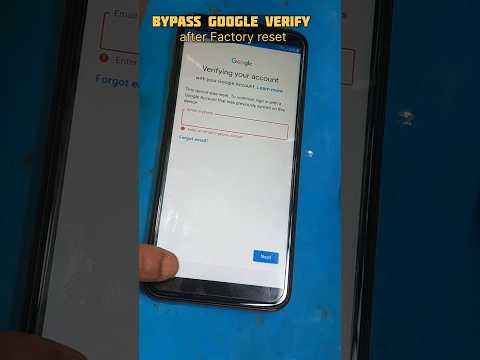 0:00:49
0:00:49
 0:09:06
0:09:06
 0:02:00
0:02:00
 0:04:52
0:04:52
 0:05:05
0:05:05
![[Full Guide] How](https://i.ytimg.com/vi/KtgV3HUpPnQ/hqdefault.jpg) 0:06:21
0:06:21
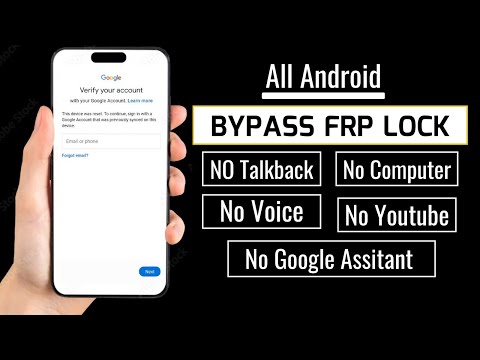 0:09:52
0:09:52
 0:09:56
0:09:56
 0:11:16
0:11:16
 0:03:32
0:03:32
 0:04:41
0:04:41
 0:09:14
0:09:14
 0:06:35
0:06:35
 0:05:14
0:05:14
 0:08:08
0:08:08
 0:04:50
0:04:50
 0:07:12
0:07:12
 0:04:56
0:04:56
 0:04:26
0:04:26