filmov
tv
Arduino with I2C LCD and Rotary Encoder
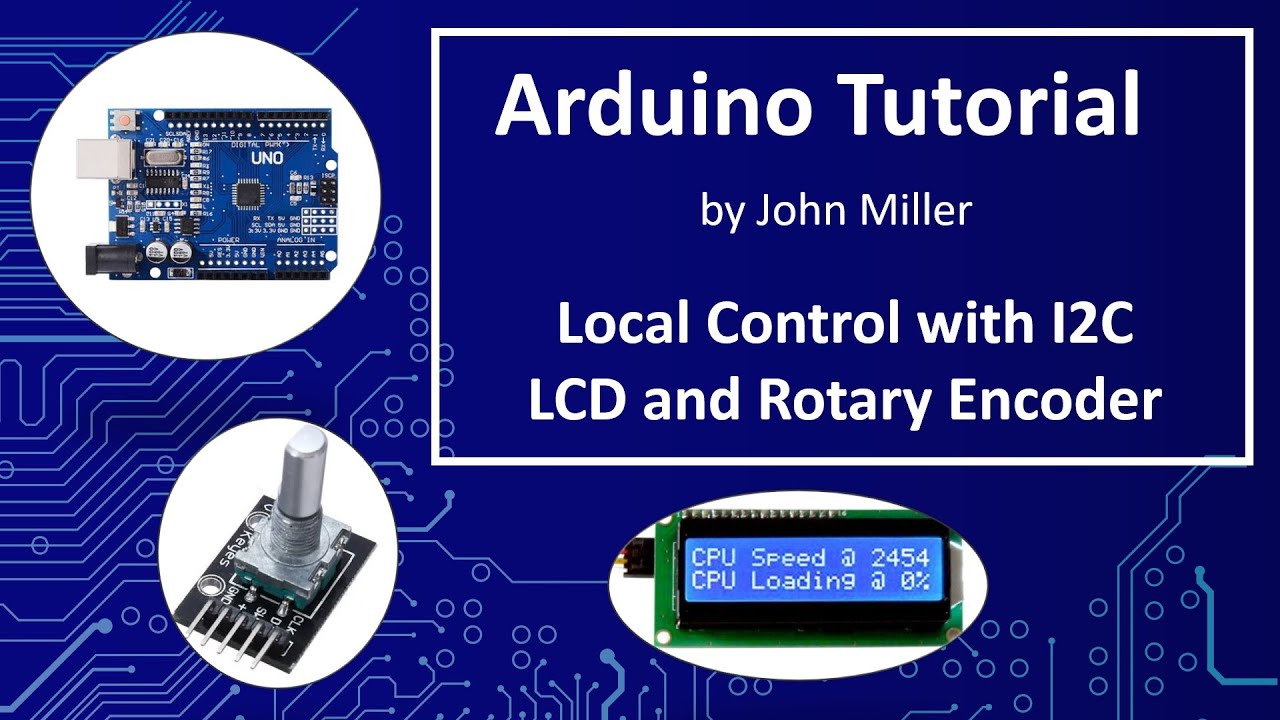
Показать описание
This tutorial shows how to use an I2C 16x2 Character LCD and a KY-040 Rotary Encoder for local control and readout with an Arduino Uno. The parts cost less than $10 and can be assembled with no soldering. I believe that this makes it the simplest, cheapest, and easiest way to create a local user interface for an Arduino project.
Feel free to skip ahead to the section that is of most interest to you.
1:04 – Purchasing the Parts
4:12 – Assembly of the Hardware
7:38 – Walkthrough of the Arduino Sketch
11:44 – Demonstration
The Arduino sketch shown in this video can be found at:
For a written version of these instructions, refer to:
The Arduino sketch uses the following external libraries:
The sketch also utilizes code from Simon Merrett’s instructable “Improved Arduino Rotary Encoder Reading”
Check out my other Arduino projects that use the I2C LCD and Rotary Encoder as described in this video:
Feel free to skip ahead to the section that is of most interest to you.
1:04 – Purchasing the Parts
4:12 – Assembly of the Hardware
7:38 – Walkthrough of the Arduino Sketch
11:44 – Demonstration
The Arduino sketch shown in this video can be found at:
For a written version of these instructions, refer to:
The Arduino sketch uses the following external libraries:
The sketch also utilizes code from Simon Merrett’s instructable “Improved Arduino Rotary Encoder Reading”
Check out my other Arduino projects that use the I2C LCD and Rotary Encoder as described in this video:
PCF8574 I2C LCD | Connecting an LCD Display to Arduino using I2C Adapter | I2C LCD Display
DIY Arduino I2C LCD
How to Use I2C LCD with Arduino | Very Easy Arduino LCD I2C Tutorial | Arduino 16x2 LCD I2C Tutorial
LCD1602 I2C Address for Arduino explained
Arduino with I2C LCD and Rotary Encoder
How to use IIC I2C 2004 204 20 x 4 Character LCD with Arduino
Arduino LCD I2C - Tutorial with Arduino Uno
First Look: Unwrapping an I2C LCD Adapter 😲😲 #diy #electronic #arduino #how #arduinoproject #lcd...
Air Quality Monitoring with Arduino: Display SDS011 Sensor Data on Big 4 Line LCD | Code & Diagr...
OLED Displays with Arduino - I2C & SPI OLEDs
I2C LCD Module | Best Arduino Module | Best Arduino Module For Beginners | #shorts
Gravity: I2C 16x2 Arduino LCD with RGB Font Display (Black) V2.0 Review
How Did I write the I2C-LCD Library || Explained
16x2 I2C LCD Display || DIY LCD DISPLAY FOR ARDUINO PROJECT
How to interface LCD DISPLAY with Arduino UNO || IoT Project || I2C LCD Display with Arduino UNO
DISTANCE MEASURING DEVICE WITH ULTRASONIC SENSOR AND I2C LCD DISPLAY || DIY || REAL-TIME PROJECT
16x2 LCD Blue with I2C Module for Arduino Unboxing
Pantalla lcd 16x2 con modulo I2C #lcd #electronica #arduino
Arduino I2C LCD GLCD backpack
Unboxing and Exploring a 0.96 OLED I2C Display 🧐🧐 #diy #electronic #arduino #how #led #lcd #shorts...
Interfacing LCD With Arduino Without I2C || LCD Display 16×2 and 20×4 || Arduino UNO + Arduino Nano...
Unboxing and Solder LCD 16x2 to I2C for Arduino or Raspberry or any Microcontrollers
How to use LCD LCD1602 with I2C module for Arduino - Robojax
How to use a 1602 i2c Serial LCD Display with Arduino
Комментарии
 0:13:13
0:13:13
 0:00:31
0:00:31
 0:09:02
0:09:02
 0:06:02
0:06:02
 0:16:21
0:16:21
 0:07:07
0:07:07
 0:04:49
0:04:49
 0:00:09
0:00:09
 0:05:23
0:05:23
 0:41:41
0:41:41
 0:00:15
0:00:15
 0:02:26
0:02:26
 0:14:41
0:14:41
 0:00:34
0:00:34
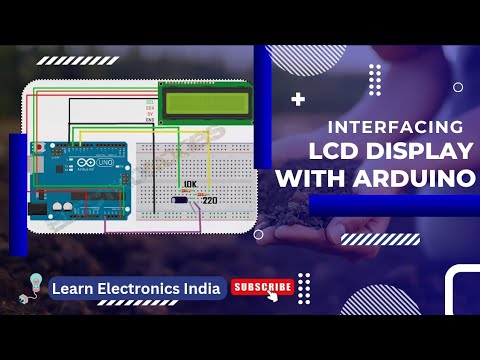 0:06:13
0:06:13
 0:06:41
0:06:41
 0:02:24
0:02:24
 0:00:23
0:00:23
 0:01:46
0:01:46
 0:00:08
0:00:08
 0:09:31
0:09:31
 0:00:16
0:00:16
 0:13:12
0:13:12
 0:05:07
0:05:07