filmov
tv
Sandbox 101: Bookings API Example App

Показать описание
The Bookings API lets you create applications for Square sellers and their customers to create and manage bookings. This sample web application integrates the Square Bookings API and showcases some of its functionality, including:
- Creating bookings
- Updating bookings
- Canceling bookings
- Searching availabilities
- Listing team member booking profiles
- Retrieving a team member booking profile
In addition to using the Bookings API, the application demonstrates how to integrate the Bookings API with the following Square APIs:
- Calling the Catalog API to create and retrieve catalog objects of the appointments service type.
- Calling the Customers API to create and retrieve customer profiles in the seller's Customer Directory.
- Calling the Locations API to get information about the seller's business location used throughout the application.
- Calling the Team API to retrieve the profile of a team member providing booked services in an appointment.
0:00 - Intro and Bookings API Overview
0:41 - App Onboarding and Setup
1:53 - Services and Employees Setup
2:40 - Sample App Walkthrough
3:05 - Booking Management
3:31 - App Environment and Files
4:23 - Service and Staff Selection
7:04 - Booking Completion
7:54 - Rescheduling and Canceling
9:22 - Summary and Closing Remarks
- Creating bookings
- Updating bookings
- Canceling bookings
- Searching availabilities
- Listing team member booking profiles
- Retrieving a team member booking profile
In addition to using the Bookings API, the application demonstrates how to integrate the Bookings API with the following Square APIs:
- Calling the Catalog API to create and retrieve catalog objects of the appointments service type.
- Calling the Customers API to create and retrieve customer profiles in the seller's Customer Directory.
- Calling the Locations API to get information about the seller's business location used throughout the application.
- Calling the Team API to retrieve the profile of a team member providing booked services in an appointment.
0:00 - Intro and Bookings API Overview
0:41 - App Onboarding and Setup
1:53 - Services and Employees Setup
2:40 - Sample App Walkthrough
3:05 - Booking Management
3:31 - App Environment and Files
4:23 - Service and Staff Selection
7:04 - Booking Completion
7:54 - Rescheduling and Canceling
9:22 - Summary and Closing Remarks
 0:10:04
0:10:04
 0:05:40
0:05:40
 0:03:10
0:03:10
 0:05:21
0:05:21
 0:04:10
0:04:10
 0:05:04
0:05:04
 0:04:38
0:04:38
 0:06:27
0:06:27
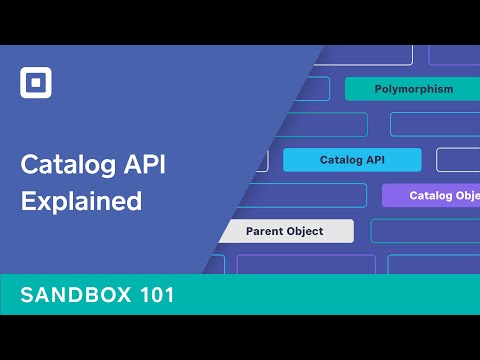 0:05:08
0:05:08
 0:06:25
0:06:25
 0:03:28
0:03:28
 0:07:36
0:07:36
 0:03:43
0:03:43
 0:07:33
0:07:33
 0:08:15
0:08:15
 0:04:20
0:04:20
 0:08:58
0:08:58
 0:08:58
0:08:58
 0:11:55
0:11:55
 0:21:58
0:21:58
 0:01:14
0:01:14
 0:03:59
0:03:59
 0:01:19
0:01:19
 0:01:33
0:01:33