filmov
tv
PaperCut's Mobility Print - How to print from an Android device

Показать описание
Learn how to set up your Android device in around 1 minute when using Mobility Print with PaperCut NG or PaperCut MF.
Mobility Print is a simplified printing solution for BYOD and mobile devices allows you to print from any Android device to your organization's printers!
BUT WAIT! This app does not work by itself. Make sure you connected to your organization network.
It gives users the choice and freedom to print from whatever device is at their disposal, providing a native print experience across all platforms (iOS, Android, Chrome OS, Windows MacOS). Whether on smartphones, tablets, laptops, or Chromebooks, users can quickly discover and print to any published printer, meaning SysAdmins get more time “playing with infrastructure” rather than dealing with frustrated end users.
Mobility Print is a simplified printing solution for BYOD and mobile devices allows you to print from any Android device to your organization's printers!
BUT WAIT! This app does not work by itself. Make sure you connected to your organization network.
It gives users the choice and freedom to print from whatever device is at their disposal, providing a native print experience across all platforms (iOS, Android, Chrome OS, Windows MacOS). Whether on smartphones, tablets, laptops, or Chromebooks, users can quickly discover and print to any published printer, meaning SysAdmins get more time “playing with infrastructure” rather than dealing with frustrated end users.
PaperCut's Mobility Print - How to print from a Windows device
PaperCut's Mobility Print - How to print from an Android device
PaperCut's Mobility Print - How to print from an iOS device
PaperCut's Mobility Print - How to print from a Chromebook
PaperCut Mobility Print
PaperCut's Mobility Print: Overview
Setting up PaperCut Mobility Print for Chromebooks
PaperCut's Mobility Print - How to print from a macOS device
Mobility Print: Set Up Printing for Android
PaperCut Mobility Print Walkthrough
Mobility Print: Set Up Printing for iOS
How to replace Google Cloud Print with PaperCut Mobility Print
Mobility Print: Set Up Printing for Windows
Mobility Print: Set Up Printing for macOS
Mobility Print: Set Up Printing for Chromebook
Mobility Printing with PaperCut & PrinterOn | Technical Webinar
PaperCut MF 17.0 Mobility Print Set Up
Mobility Print Deployment | Technical Webinar
PaperCut - Guest Printing Feature Tour
[Windows Sharing Printer] Cara Sharing Printer Di Windows 8.1 10 11 Dengan Papercut Mobility Print
PaperCut Overview - Print management software
TLG Secure Print with Papercut
Ways to Facilitate Printing with PaperCut | ACDI
Their Story: How Google solved printing
Комментарии
 0:01:37
0:01:37
 0:01:58
0:01:58
 0:01:04
0:01:04
 0:01:47
0:01:47
 0:07:05
0:07:05
 0:01:36
0:01:36
 0:06:43
0:06:43
 0:01:32
0:01:32
 0:00:54
0:00:54
 0:04:21
0:04:21
 0:00:36
0:00:36
 0:02:11
0:02:11
 0:01:01
0:01:01
 0:01:14
0:01:14
 0:01:15
0:01:15
 0:21:04
0:21:04
 0:49:49
0:49:49
 0:27:00
0:27:00
 0:01:21
0:01:21
![[Windows Sharing Printer]](https://i.ytimg.com/vi/x_lMB7l-tfA/hqdefault.jpg) 0:03:38
0:03:38
 0:02:21
0:02:21
 0:30:48
0:30:48
 0:02:06
0:02:06
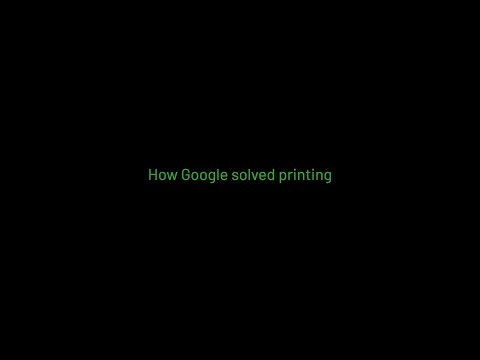 0:05:34
0:05:34