filmov
tv
How to Install Net Framework 3.5 in Windows 11 Offline Installer Using CMD Command Line

Показать описание
On this video, I will show you how to install net framework 3.5 offline installer in windows 11 using Command line from CMD.
If you are trying to open a tool or app that require .NET framework 3.5, you will get an error message saying that:
An app in your PC needs the following Windows feature:
.NET framework 3.5 (includes .NET 2.0 and 3.0)
For more and updated details and for download links, open this topic:
To install Net Framework 3.5 in windows 10 offline, watch this video:
If the CMD file failed, you can try manual method as shown
The previous method should work in any computer unless you have a corrupted system files.
In this case, you have to try the next 2 suggestions.
First suggestion: Execute the DISM and SFC tools to check and fix any corruption in your system.
And then execute the first command again to enable dot Net framework 3.2 (includes .net 2.0 and 3.0).
The second suggestion is to download and install Microsoft .NET Framework Repair Tool from provided link, after that start the tool and follow the tool instructions to troubleshot your issue.
.net framework 3.5 (includes .net 2.0 and 3.0) for windows 10 offline installer
net framework 3.5 offline installer windows 11
net framework 3.5 sp1 offline installer
net framework 3.5 windows 11 offline
net framework 3.5 download
net framework 3.5 free download
net framework 3.5 offline installer windows 11
DISM /ONLINE /ENABLE-FEATURE /FEATURENAME:NETFX3 /ALL /SOURCE:C:\VALIUMMEDIA11\ /LIMITACCESS
net framework 3.5 windows 11 error 0x800f0950
fix .net framework 3.5 error 0x800f0950 in windows 11
net framework 3.5 windows 11 download
como instalar net framework 3.5 en windows 11
How can I enable .NET Framework 3.5 without Internet?
Can .NET framework be installed offline?
How do I install .NET Framework 3.5 on Windows 11 offline?
how to install NET framework 3.5 on windows 10 offline mode
How To Install NET Framework 3.5 on Windows 11 Offline Mode Using CMD
NET framework 3.5 not installing
Successful installation of .NET framework 3.5 offline installer windows 11
how to install .NET framework 4.0 without internet
NET framework 3.5 download for windows 11
unable to install NET framework 3.5 on windows 11
NET framework 3.5 offline installer windows 11
an app on your pc needs the following windows feature DirectPlay
an app on your pc needs NET framework 3.5 without internet
is .NET framework 3.5 necessary
this setup requires .NET framework
how to install .NET framework 3.5 in visual studio 2019
how to run .NET framework
If you are trying to open a tool or app that require .NET framework 3.5, you will get an error message saying that:
An app in your PC needs the following Windows feature:
.NET framework 3.5 (includes .NET 2.0 and 3.0)
For more and updated details and for download links, open this topic:
To install Net Framework 3.5 in windows 10 offline, watch this video:
If the CMD file failed, you can try manual method as shown
The previous method should work in any computer unless you have a corrupted system files.
In this case, you have to try the next 2 suggestions.
First suggestion: Execute the DISM and SFC tools to check and fix any corruption in your system.
And then execute the first command again to enable dot Net framework 3.2 (includes .net 2.0 and 3.0).
The second suggestion is to download and install Microsoft .NET Framework Repair Tool from provided link, after that start the tool and follow the tool instructions to troubleshot your issue.
.net framework 3.5 (includes .net 2.0 and 3.0) for windows 10 offline installer
net framework 3.5 offline installer windows 11
net framework 3.5 sp1 offline installer
net framework 3.5 windows 11 offline
net framework 3.5 download
net framework 3.5 free download
net framework 3.5 offline installer windows 11
DISM /ONLINE /ENABLE-FEATURE /FEATURENAME:NETFX3 /ALL /SOURCE:C:\VALIUMMEDIA11\ /LIMITACCESS
net framework 3.5 windows 11 error 0x800f0950
fix .net framework 3.5 error 0x800f0950 in windows 11
net framework 3.5 windows 11 download
como instalar net framework 3.5 en windows 11
How can I enable .NET Framework 3.5 without Internet?
Can .NET framework be installed offline?
How do I install .NET Framework 3.5 on Windows 11 offline?
how to install NET framework 3.5 on windows 10 offline mode
How To Install NET Framework 3.5 on Windows 11 Offline Mode Using CMD
NET framework 3.5 not installing
Successful installation of .NET framework 3.5 offline installer windows 11
how to install .NET framework 4.0 without internet
NET framework 3.5 download for windows 11
unable to install NET framework 3.5 on windows 11
NET framework 3.5 offline installer windows 11
an app on your pc needs the following windows feature DirectPlay
an app on your pc needs NET framework 3.5 without internet
is .NET framework 3.5 necessary
this setup requires .NET framework
how to install .NET framework 3.5 in visual studio 2019
how to run .NET framework
Комментарии
 0:02:31
0:02:31
 0:02:33
0:02:33
 0:05:17
0:05:17
 0:03:15
0:03:15
 0:01:36
0:01:36
![[Updated] How to](https://i.ytimg.com/vi/XJAfUsy7SjM/hqdefault.jpg) 0:02:36
0:02:36
 0:06:00
0:06:00
 0:03:30
0:03:30
 0:24:43
0:24:43
 0:05:11
0:05:11
 0:01:19
0:01:19
 0:04:16
0:04:16
 0:06:02
0:06:02
 0:02:49
0:02:49
 0:03:25
0:03:25
 0:09:23
0:09:23
 0:02:14
0:02:14
 0:02:41
0:02:41
 0:02:32
0:02:32
 0:07:30
0:07:30
 0:01:40
0:01:40
 0:15:07
0:15:07
 0:02:48
0:02:48
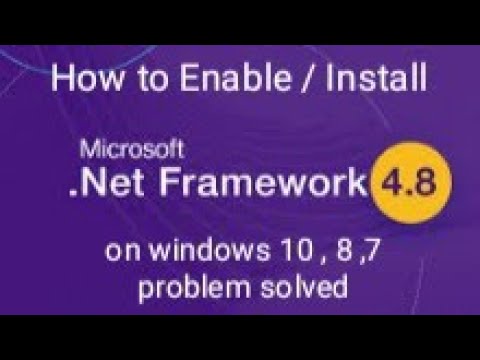 0:02:27
0:02:27