filmov
tv
Install AWS CLI and Configure a Named Profile
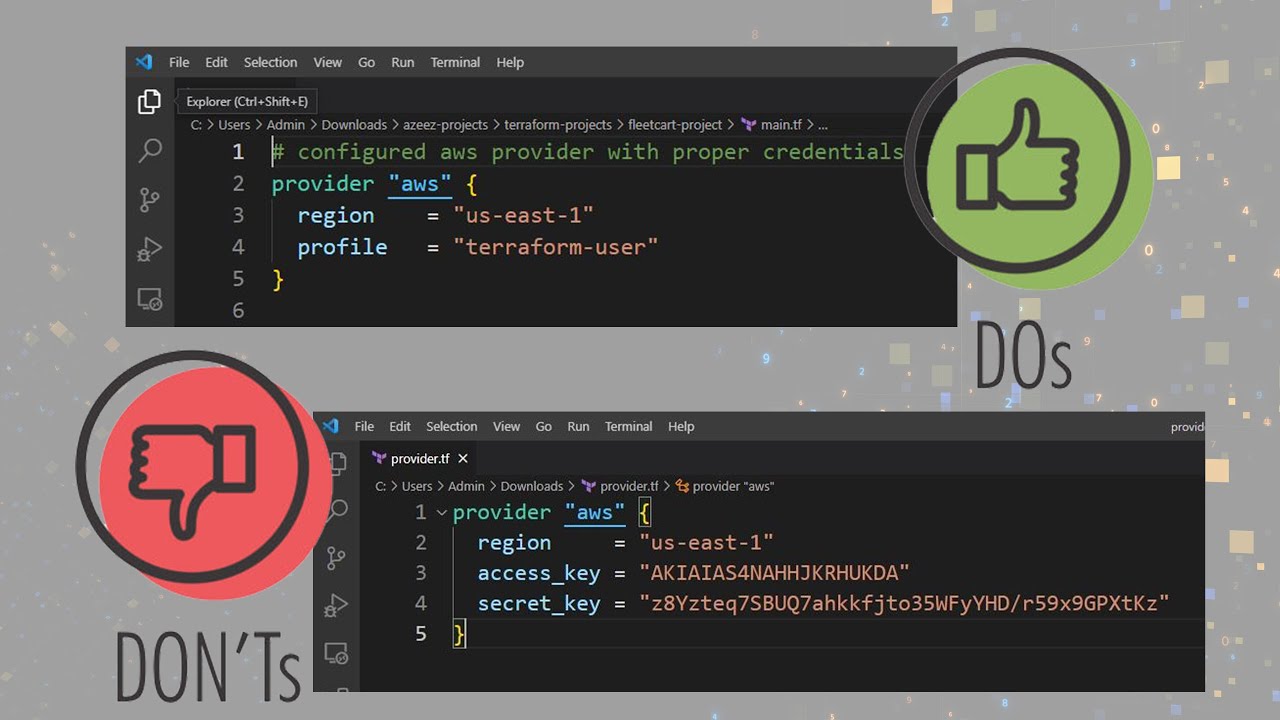
Показать описание
----------------------------------------------------------------------------
AWS Hands-on Projects for Beginners👇
----------------------------------------------------------------------------
----------------------------------------------------------------------------
Projects Coming Soon 👇
----------------------------------------------------------------------------
✔ Deploy a Website with Terraform Modules, AWS ECR, and AWS ECS
✔ Create CICD to Deploy a Dynamic Website
✔ Python and AWS Lambda Project
----------------------------------------------------------------------------
Bootcamp 👇
----------------------------------------------------------------------------
----------------------------------------------------------------------------
----------------------------------------------------------------------------
Thank you🙏. If you find this video valuable, please don't forget to like, subscribe, and share to support this channel 👍
In this lecture, you will learn how to install AWS CLI and configure a named profile on your computer. Then you can use the named profile to authenticate with your AWS account in your terraform, python, or any project where you want to programmatically create resources in your AWS account. To configure a named profile, you must
0:00 - Introduction
0:48 - Install AWS CLI on your computer.
3:35 - Create an IAM user with programmatic access.
6:45 - Use the user's credential to configure a named profile on your computer.
AWS Hands-on Projects for Beginners👇
----------------------------------------------------------------------------
----------------------------------------------------------------------------
Projects Coming Soon 👇
----------------------------------------------------------------------------
✔ Deploy a Website with Terraform Modules, AWS ECR, and AWS ECS
✔ Create CICD to Deploy a Dynamic Website
✔ Python and AWS Lambda Project
----------------------------------------------------------------------------
Bootcamp 👇
----------------------------------------------------------------------------
----------------------------------------------------------------------------
----------------------------------------------------------------------------
Thank you🙏. If you find this video valuable, please don't forget to like, subscribe, and share to support this channel 👍
In this lecture, you will learn how to install AWS CLI and configure a named profile on your computer. Then you can use the named profile to authenticate with your AWS account in your terraform, python, or any project where you want to programmatically create resources in your AWS account. To configure a named profile, you must
0:00 - Introduction
0:48 - Install AWS CLI on your computer.
3:35 - Create an IAM user with programmatic access.
6:45 - Use the user's credential to configure a named profile on your computer.
Комментарии
 0:06:59
0:06:59
 0:09:50
0:09:50
 0:05:21
0:05:21
 0:10:30
0:10:30
 0:26:29
0:26:29
 0:12:14
0:12:14
 0:03:57
0:03:57
 0:08:21
0:08:21
 0:05:05
0:05:05
 0:07:25
0:07:25
 0:11:02
0:11:02
 0:05:53
0:05:53
 0:04:02
0:04:02
 0:04:49
0:04:49
 0:02:14
0:02:14
 0:05:25
0:05:25
 0:03:13
0:03:13
 0:15:00
0:15:00
 0:04:35
0:04:35
 0:04:18
0:04:18
 0:09:24
0:09:24
 0:01:36
0:01:36
 0:13:46
0:13:46
 0:01:54
0:01:54