filmov
tv
Install the AWS CLI on Mac OS // How to download, install, and configure the AWS CLI (V2)

Показать описание
In this video I will show you how to download, install, and configure the AWS Command Line Interface (AWS CLI) version 2 using the terminal on Mac OS.
ABOUT THIS VIDEO:
In this video, you will learn how you can install and setup the AWS CLI tool on MacOS.
#AWS #In5MinutesOrLess
STEP BY STEP:
1: Install and update for all users using the macOS command line:
2: Verify the installation:
$ which aws
/usr/local/bin/aws
$ aws --version
aws-cli/2.1.24 Python/3.7.4 Darwin/18.7.0 botocore/2.0.0
3: Quick configuration with aws configure:
$ aws configure
AWS Access Key ID [None]: AKIAIOSFODNN7EXAMPLE
AWS Secret Access Key [None]: wJalrXUtnFEMI/K7MDENG/bPxRfiCYEXAMPLEKEY
Default region name [None]: us-west-2
Default output format [None]: json
LINKS TO LEARN MORE:
ABOUT THE AWS CLI:
The AWS Command Line Interface (CLI) is a unified tool to manage your AWS services. With just one tool to download and configure, you can control multiple AWS services from the command line and automate them through scripts.
TIMECODES:
0:00 - Intro
0:09 - What is the AWS CLI?
0:24 - Demo: Download and install the AWS CLI
1:49 - Demo: Create credentials and configure the AWS CLI
3:00 - Summary
FOLLOW ME ONLINE:
ABOUT THIS CHANNEL
My name's Dennis and I share tips to help you grow your Amazon Web Services (AWS) skills, build well-architected applications, and learn the best tools and skills required to help you on your cloud journey. If you're a developer, business owner or hobbyist who is interested in learning about AWS and the cloud make sure to subscribe for helpful training videos.
I'm AWS Certified (SA Pro, DevOps Pro, and Security Specialist) and have been actively developing for the cloud since 2011. Over that time I've helped countless developers and businesses build their applications in the cloud through training, content, and consulting. I'm also directly working at AWS as a Developer Advocate and Technical Evangelist, taking care of the builder community in Germany, Austria, and Switzerland.
If you have any questions or want to request a topic or tutorial just leave a comment on any of my videos and I'll see what I can do to answer it.
Thanks for watching, welcome to the cloud!
ABOUT THIS VIDEO:
In this video, you will learn how you can install and setup the AWS CLI tool on MacOS.
#AWS #In5MinutesOrLess
STEP BY STEP:
1: Install and update for all users using the macOS command line:
2: Verify the installation:
$ which aws
/usr/local/bin/aws
$ aws --version
aws-cli/2.1.24 Python/3.7.4 Darwin/18.7.0 botocore/2.0.0
3: Quick configuration with aws configure:
$ aws configure
AWS Access Key ID [None]: AKIAIOSFODNN7EXAMPLE
AWS Secret Access Key [None]: wJalrXUtnFEMI/K7MDENG/bPxRfiCYEXAMPLEKEY
Default region name [None]: us-west-2
Default output format [None]: json
LINKS TO LEARN MORE:
ABOUT THE AWS CLI:
The AWS Command Line Interface (CLI) is a unified tool to manage your AWS services. With just one tool to download and configure, you can control multiple AWS services from the command line and automate them through scripts.
TIMECODES:
0:00 - Intro
0:09 - What is the AWS CLI?
0:24 - Demo: Download and install the AWS CLI
1:49 - Demo: Create credentials and configure the AWS CLI
3:00 - Summary
FOLLOW ME ONLINE:
ABOUT THIS CHANNEL
My name's Dennis and I share tips to help you grow your Amazon Web Services (AWS) skills, build well-architected applications, and learn the best tools and skills required to help you on your cloud journey. If you're a developer, business owner or hobbyist who is interested in learning about AWS and the cloud make sure to subscribe for helpful training videos.
I'm AWS Certified (SA Pro, DevOps Pro, and Security Specialist) and have been actively developing for the cloud since 2011. Over that time I've helped countless developers and businesses build their applications in the cloud through training, content, and consulting. I'm also directly working at AWS as a Developer Advocate and Technical Evangelist, taking care of the builder community in Germany, Austria, and Switzerland.
If you have any questions or want to request a topic or tutorial just leave a comment on any of my videos and I'll see what I can do to answer it.
Thanks for watching, welcome to the cloud!
Комментарии
 0:06:59
0:06:59
 0:09:50
0:09:50
 0:05:21
0:05:21
 0:05:05
0:05:05
 0:03:57
0:03:57
 0:07:25
0:07:25
 0:01:40
0:01:40
 0:03:04
0:03:04
 0:00:10
0:00:10
 0:07:07
0:07:07
 0:12:14
0:12:14
 0:01:46
0:01:46
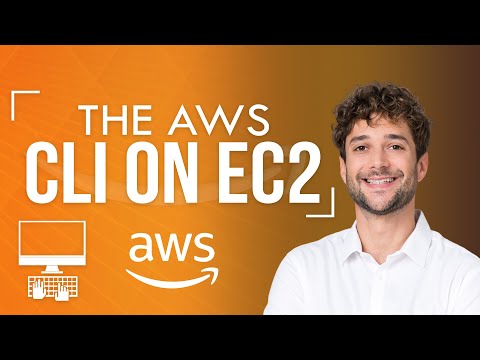 0:09:51
0:09:51
 0:04:02
0:04:02
 0:01:36
0:01:36
 0:12:09
0:12:09
 0:14:29
0:14:29
 0:01:55
0:01:55
 0:10:30
0:10:30
 0:05:38
0:05:38
 0:05:25
0:05:25
 0:26:29
0:26:29
 0:07:07
0:07:07
 0:02:26
0:02:26