filmov
tv
How to Configure the FMC of Boeing 787-10 in MSFS 2024 | A Beginners Guide

Показать описание
This video shows you how to configure the FMC of Boeing 787-10 in Microsoft Flight Simulator 2024
--------------------------------------------------------------------------------------------------------------------------
System Specs
LENOVO Legion T7 Model No: 90V7003LKS
Processor Type: Intel Core i9
Processor Model: 13900KF
Processor Generation: 13th Generation
RAM SIZE: 64GB
RAM Type: DDR5
Solid State Drive Capacity: 2TB SSD
Graphics Controller Model: GeForce RTX 4080
VRAM: 16 GB GDDR6X
---------------------------------------------------------------------------------------------------------------------------
#Boeing #msfs #msfs2024 #boeing787
Timeline
00:00 Intro
01:53 IRS Alignment
03:03 Weight & Balance Settings
05:46 Position Initialization
06:04 Flight Planning in the Microsoft Flight Planner
09:03 Entering the flight plan in the FMC
11:30 Initialization
14:42 Take Off Performance Calculation
--------------------------------------------------------------------------------------------------------------------------
System Specs
LENOVO Legion T7 Model No: 90V7003LKS
Processor Type: Intel Core i9
Processor Model: 13900KF
Processor Generation: 13th Generation
RAM SIZE: 64GB
RAM Type: DDR5
Solid State Drive Capacity: 2TB SSD
Graphics Controller Model: GeForce RTX 4080
VRAM: 16 GB GDDR6X
---------------------------------------------------------------------------------------------------------------------------
#Boeing #msfs #msfs2024 #boeing787
Timeline
00:00 Intro
01:53 IRS Alignment
03:03 Weight & Balance Settings
05:46 Position Initialization
06:04 Flight Planning in the Microsoft Flight Planner
09:03 Entering the flight plan in the FMC
11:30 Initialization
14:42 Take Off Performance Calculation
Initial FMC setup - Tutorial
How to Configure the FMC of the Boeing 737-8 Max in MSFS 2024 | A Beginners Guide
Firepower - How to Register FTD into FMC
Full FMC setup - Boeing 737NG
How to Configure the FMC of Boeing 787-10 in MSFS 2024 | A Beginners Guide
How to configure the Cisco FMC: Cisco Firepower 6.2.3 FMC Licensing and System Configuration
How to Configure Platform Settings on the FMC
Cisco Firepower- Initial Device Setup FTD/FMC/FDM
✈︎ 737 MAX Full Flight + EFB Tutorial, MSFS 2024
How to Configure Routing on the FMC
How to program ANY FMC in LESS THAN A FEW MINUTES | Real Airline Pilot
Cisco FMC initial configuration | Cisco FMC management interface configuration
Day-5 | Configure Interfaces and Sub Interfaces in FTD with FMC | Cisco Firepower Tutorial
How to register a FTD to a FMC using a data interface
Introduction to FlexConfig on FMC
Cisco FMC FlexConfig configuring EIGRP
Day-4 | How to Register CISCO FTD into FMC | CISCO Firepower Tutorial
Install FMC on VMware ESXi | FMC virtual
Cisco FTD and FMC : Interface configuration, Access Policy and Routing
FTD 06 FMC high availability lab
How to configure Static routes in Cisco Firepower Through FMC
How to install a FMC into FSX/P3D (Any aircraft) - English
How to install a Cisco virtual FMC: Installing Cisco Firepower 6.2.3 FMC on vCenter
X Plane - Default FMC / FMS Tutorial - Setup and Install Flight Plans
Комментарии
 0:05:18
0:05:18
 0:16:16
0:16:16
 0:04:23
0:04:23
 0:16:15
0:16:15
 0:23:39
0:23:39
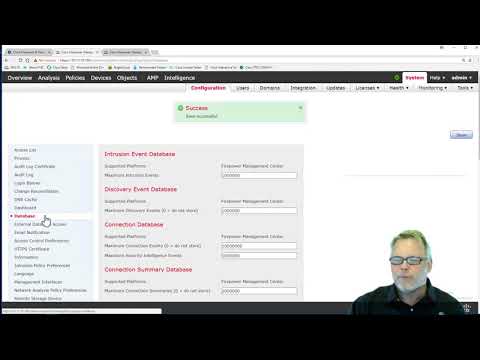 0:18:48
0:18:48
 0:02:49
0:02:49
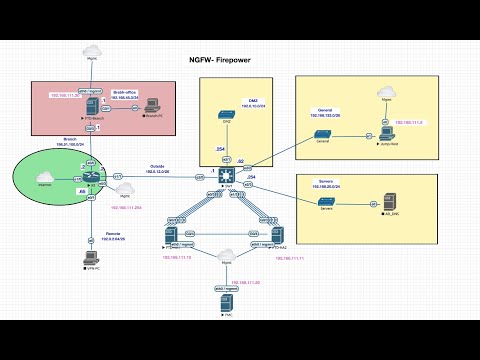 0:35:17
0:35:17
 1:13:24
1:13:24
 0:03:34
0:03:34
 0:19:37
0:19:37
 0:03:19
0:03:19
 0:10:10
0:10:10
 0:05:48
0:05:48
 0:11:28
0:11:28
 0:08:00
0:08:00
 0:09:04
0:09:04
 0:05:02
0:05:02
 0:34:11
0:34:11
 0:12:58
0:12:58
 0:02:31
0:02:31
 0:06:20
0:06:20
 0:06:15
0:06:15
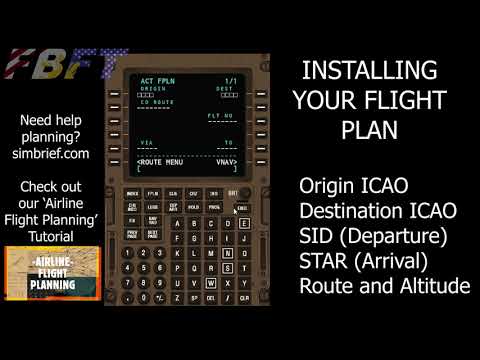 0:33:00
0:33:00