filmov
tv
ASP.NET Core - MVC - Bootstrap - Responsive Web Programming Lecture 8: Model Validations

Показать описание
Source code repository of this Course:
Playlist of this course: ASP.NET Core MVC Full Course - C# And BootStrap Version - Responsive Web #PROGRAMMING With Tutorials 👨💻 (FREE) - 2023:
#ASPNETCORE #WebDevelopment
In Lecture 8:
* How to define custom path and action name for server postbacks with Html.BeginForm
* How to set requirements and validations to model properties
* How to set custom requirement and validation messages to model properties
* How to display requirement and validation results at the user screen at the client side
* How to display validation summary at the client side
* How to write more complex attribute routing
* How to generate a custom validation for model properties with inheriting ValidationAttribute
* What types of requirements there are that we can enforce to model properties
* How to modify display of model attributes
* How to format display of model attributes at the client side
* How to set different input types at the client side with using type property of Html.TextBoxFor
Advanced Techniques in ASP.NET MVC Forms and Validations: A Comprehensive Guide
In Lecture 8, we delve into some more advanced topics relating to ASP.NET MVC, exploring how to work more effectively with forms and validations. Let's dive in.
Custom Path and Action Name for Server Postbacks with Html.BeginForm
In ASP.NET MVC, Html.BeginForm() provides an efficient way to create HTML forms. By default, this function makes a postback to the current controller and action. However, it also allows you to define a custom path and action name for server postbacks by accepting actionName, controllerName, routeValues, and formMethod as parameters. This is extremely useful for specifying a different target for the form submission without needing to redirect the user manually.
Setting Requirements and Validations to Model Properties
One of the core principles of ASP.NET MVC is the Model-View-Controller architecture, where Models are central to interacting with data. You can set requirements and validations to model properties using Data Annotation attributes. Examples of these attributes include [Required], [StringLength], and [RegularExpression]. These attributes can be applied directly to the properties in the model, enforcing the validation rules at both the client and server levels.
Custom Requirement and Validation Messages
The same data annotation attributes that set validation requirements can also be used to customize the error messages displayed when a validation fails. By passing a string parameter to these attributes, you can provide a more descriptive and user-friendly error message. For instance, the [Required] attribute could have a custom message like [Required(ErrorMessage = "Please enter your name")].
Displaying Validation Results at the Client Side
ASP.NET MVC includes built-in HTML helpers to display validation results at the client side. The Html.ValidationMessageFor() helper can be used to display validation messages for specific model properties. This helper function automatically displays the correct error message based on the validation attributes applied to the property.
Displaying Validation Summary at the Client Side
In addition to displaying individual validation messages, you can also display a summary of all validation errors using the Html.ValidationSummary() helper. This function provides a convenient way to show all validation errors at once, and it's particularly useful when you have a form with multiple fields that require validation.
Writing More Complex Attribute Routing
Attribute routing in ASP.NET MVC allows you to specify routes directly in your controllers and actions. While the basic functionality is straightforward, attribute routing also supports more complex routing scenarios. For example, you can define route constraints, generate optional URL parameters, or even create multi-segment routes, providing powerful flexibility for managing your application's URL structure.
Custom Validation with ValidationAttribute Inheritance
In cases where the built-in validation attributes don't meet your needs, you can create your own custom validation by inheriting from ValidationAttribute. After defining your own validation logic in the overridden IsValid method, you can use this custom attribute in your model properties just like the built-in validation attributes.
Комментарии
 2:12:31
2:12:31
 1:09:00
1:09:00
 9:26:04
9:26:04
 3:07:28
3:07:28
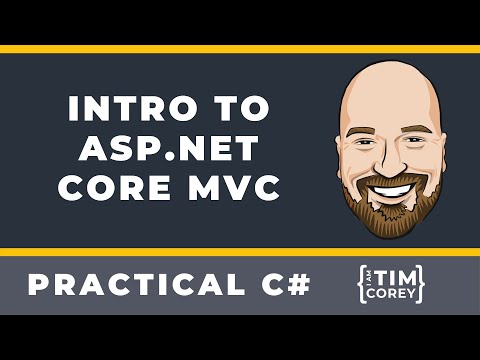 1:03:56
1:03:56
 0:14:17
0:14:17
 0:07:50
0:07:50
 1:08:11
1:08:11
 1:19:47
1:19:47
 1:00:44
1:00:44
 0:08:17
0:08:17
 0:53:26
0:53:26
 0:14:03
0:14:03
 2:25:32
2:25:32
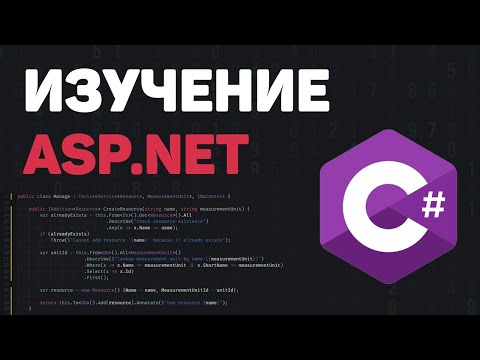 0:57:56
0:57:56
 3:40:07
3:40:07
 0:51:36
0:51:36
 2:30:14
2:30:14
 4:02:34
4:02:34
 0:00:15
0:00:15
 0:09:08
0:09:08
 0:05:16
0:05:16
 0:38:04
0:38:04
 1:28:19
1:28:19