filmov
tv
Simple Codeigniter CRUD application in Hindi (Create, Read, Update, Delete)

Показать описание
"Simple Codeigniter CRUD application in Hindi (Create, Read, Update, Delete)" is a video tutorial based on Codeigniter 3, MySql and Bootstrap 4 in this video you will learn following concepts.
- How to create a Model in Codeigniter
- How to create a Controller in Codeigniter
- How to create a Model in Codeigniter
- How to use Active Query Builder in Codeigniter
- How to insert a record in a database.
- How to select a record in a database
- How to edit/update a record in a database
- How to delete a record in a database
- How to use session in Codeigniter
- How to use bootstrap in Codeigniter views.
---------
You can follow the instructions given below described in the video:-
CRUD Application
C :- Create
R :- Read
U :- Update
D :- Delete
We will follow the following steps to create a crud application in Codeigniter framework.
1) Download and Extract the Codeigniter framework in the htdocs folder.
3) Create a users table in the database using phpMyAdmin.
4) Create a controller called User in the controllers folder.
6) Create views called list, create, edit in views folder.
7) Create a model called User Model in the models folder.
Add User:-
8) To show Add User form, create a method called "create" in User controller.
9) Load create view in "create" method.
10) Write a "create" method in the User model to save a User in the database.
11) Apply validation and save form values in database and show success messages.
List Users:-
12) Create a method called "index" & Load "list" view in User controller to show all users using User_model.
13) Write an "All" method in the User model for fetching all the user records.
14) Write a loop to list all users in "list" view, also create an EDIT and DELETE button with links.
Edit User:-
15) Create an edit method in User controller to edit a User
16) Write a "getUser" method in the User model to fetch a single user row.
17) Load edit user view to edit a user with prepopulate user data.
18) Write a "updateUser" method in the User model to update a user record.
19) Apply validation & update form values in database and show success notification.
Delete :-
20) Create a delete method in the User controller.
21) Write a "deleteUser" method in the User model to delete a user record from the database.
22) Check if a record found in DB, if found then delete and redirect to list page with success message, else redirect with an error message.
Yeah! You have successfully completed a CRUD application in Codeigniter
------------------------
Download Source Code:
If you have any questions, please post your comment and I will try to help you asap. And please don't forget to Like, Subscribe & Share.
My other videos:-
Simple Blog Application in Codeigniter (Video Series)
What is Codeigniter in Hindi
🔶 Keywords 🔶
#codeigniter
#codeignitertutorial
#codeigniter_crud
------------------------
👇 Let’s connect online:
About Me: 🙋♂️
I’m Mohit Singh, a senior full-stack web developer with more than a decade of experience. Throughout my career, I’ve developed a broad range of web applications, from simple websites to complex systems. I’m proficient in multiple programming languages and frameworks, and I’m always eager to learn new technologies to enhance my skills.
As the founder and owner of the PHP Tech Life YouTube channel, my passion for teaching is at the forefront of everything I do. I created this channel with the goal of helping aspiring web developers learn in Hindi, making web development accessible and enjoyable for everyone.
- How to create a Model in Codeigniter
- How to create a Controller in Codeigniter
- How to create a Model in Codeigniter
- How to use Active Query Builder in Codeigniter
- How to insert a record in a database.
- How to select a record in a database
- How to edit/update a record in a database
- How to delete a record in a database
- How to use session in Codeigniter
- How to use bootstrap in Codeigniter views.
---------
You can follow the instructions given below described in the video:-
CRUD Application
C :- Create
R :- Read
U :- Update
D :- Delete
We will follow the following steps to create a crud application in Codeigniter framework.
1) Download and Extract the Codeigniter framework in the htdocs folder.
3) Create a users table in the database using phpMyAdmin.
4) Create a controller called User in the controllers folder.
6) Create views called list, create, edit in views folder.
7) Create a model called User Model in the models folder.
Add User:-
8) To show Add User form, create a method called "create" in User controller.
9) Load create view in "create" method.
10) Write a "create" method in the User model to save a User in the database.
11) Apply validation and save form values in database and show success messages.
List Users:-
12) Create a method called "index" & Load "list" view in User controller to show all users using User_model.
13) Write an "All" method in the User model for fetching all the user records.
14) Write a loop to list all users in "list" view, also create an EDIT and DELETE button with links.
Edit User:-
15) Create an edit method in User controller to edit a User
16) Write a "getUser" method in the User model to fetch a single user row.
17) Load edit user view to edit a user with prepopulate user data.
18) Write a "updateUser" method in the User model to update a user record.
19) Apply validation & update form values in database and show success notification.
Delete :-
20) Create a delete method in the User controller.
21) Write a "deleteUser" method in the User model to delete a user record from the database.
22) Check if a record found in DB, if found then delete and redirect to list page with success message, else redirect with an error message.
Yeah! You have successfully completed a CRUD application in Codeigniter
------------------------
Download Source Code:
If you have any questions, please post your comment and I will try to help you asap. And please don't forget to Like, Subscribe & Share.
My other videos:-
Simple Blog Application in Codeigniter (Video Series)
What is Codeigniter in Hindi
🔶 Keywords 🔶
#codeigniter
#codeignitertutorial
#codeigniter_crud
------------------------
👇 Let’s connect online:
About Me: 🙋♂️
I’m Mohit Singh, a senior full-stack web developer with more than a decade of experience. Throughout my career, I’ve developed a broad range of web applications, from simple websites to complex systems. I’m proficient in multiple programming languages and frameworks, and I’m always eager to learn new technologies to enhance my skills.
As the founder and owner of the PHP Tech Life YouTube channel, my passion for teaching is at the forefront of everything I do. I created this channel with the goal of helping aspiring web developers learn in Hindi, making web development accessible and enjoyable for everyone.
Комментарии
 1:08:30
1:08:30
 0:04:04
0:04:04
 0:07:01
0:07:01
 0:27:53
0:27:53
 0:15:13
0:15:13
 0:52:26
0:52:26
 0:12:47
0:12:47
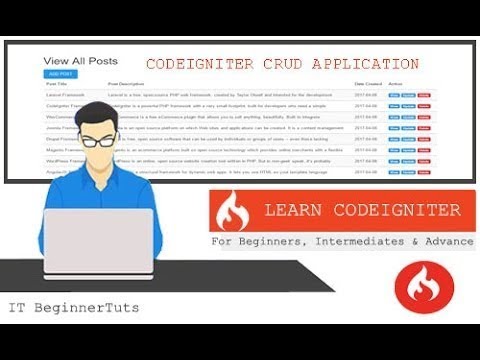 1:32:12
1:32:12
 0:58:35
0:58:35
 0:06:01
0:06:01
 0:09:22
0:09:22
 0:11:21
0:11:21
 0:14:34
0:14:34
 1:15:48
1:15:48
 0:52:59
0:52:59
 0:22:58
0:22:58
 0:06:32
0:06:32
 0:05:58
0:05:58
 0:09:27
0:09:27
 0:09:53
0:09:53
 0:32:01
0:32:01
 0:09:02
0:09:02
 0:07:01
0:07:01
 0:23:06
0:23:06