filmov
tv
NEW to digital planning? WATCH THIS! || How to Get Started with Digital Planning

Показать описание
New to digital planning? In this video, I break down the process in five simple steps, so you can get started with digital planning TODAY. Be sure to hit that like button if you want to see a more in-depth video of why I switched to digital! And then when you're done, head over to the KDigitalStudio website for freebies and more!
ᕱ did you like this video? then I bet you'll like these! ᕱ
ᕱ things I mentioned in the video ᕱ
ᕱ super important links ᕱ
ᕱ social media ᕱ
tik-tok ➭ @kdigitalstudio
ᕱ what I use ᕱ
ᕱ music ᕱ
ᕱ faq ᕱ
➭ what’s your name: Kirstin (but I also go by K)
➭ how old are you? 21 (born in 1999)
➭ are you in college? yes, for biochemistry (and biology & math). I’ll graduate in 2021.
➭ so what's your channel like? I film digital planning and Procreate tutorials, while also sprinkling in fun Apple tech videos (think iPad), and even a few college/student life videos!
ᕱ FTC disclaimer ᕱ
Links in this description may be affiliate links, meaning that I will receive a small commission if you click or purchase from the links AT NOT EXTRA COST on your part! It’s a win-win situation. Thank you so much for supporting me! 🥰
This video was sponsored by Skillshare.
ᕱ sub count: 26.2 k
ᕱ stick around and subscribe pls! ❀ thank you so much for your support, ily! ᕱ
as always,
Kirstin, KDigitalStudio
—tags— digital planner, digital planning, kdigitalstudio, getting started with digital planning, new to digital planning, how to digital plan, digital planning how to, guide to digital planning, digital planner guide, ipad planner, digital planner tips and tricks, digital planning tips and tricks
Комментарии
 0:09:32
0:09:32
 0:05:20
0:05:20
 0:13:29
0:13:29
 0:00:06
0:00:06
 0:09:37
0:09:37
 0:06:04
0:06:04
 0:00:16
0:00:16
 0:14:01
0:14:01
 0:19:38
0:19:38
 0:00:15
0:00:15
 0:00:16
0:00:16
 0:00:15
0:00:15
 0:00:09
0:00:09
 0:00:11
0:00:11
 0:09:43
0:09:43
 0:36:18
0:36:18
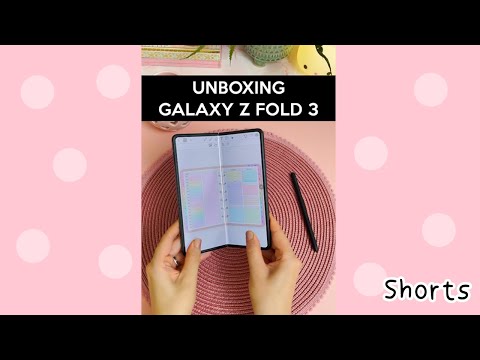 0:00:14
0:00:14
 0:00:10
0:00:10
 0:00:15
0:00:15
 0:17:38
0:17:38
 0:04:33
0:04:33
 0:00:12
0:00:12
 0:06:51
0:06:51
 0:00:09
0:00:09