filmov
tv
Master Illustrator & Create a COLOR PICKER Icon + Bonus COLOR WHEEL Tutorial

Показать описание
In this tutorial, I will show you how to create a color picker icon from some blends, gradients, and simple shapes. This icon works great for web design projects and in user interface design. Moreover, you can use the techniques in this tutorial in other icon, web, and print projects.
⏲ 3 Minute Introduction for Adobe Illustrator Beginners Tutorial:
Master Illustrator and create a COLOR PICKER icon with ease in this comprehensive tutorial! Whether you're a beginner or an experienced designer, this video walks you through the step-by-step process of making a COLOR PICKER icon in Adobe Illustrator. Plus, as a bonus, we’ll show you how to create a stunning COLOR WHEEL to enhance your designs even further.
Chapters:
0:00 Intro
0:22 Preparation
0:34 How to Make a Color Wheel in Illustrator
02:50 How to Make Eyedropper in Illustrator
07:40 BONUS...!!!
From setting up your workspace to final touches, we cover everything you need to know to elevate your design skills. Stick around till the end for exclusive tips and tricks that will help you improve your workflow. Perfect for graphic designers, digital artists, or anyone interested in mastering Illustrator’s tools. Don’t miss out—click play and start designing today!
Follow Us:
Subscribe | Like | Share | Comment
#adobeillustrator #illustratortutorials #EZGyd
⏲ 3 Minute Introduction for Adobe Illustrator Beginners Tutorial:
Master Illustrator and create a COLOR PICKER icon with ease in this comprehensive tutorial! Whether you're a beginner or an experienced designer, this video walks you through the step-by-step process of making a COLOR PICKER icon in Adobe Illustrator. Plus, as a bonus, we’ll show you how to create a stunning COLOR WHEEL to enhance your designs even further.
Chapters:
0:00 Intro
0:22 Preparation
0:34 How to Make a Color Wheel in Illustrator
02:50 How to Make Eyedropper in Illustrator
07:40 BONUS...!!!
From setting up your workspace to final touches, we cover everything you need to know to elevate your design skills. Stick around till the end for exclusive tips and tricks that will help you improve your workflow. Perfect for graphic designers, digital artists, or anyone interested in mastering Illustrator’s tools. Don’t miss out—click play and start designing today!
Follow Us:
Subscribe | Like | Share | Comment
#adobeillustrator #illustratortutorials #EZGyd
 0:09:43
0:09:43
 0:05:21
0:05:21
 0:46:16
0:46:16
 3:17:15
3:17:15
 0:14:54
0:14:54
 4:15:00
4:15:00
 0:07:54
0:07:54
 0:16:47
0:16:47
 0:00:43
0:00:43
 0:07:41
0:07:41
 0:10:02
0:10:02
 0:06:30
0:06:30
 0:07:48
0:07:48
 0:34:58
0:34:58
 0:05:52
0:05:52
 0:08:34
0:08:34
 0:03:58
0:03:58
 1:00:44
1:00:44
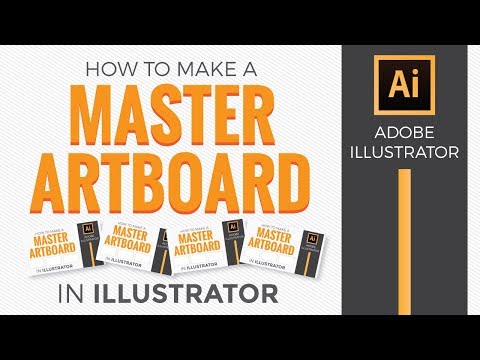 0:03:53
0:03:53
 0:11:22
0:11:22
 0:28:04
0:28:04
 0:00:57
0:00:57
 0:01:00
0:01:00
 0:06:35
0:06:35