filmov
tv
Photo Storage with Amazon Glacier and S3

Показать описание
All the info I'm covering is there as well as more detail.
Last summer we talked about the launch of Amazon Glacier and the possibilities of using it for photo storage. In this video I want to do a followup since its now actually possible to use Glacier and it turns out its a lot easier to use than we thought it would be when the announcement came.
Its extremely important here to say quickly what Glacier is and what Glacier is not.
Glacier is cold storage. This is designed for files that you don't need to access very often, but you don't want to delete. Cold storage is perfectly safe and redundant. Amazon doesn't explain the process, but most likely the files are offloaded on to tape based storage or servers that run low power at low temperature to reduce the cost of "running". This means if you need to get to one of these files, you'll need to initiate a request and 4-5 hours later your file will be ready for download. There is a transfer fee if you go over a percentage of your total storage.
Glacier is not an FTP server or Digital Asset Management System. You can't flip through thumbnails or in the use case I'm giving in this video, do meta data association.
But the great thing about Glacier is that you can store old photos that you don't need to get to very often. I like to use this in tandem with a second flickr account. I make sure my names for files are consistent and upload JPG files to Flickr and Raw files to Glacier. I use all the metadata and set management in Flickr and keep my files organized so that if I ever do need the raw file - I can retrieve it from Glacier.
The best part is if you can deal with these restrictions, Glacier is 1 cent per gigabyte per month. Way cheaper than it would cost to run a server in your house and its probably more practical as well.
In this example - we use S3 (which is also pretty affordable at 9 cents a gig) - but I'll show you how to change the storage class from Standard to Glacier. You'll just manage your Glacier files in S3 - no front end, fancy app or database management needed!
Комментарии
 0:09:52
0:09:52
 0:04:10
0:04:10
 0:01:59
0:01:59
 0:04:06
0:04:06
 0:04:14
0:04:14
 0:08:14
0:08:14
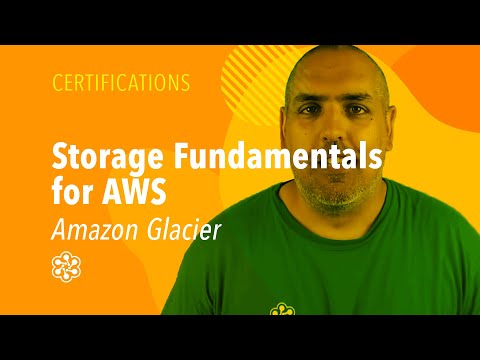 0:08:43
0:08:43
 0:00:34
0:00:34
 0:19:17
0:19:17
 0:07:54
0:07:54
 0:14:15
0:14:15
 0:03:21
0:03:21
 0:04:44
0:04:44
 0:25:23
0:25:23
 0:52:12
0:52:12
 0:03:57
0:03:57
 0:02:57
0:02:57
 0:02:13
0:02:13
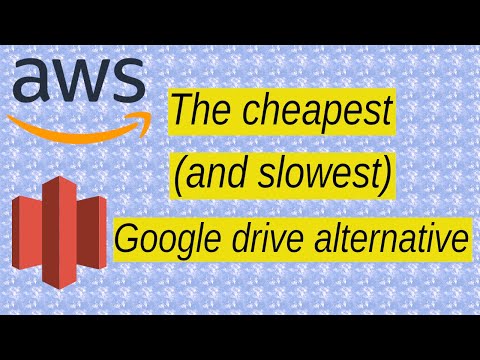 0:23:21
0:23:21
 0:21:16
0:21:16
 0:04:30
0:04:30
 0:50:14
0:50:14
 0:09:52
0:09:52
 0:03:17
0:03:17