filmov
tv
Unique and Duplicate Values conditional Formatting in excel || Basic to Advance Microsoft Excel

Показать описание
Unique and Duplicate Values conditional Formatting in excel || Learn Microsoft Excel Formulas in just one minute.
You can use conditional formatting in Excel to quickly highlight cells that contain values Unique / Duplicate values.
On the Home tab, in the Style group, click the arrow next to Conditional Formatting, and then click Highlight Cells Rules. Select the command you want, such as Greater or Less than, Between, Equal to Text that Contains, or A Date Occurring. Enter the values you want to use, and then select a format.
Create a custom conditional formatting rule
1. Select the range of cells, the table, or the whole sheet that you want to apply conditional formatting to.
2. On the Home tab, click Conditional Formatting.
3. Click New Rule.
Quickly learn Microsoft Excel advanced formulas || Learn Smartly
Learning should always be easy and fast. Codebusted videos are meant to make your learning experience smooth, easy to understand, short and precise. Subscribe and embark on a journey of fast track learning.
Post any technical queries, We are here to resolve your all technical query..
For More Click on the link
#MSexcel
#Conditionformat
#Highlight
#Excel
You can use conditional formatting in Excel to quickly highlight cells that contain values Unique / Duplicate values.
On the Home tab, in the Style group, click the arrow next to Conditional Formatting, and then click Highlight Cells Rules. Select the command you want, such as Greater or Less than, Between, Equal to Text that Contains, or A Date Occurring. Enter the values you want to use, and then select a format.
Create a custom conditional formatting rule
1. Select the range of cells, the table, or the whole sheet that you want to apply conditional formatting to.
2. On the Home tab, click Conditional Formatting.
3. Click New Rule.
Quickly learn Microsoft Excel advanced formulas || Learn Smartly
Learning should always be easy and fast. Codebusted videos are meant to make your learning experience smooth, easy to understand, short and precise. Subscribe and embark on a journey of fast track learning.
Post any technical queries, We are here to resolve your all technical query..
For More Click on the link
#MSexcel
#Conditionformat
#Highlight
#Excel
 0:05:55
0:05:55
 0:00:27
0:00:27
 0:03:04
0:03:04
 0:03:18
0:03:18
 0:02:03
0:02:03
 0:04:31
0:04:31
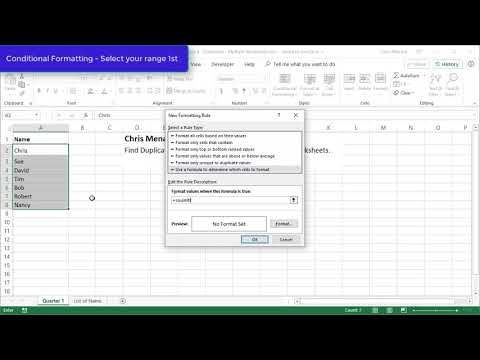 0:03:36
0:03:36
 0:09:43
0:09:43
 0:05:54
0:05:54
 0:00:36
0:00:36
 0:00:16
0:00:16
 0:00:25
0:00:25
 0:00:30
0:00:30
 0:08:56
0:08:56
 0:03:32
0:03:32
 0:00:40
0:00:40
 0:05:56
0:05:56
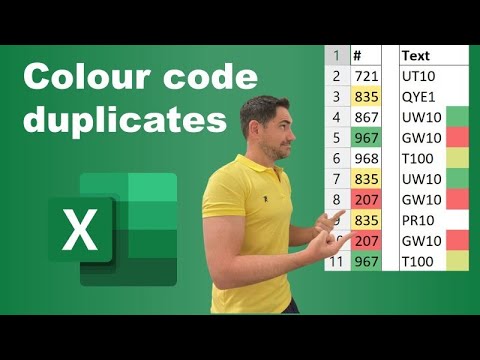 0:11:53
0:11:53
 0:01:57
0:01:57
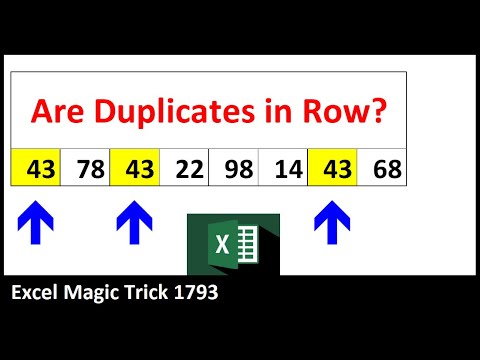 0:08:39
0:08:39
 0:05:41
0:05:41
 0:00:35
0:00:35
 0:00:49
0:00:49
 0:04:15
0:04:15