filmov
tv
2.Jenkins Master and Slave Configuration | How to run Jenkins job on Slave node #Jenkins #devops

Показать описание
Jenkins Master and Slave Configuration | How to run Jenkins job on Slave node#Jenkins
Follow the Steps:
=============
Install Java on #master node.
Install #jenkins on master node.
Install #java on slave node.
Join slave node to master.
Steps to Configure Jenkins #master and #slave Nodes :
Click on Manage Jenkins in the left corner on the Jenkins #dashboard
Click on Manage Nodes
Select New #node and enter the name of the node in the Node Name field.
Select Permanent Agent and click the OK button. Initially, you will get only one option, "Permanent Agent." Once you have one or more slaves you will.
Add Description
Add Number of executors
Provide Remote root directory
Add Labels
Add Labels
Add Launch method: Lunch agents via SSH
Enter the Hostname in the Host field.
Select the Add button to add credentials. and click Jenkins.
Select the dropdown menu to add credentials in the #credentials field.
Select the next dropdown to add the Host Key #verification Strategy under Non verifying Verification Strategy.
Select Keep this agent online as much as possible in the #availability field.
Click the Save button.
#technology #tutorial #devops #jenkins #jenkinstutorial #jenkinspipeline #deployment #learning #tech #career #interview #question #career #jenkins #cicd #linux #devopsproject #devopstraining #devopstrainingvideos #cicd #sitereliability #devopsengineer #bashscripting #shellscripting#Jenkins#kubernetes #kubernetesIndia #devops #dockerVsVM #dockerArchitecture #container #containerization #dockerInHindi #DockerTutorials #docker #dockerHindi #Hindi
Follow the Steps:
=============
Install Java on #master node.
Install #jenkins on master node.
Install #java on slave node.
Join slave node to master.
Steps to Configure Jenkins #master and #slave Nodes :
Click on Manage Jenkins in the left corner on the Jenkins #dashboard
Click on Manage Nodes
Select New #node and enter the name of the node in the Node Name field.
Select Permanent Agent and click the OK button. Initially, you will get only one option, "Permanent Agent." Once you have one or more slaves you will.
Add Description
Add Number of executors
Provide Remote root directory
Add Labels
Add Labels
Add Launch method: Lunch agents via SSH
Enter the Hostname in the Host field.
Select the Add button to add credentials. and click Jenkins.
Select the dropdown menu to add credentials in the #credentials field.
Select the next dropdown to add the Host Key #verification Strategy under Non verifying Verification Strategy.
Select Keep this agent online as much as possible in the #availability field.
Click the Save button.
#technology #tutorial #devops #jenkins #jenkinstutorial #jenkinspipeline #deployment #learning #tech #career #interview #question #career #jenkins #cicd #linux #devopsproject #devopstraining #devopstrainingvideos #cicd #sitereliability #devopsengineer #bashscripting #shellscripting#Jenkins#kubernetes #kubernetesIndia #devops #dockerVsVM #dockerArchitecture #container #containerization #dockerInHindi #DockerTutorials #docker #dockerHindi #Hindi
 0:16:52
0:16:52
 0:16:02
0:16:02
 0:13:00
0:13:00
 0:21:43
0:21:43
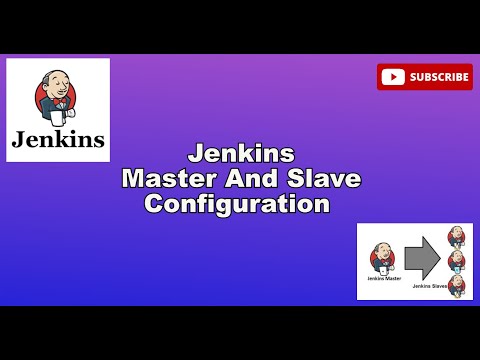 0:15:09
0:15:09
 0:23:17
0:23:17
 0:11:46
0:11:46
 0:35:23
0:35:23
 0:34:54
0:34:54
 0:09:39
0:09:39
 0:14:36
0:14:36
 0:11:30
0:11:30
 1:11:41
1:11:41
 0:40:03
0:40:03
 0:13:50
0:13:50
 0:15:30
0:15:30
 0:10:08
0:10:08
 0:18:15
0:18:15
 0:11:43
0:11:43
 0:24:36
0:24:36
 0:22:31
0:22:31
 0:40:18
0:40:18
 0:02:59
0:02:59
 1:02:56
1:02:56