filmov
tv
How to add External Libraries and Images to Kontakt 7
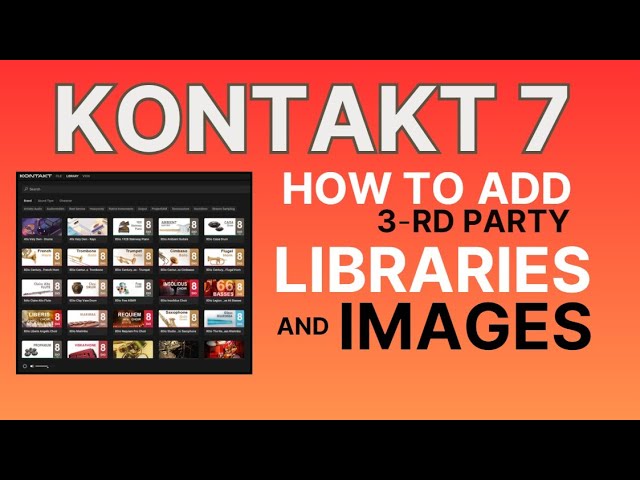
Показать описание
In this comprehensive tutorial , I will guide you how to add external (3-rd party) libraries and images into Kontakt 7. Whether you're a seasoned producer or just starting out, understanding how to integrate third-party instruments seamlessly can elevate your music production game to new heights.
Join me as I navigate the process step-by-step, demystifying the intricacies of adding external libraries and images within Kontakt 7.
Key Topics Covered:
1. Exploring the vast world of third-party libraries compatible with Kontakt 7.
2. Step-by-step guide to importing libraries into Kontakt 7 for immediate use.
3. Common issues encountered during the integration process.
Whether you're looking to expand your sonic palette with premium libraries or customize your interface with bespoke imagery, this tutorial equips you with the knowledge and skills to do so effortlessly. Join me on this journey to unlock the full potential of Kontakt 7 and revolutionize your music production workflow.
This tutorial is perfect for musicians, producers, and composers looking to expand their sonic palette and elevate their music productions.
Subscribe now to stay updated with the latest tutorials, tips, and tricks for music production with Native Instruments Kontakt 7.
00:00:00 - About Kontakt 7
00:00:17 - Third party libraries
00:00:50 - Kontakt 7 browser
00:01:17 - how to add external libraries
00:03:04 - how to add an image to your library
00:03:40 - how your graphical file should be named.
00:04:23 - some issues
00:05:08 - Outro
Join me as I navigate the process step-by-step, demystifying the intricacies of adding external libraries and images within Kontakt 7.
Key Topics Covered:
1. Exploring the vast world of third-party libraries compatible with Kontakt 7.
2. Step-by-step guide to importing libraries into Kontakt 7 for immediate use.
3. Common issues encountered during the integration process.
Whether you're looking to expand your sonic palette with premium libraries or customize your interface with bespoke imagery, this tutorial equips you with the knowledge and skills to do so effortlessly. Join me on this journey to unlock the full potential of Kontakt 7 and revolutionize your music production workflow.
This tutorial is perfect for musicians, producers, and composers looking to expand their sonic palette and elevate their music productions.
Subscribe now to stay updated with the latest tutorials, tips, and tricks for music production with Native Instruments Kontakt 7.
00:00:00 - About Kontakt 7
00:00:17 - Third party libraries
00:00:50 - Kontakt 7 browser
00:01:17 - how to add external libraries
00:03:04 - how to add an image to your library
00:03:40 - how your graphical file should be named.
00:04:23 - some issues
00:05:08 - Outro
Комментарии
 0:05:21
0:05:21
 0:06:00
0:06:00
 0:05:37
0:05:37
 0:03:07
0:03:07
 0:13:48
0:13:48
 0:18:43
0:18:43
 0:30:22
0:30:22
 0:01:32
0:01:32
 0:34:31
0:34:31
 0:02:12
0:02:12
 0:10:32
0:10:32
 0:02:30
0:02:30
 0:05:39
0:05:39
 0:06:21
0:06:21
 0:10:35
0:10:35
 0:02:18
0:02:18
 0:05:27
0:05:27
 0:06:12
0:06:12
 0:04:40
0:04:40
 0:03:13
0:03:13
 0:06:47
0:06:47
 0:10:00
0:10:00
 0:04:40
0:04:40
 0:02:33
0:02:33