filmov
tv
How to use the IF Function in Excel with Text as Value

Показать описание
Learn how to use the IF function in Excel to create a true or false logical test.
To create text as a result use the text to string code ("True") or ("False")
The formatting of the IF function is:
"=IF(Logical_test, [Value_if_True], [Value_If_False])"
Step 1: Enter a test for example is 5 greater than 7
Step 2: If test is true assign a value for example 1 = true
Step 3: If test is false assign a value for example 0 = false
To create text as a result use the text to string code ("True") or ("False")
The formatting of the IF function is:
"=IF(Logical_test, [Value_if_True], [Value_If_False])"
Step 1: Enter a test for example is 5 greater than 7
Step 2: If test is true assign a value for example 1 = true
Step 3: If test is false assign a value for example 0 = false
 0:03:36
0:03:36
 0:01:07
0:01:07
 0:11:16
0:11:16
 0:06:14
0:06:14
 0:00:39
0:00:39
 0:06:58
0:06:58
 0:22:12
0:22:12
 0:00:20
0:00:20
 0:02:37
0:02:37
 0:15:23
0:15:23
 0:11:31
0:11:31
 0:00:55
0:00:55
 0:00:53
0:00:53
 0:00:48
0:00:48
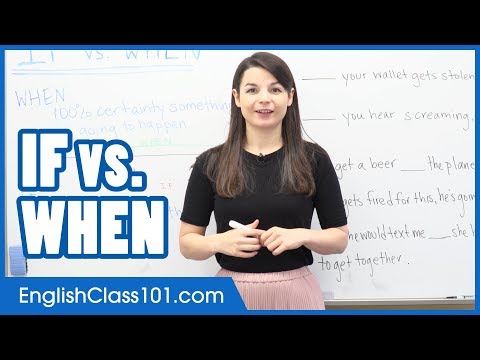 0:09:42
0:09:42
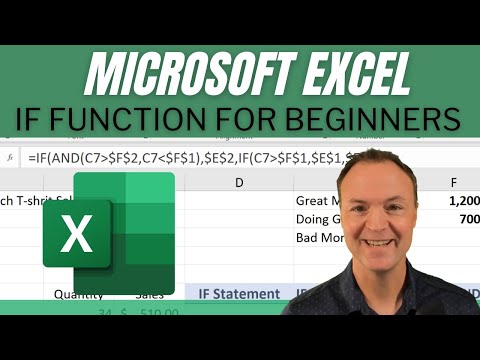 0:12:16
0:12:16
 0:06:38
0:06:38
 0:02:04
0:02:04
 0:10:58
0:10:58
 0:00:48
0:00:48
 0:02:42
0:02:42
 0:00:12
0:00:12
 0:00:16
0:00:16
 0:00:59
0:00:59