filmov
tv
Canon R5 Tutorial & Best Camera Settings

Показать описание
0:00 Introduction
0:27 R5 User Manual
1:12 Firmware Updates
1:59 USB Charging
3:00 R5 Battery Life
3:55 Improving Battery Performance
5:55 Tips for DSLR/Canon 5D Users
7:06 Put a sticker on it
7:52 Light Bulb Button
8:08 Ports (USB-C, Micro-HDMI, etc)
9:55 Memory Card Configuration
11:56 CF Express Type B card
12:40 SD card
13:48 Formatting Memory Cards
14:28 Cleaning the Sensor
15:16 Adapting Canon EF DSLR Lenses
16:29 Q Button
17:18 Switching Between Stills & Video
17:39 Switching Modes (M/Av/Tv/P)
17:52 Fv Mode
19:20 Restricting Shooting Modes
20:12 Diopter (fix blurry viewfinder)
20:48 Locking and Unlocking Controls
21:07 Electronic vs Mechanical vs E-First Curtain Shutter
22:02 Rolling Shutter
22:31 Banding under Artificial Lights
23:52 Anti-Flicker
25:01 Continuous Shutter & Frames per Second (FPS)
26:08 Disabling the Beeping
26:24 Back-button Focus
26:47 Recommended autofocus settings
28:55 C1-C3 Custom Settings
30:48 Saving & Loading Settings
33:12 Info Button
34:22 Raw vs C-Raw vs JPEG
35:26 HEIF vs JPEG
36:30 Dual-pixel Raw
36:54 Crop and Aspect Ratio
37:49 Interval Timer (intervalometer)
39:20 Focus Magnifier & Precise Manual Focusing
39:54 Reviewing Photos
40:10 Rating Photos 1-5 Stars
40:31 Recording voice memos
40:48 Quickly deleting photos
41:16 Automatically reviewing photos (and disabling)
41:48 Disabling shooting without memory card
42:17 Using the R5 with Studio Flashes/Strobes
43:13 Exposure Simulation
43:27 Bulb Mode & Remote Trigger
45:43 Memory card readers for smartphones
46:14 Copyright Info
46:40 My Menu
47:43 Video
47:55 8k vs 4k
53:19 4k vs 4K HQ
54:07 High Frame Rate (120 FPS)
54:33 8k Raw Proxy
55:30 Canon Log (C-Log)
56:22 Sound Recording
57:18 Digital Image Stabilization (IS)
58:40 Zebras
59:45 Time Lapse Movies
1:00:36 HDR Movie Recording
1:01:01 Flash Suggestions
1:03:16 Tripod Suggestions
Комментарии
 1:06:10
1:06:10
 0:25:10
0:25:10
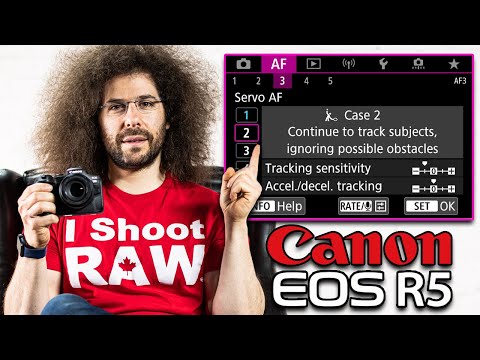 1:33:26
1:33:26
 0:10:40
0:10:40
 0:11:54
0:11:54
 0:17:50
0:17:50
 3:00:48
3:00:48
 0:12:27
0:12:27
 0:16:01
0:16:01
 0:26:31
0:26:31
 0:14:41
0:14:41
 0:30:18
0:30:18
 0:10:41
0:10:41
 0:18:04
0:18:04
 0:28:52
0:28:52
 0:19:29
0:19:29
 0:26:17
0:26:17
 0:42:45
0:42:45
 0:00:39
0:00:39
 0:10:22
0:10:22
 0:35:17
0:35:17
 0:36:49
0:36:49
 0:18:25
0:18:25
 0:29:39
0:29:39