filmov
tv
MSFS - G1000 NXI differences, part 1

Показать описание
Welcome back to Alpha Hotel Flight Simulator Training.
This video will be part one of a two part series on the differences in the NXI upgrade for the G1000 panel. This video will focus on the non-navigational differences, and the second part will focus on the differences in the navigational system/GPS.
The NXI is an upgraded version of the G1000 panel by Working Title that works much more like the real life unit than the old unit that came with MSFS. Learning to use all of it's functions and features can greatly enhance you MSFS experience.
At the time of this video's release, the NXI was available to all users for free through the in-game marketplace - but it will become the default panel in all G1000 equipped aircraft with Sim update 10 (currently scheduled for a August 23rd 2022 release.)
As always, if you've enjoyed the content, please don't forget to like the video, subscribe to the channel, and click the notification bell.
To download other Working Title mods, follow this link:
To learn the basics of how the G1000 works, view my playlist that contains all the videos on the topic (including using OBS mode, and how to use a flight director) at this link:
Chapters:
00:00 - Intro
06:30 - Install/controls
11:10 - PFD overview
15:48 - Softkey updates
20:24 - Synthetic vision changes
25:16 - Other PFD features
30:14 - CDI and Autopilot
33:20 - CDI Scaling
35:52 - Suspension mode
41:30 - MFD overview
43:36 - Engine softkeys
46:12 - Lean assist
50:29 - Map overview
51:57 - traffic, terrain, weather
55:16 - Map zoom and display
59:54 - Track vector & alt arc
1:05:58 - Page/sub-page navigation
1:08:38 - MFD settings/aux page
1:16:44 - Fpln softkeys & nrst features
This video will be part one of a two part series on the differences in the NXI upgrade for the G1000 panel. This video will focus on the non-navigational differences, and the second part will focus on the differences in the navigational system/GPS.
The NXI is an upgraded version of the G1000 panel by Working Title that works much more like the real life unit than the old unit that came with MSFS. Learning to use all of it's functions and features can greatly enhance you MSFS experience.
At the time of this video's release, the NXI was available to all users for free through the in-game marketplace - but it will become the default panel in all G1000 equipped aircraft with Sim update 10 (currently scheduled for a August 23rd 2022 release.)
As always, if you've enjoyed the content, please don't forget to like the video, subscribe to the channel, and click the notification bell.
To download other Working Title mods, follow this link:
To learn the basics of how the G1000 works, view my playlist that contains all the videos on the topic (including using OBS mode, and how to use a flight director) at this link:
Chapters:
00:00 - Intro
06:30 - Install/controls
11:10 - PFD overview
15:48 - Softkey updates
20:24 - Synthetic vision changes
25:16 - Other PFD features
30:14 - CDI and Autopilot
33:20 - CDI Scaling
35:52 - Suspension mode
41:30 - MFD overview
43:36 - Engine softkeys
46:12 - Lean assist
50:29 - Map overview
51:57 - traffic, terrain, weather
55:16 - Map zoom and display
59:54 - Track vector & alt arc
1:05:58 - Page/sub-page navigation
1:08:38 - MFD settings/aux page
1:16:44 - Fpln softkeys & nrst features
Комментарии
 1:20:41
1:20:41
 1:27:34
1:27:34
 0:15:01
0:15:01
 0:09:52
0:09:52
 0:09:54
0:09:54
 0:09:11
0:09:11
 0:10:47
0:10:47
 0:27:21
0:27:21
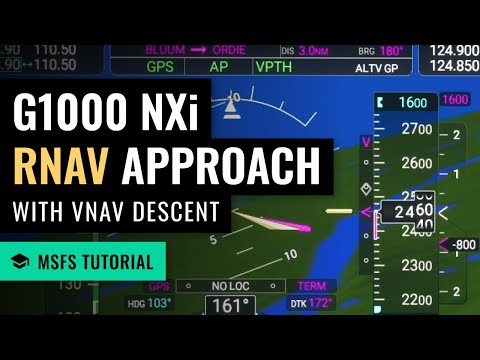 0:29:45
0:29:45
 0:22:14
0:22:14
 0:19:10
0:19:10
 0:06:05
0:06:05
 0:23:12
0:23:12
 0:29:29
0:29:29
 0:05:15
0:05:15
 0:12:51
0:12:51
 0:08:46
0:08:46
 0:18:01
0:18:01
 0:18:49
0:18:49
 0:15:35
0:15:35
 0:06:07
0:06:07
 0:03:28
0:03:28
 0:05:36
0:05:36
 0:34:12
0:34:12