filmov
tv
SQL DBA Tutorial 177-Patching Or Updating SQL Server with multiple AlwaysOn Availability Groups

Показать описание
In this video you will learn following:
1- How to patch or update SQL Server instances replicas with multiple Availability groups
2- How to free up replica to patch
3- How to failover Primary replica to it's secondary replica
4- How to execute windows patch on Availability groups replicas
5- How to test Availability groups after patching or updating
6- How to resume data movement in Availability group
Visit our website to check out SQL Server DBA Tutorial Step by Step
1- How to patch or update SQL Server instances replicas with multiple Availability groups
2- How to free up replica to patch
3- How to failover Primary replica to it's secondary replica
4- How to execute windows patch on Availability groups replicas
5- How to test Availability groups after patching or updating
6- How to resume data movement in Availability group
Visit our website to check out SQL Server DBA Tutorial Step by Step
SQL DBA Tutorial 177-Patching Or Updating SQL Server with multiple AlwaysOn Availability Groups
Practical SQL Server HA/DR - Patching and Maintaining HA Solutions
DBA Fundamentals: Patching SQL Server
SQL Tutorial 176-Patching/Updating Availability Group with SQL Server Failover Cluster Instance P3
Patching SQL 2014
SQL DBA BATCH 48 Class 16 Removing Patching from Sql Server 2022 || Contact 9902590140
SQL DBA Batch 43 Class 38 Patching Sql Servers
Patching Sql Server 2017 with Latest CU
DBA 173-Patching Or Updating AlwaysOn Availability group Replicas in SQL Server Best Practices
Demo deploying SQL Always on and patching
SQL Tutorial 175-Patching/Updating Availability Group with SQL Server Failover Cluster Instance P2
SQL Server Patching | How to Automate SQL Server Patching | SQL Server Vulnerability Fixes |
BDA SQL Server Patching
Databases: SQL server always ON patching (2 Solutions!!)
How to Patch SQL Server 2019
Patching Sql Server 2005 Real Time
SQL DBA BATCH 44 Class 27 Sql Server Patching Part 1
Tuning Query Cost 100% - SQL in Sixty Seconds 181
Patching Sql Server 2012 Using Command Prompt
SQL Server Patching 2008R2 RTM TO SP2
SQL Server DBA Tutorial 168-Provide Permissions to a User on AlwaysOn Availability Group databases
Sql Server Patching Precautions in Real Time Part2
Patching Sql Server 2017 Part 3
SQL Server DBA Tutorial 160-What are the Best Practices for SQL Server Deployment
Комментарии
 0:19:32
0:19:32
 1:01:29
1:01:29
 0:23:26
0:23:26
 0:13:36
0:13:36
 0:06:07
0:06:07
 0:14:22
0:14:22
 0:09:31
0:09:31
 0:08:44
0:08:44
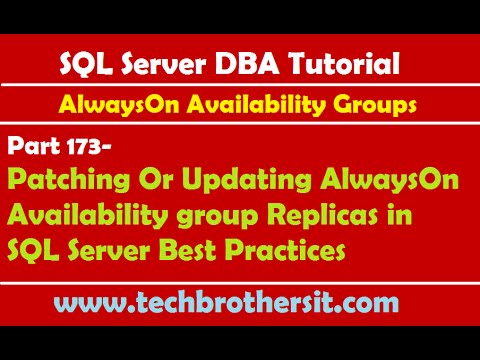 0:13:11
0:13:11
 0:04:07
0:04:07
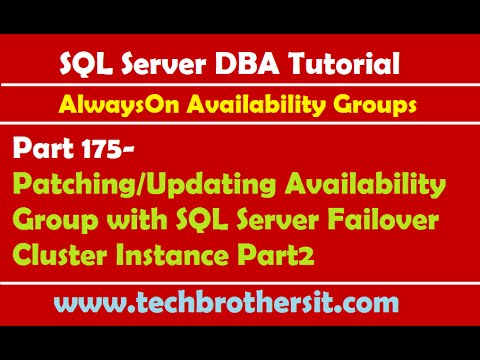 0:12:07
0:12:07
 0:08:30
0:08:30
 0:05:29
0:05:29
 0:01:49
0:01:49
 0:10:23
0:10:23
 0:50:16
0:50:16
 0:40:00
0:40:00
 0:03:39
0:03:39
 0:26:21
0:26:21
 0:30:32
0:30:32
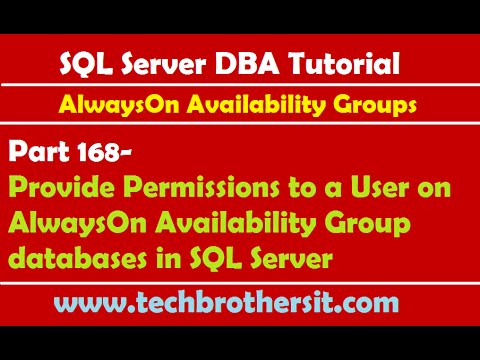 0:14:24
0:14:24
 0:08:48
0:08:48
 0:37:19
0:37:19
 0:09:00
0:09:00