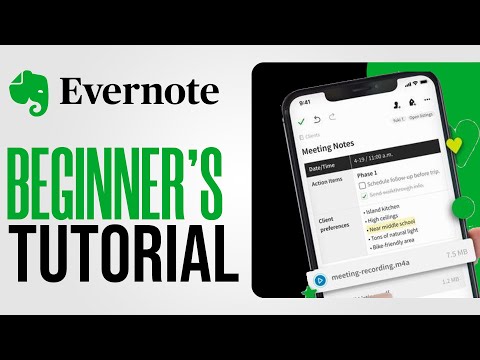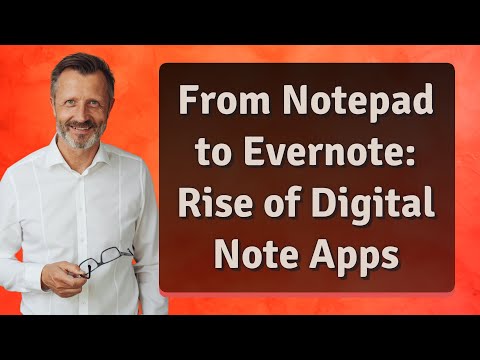filmov
tv
How to use EVERNOTE for Getting Things Done (GTD)

Показать описание
In this video, you'll learn how to use Evernote to set up a comprehensive GTD system. The video assumes knowledge of the Getting Things Done® methodology!
Evernote has gone through some extensive updates over the past year. I'm excited to see how it's evolved in 2022, especially the Evernote Tasks feature.
0:00 Why I stopped using Evernote after 3 years
1:18 Overview & Settings
4:00 Capturing to the Inbox
8:12 Organizing with Notebooks
10:50 Processing with Tags & Filters
17:50 Building a Reference Library
20:12 Evernote's Tasks feature
23:22 Conclusion
---------------------------
Комментарии