filmov
tv
HOW TO USE EVERNOTE | Stay Productive & Organised Online with Evernote (Beginners Guide)

Показать описание
HOW TO USE EVERNOTE | Stay Productive & Organised Online with Evernote.
In this Evernote tutorial for beginners, I help you get started with Evernote and guide you through how to use Evernote to streamline individual or team productivity and organisation online.
Evernote is one of the most popular productivity applications available for free. Currently, Evernote has over 200 million users. The reason we love using Evernote is because of the user-friendly interface and ease of simply recording dynamic notes in the moment.
Evernote is like your second memory, brain or digital bank.
► In this Evernote tutorial we cover the following chapters:
0:00 Intro.
02:14 Sign up to Evernote.
05:23 Evernote dashboard.
08:57 Sharing notes.
10:14 Creating notes.
15:01 Adding dynamic notes.
17:23 Manage notebooks.
18:43 Outro.
► Are you interested in joining our small business community?
Let me know if you found this Evernote tutorial helpful. Also, if you require any help or support with getting your small business online, make sure to get in touch with me today.
Thanks for watching and enjoy!
#evernote #productivity
In this Evernote tutorial for beginners, I help you get started with Evernote and guide you through how to use Evernote to streamline individual or team productivity and organisation online.
Evernote is one of the most popular productivity applications available for free. Currently, Evernote has over 200 million users. The reason we love using Evernote is because of the user-friendly interface and ease of simply recording dynamic notes in the moment.
Evernote is like your second memory, brain or digital bank.
► In this Evernote tutorial we cover the following chapters:
0:00 Intro.
02:14 Sign up to Evernote.
05:23 Evernote dashboard.
08:57 Sharing notes.
10:14 Creating notes.
15:01 Adding dynamic notes.
17:23 Manage notebooks.
18:43 Outro.
► Are you interested in joining our small business community?
Let me know if you found this Evernote tutorial helpful. Also, if you require any help or support with getting your small business online, make sure to get in touch with me today.
Thanks for watching and enjoy!
#evernote #productivity
Комментарии
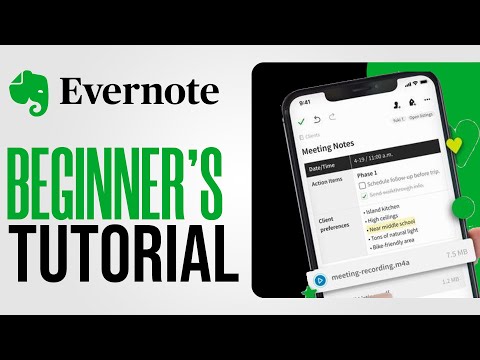 0:08:38
0:08:38
 0:19:17
0:19:17
 0:13:32
0:13:32
 0:13:14
0:13:14
 0:02:14
0:02:14
 0:07:45
0:07:45
 0:06:24
0:06:24
 0:17:03
0:17:03
 0:04:52
0:04:52
 0:12:09
0:12:09
 0:09:13
0:09:13
 0:08:05
0:08:05
 0:05:45
0:05:45
 0:14:17
0:14:17
 0:07:43
0:07:43
 0:10:48
0:10:48
 0:08:48
0:08:48
 0:04:44
0:04:44
 0:08:08
0:08:08
 0:01:00
0:01:00
 0:10:38
0:10:38
![[2024] Top 5](https://i.ytimg.com/vi/D-CU1yKr6WM/hqdefault.jpg) 0:04:14
0:04:14
 0:07:12
0:07:12
 0:08:56
0:08:56