filmov
tv
How to clone a Flutter app/project from GitHub to VS Code | Beginners Tutorial

Показать описание
#flutter #flutterproject #vscode #flutter_tutorial #Github
A demonstration of cloning a GitHub repository to your local computer using VS Code, so watch this video till the end
Here are the steps on how to clone a Flutter app/project using VS Code:
1 - Open VS code.
2 - Press ctrl + shift + p, to open command palette.
3 - Paste URL of remote GitHub repository.
4 - Now, select the local path on your computer where you want your project files to be.
5 - Your project is successfully cloned and you can open it in VS Code.
Like, subscribe and share!
Thankyou for watching :) .
A demonstration of cloning a GitHub repository to your local computer using VS Code, so watch this video till the end
Here are the steps on how to clone a Flutter app/project using VS Code:
1 - Open VS code.
2 - Press ctrl + shift + p, to open command palette.
3 - Paste URL of remote GitHub repository.
4 - Now, select the local path on your computer where you want your project files to be.
5 - Your project is successfully cloned and you can open it in VS Code.
Like, subscribe and share!
Thankyou for watching :) .
How to clone a Flutter app/project from GitHub to VS Code | Beginners Tutorial
Running Outdated Flutter Projects in 2023 || Flutter Old GitHub Project Run: A Step-by-Step Guide
HOW TO CLONE A FLUTTER PROJECT FROM GITHUB
Why You Shouldn’t Learn Flutter
👨🏽💻 Let's clone a dribbble design using FLUTTER ♡
coffee UI 👨🏽💻 cloning dribbble designs using FLUTTER ♡
One Day Builds: YouTube Clone Using Flutter!
Flutter Tutorial - Download Flutter Project from GitHub Using VS Code | Clone A Github Repo
UBER Clone App | Stripe Payment | Push Notification | Admin WEB Panel | Flutter & Firebase Tutor...
How to run Flutter programs from GitHub?
Build Instagram Clone | Flutter & Firebase Tutorial for Beginners to Advanced | iOS, Android &am...
Flutter Firebase Backend Course for Beginners - Zoom Clone | Video Conferencing App
TikTok Clone | Flutter & Firebase | Source Code
Flutter with Firebase Backend Project - Full Stack Tiktok Clone App | GetX
Flutter:Dart copyWith method
Flutter Tutorial - Copy & Paste - Clipboard
Flutter: How to Copy Text To Clipboard? - Copy & Paste
Flutter Tutorial - Tiktok Clone - Home Page - Flutter UI - Speed Code - Ep.1
Flutter Responsive UI: WhatsApp Clone
Building Netflix Clone Flutter | Backend + Frontend | English
Flutter Google Map With Live Location Tracking
Flutter uber clone with backend and driver app | Flutter Taxi app
Flutter UI - Youtube Clone UI using Flutter
Flutter, Firebase & Riverpod Master Class - Build a COMPLETE Reddit Clone App
Комментарии
 0:05:26
0:05:26
 0:10:43
0:10:43
 0:04:13
0:04:13
 0:03:51
0:03:51
 0:38:41
0:38:41
 0:24:56
0:24:56
 0:19:01
0:19:01
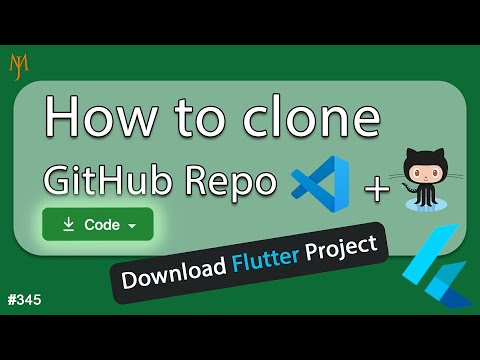 0:01:05
0:01:05
 0:03:55
0:03:55
 0:03:46
0:03:46
 6:52:32
6:52:32
 2:16:50
2:16:50
 0:01:10
0:01:10
 3:48:49
3:48:49
 0:11:35
0:11:35
 0:07:43
0:07:43
 0:01:08
0:01:08
 0:51:54
0:51:54
 1:30:08
1:30:08
 0:56:49
0:56:49
 0:09:08
0:09:08
 0:23:42
0:23:42
 0:19:59
0:19:59
 9:35:00
9:35:00