filmov
tv
Patch My PC and PSAppDeployToolkit Stewardship - Patch My PC Webinar

Показать описание
Patch My PC's David James and Dan Cunningham are joined by the PSAppDeployToolkit team to discuss how Patch My PC will play an active role in the continued open-source development of PSADT, making it better for the community and Patch My PC Customers.
Introductions - (0:00)
What is PSAppDeployToolkit? - (3:11)
Patch My PC Stewardship - (6:35)
Commonly Asked/Submitted Questions - (11:33)
Catching Up to Recent Changes - (15:12)
Examples of Some Questions on Notifications - (17:06)
Upcoming Investment Areas (Short Term) - (19:06)
Patch My PC Integrations - (21:05)
Upcoming Events/Content - (25:38)
Q&As from Chat - (26:48)
Open Conversation/Brainstorm on Feature Requests - (28:30)
Q&A – (54:28)
Wrap-up – (1:16:13)
Introductions - (0:00)
What is PSAppDeployToolkit? - (3:11)
Patch My PC Stewardship - (6:35)
Commonly Asked/Submitted Questions - (11:33)
Catching Up to Recent Changes - (15:12)
Examples of Some Questions on Notifications - (17:06)
Upcoming Investment Areas (Short Term) - (19:06)
Patch My PC Integrations - (21:05)
Upcoming Events/Content - (25:38)
Q&As from Chat - (26:48)
Open Conversation/Brainstorm on Feature Requests - (28:30)
Q&A – (54:28)
Wrap-up – (1:16:13)
PSAppDeployToolkit v4 Launch - Patch My PC Webinar
PSAppDeployToolkit 101 - Patch My PC Webinar
Patch My PC and PSAppDeployToolkit Stewardship - Patch My PC Webinar
Patch My PC PSAppDeploy Toolkit by Ben Reader, Dan Cunningham
How to setup Patch My PC with Intune
Package into PSAppDeployToolkit (PSADT) faster using NEW Master Wrapper for FREE
Automated Microsoft Intune Win32 Application Management with Patch My PC (Preview Release 2)
What IS the Powershell App Deployment Toolkit? Here's a quick look.
SCCM Application Packaging Automation Patch My PC Review Post 1 - SCCM third-party software updates
PSAppDeployToolkit + Master Wrapper + Intune = 🚀
Microsoft Intune App Deployment: 5 Tools YOU don't want to miss!!
Manage Intune App Deployment and Updates the easy way!
Patch Tuesday Support Group Webinar - November 2023 - Patch My PC
UPDATES! Office Hours 10.22.24 | New in Intune Oct. - Manage Printers Intune - PSAppDeployToolkit v4
Automated Packaging and Deployments to Microsoft Intune
How to use Win32 App Supersedence in Microsoft Intune
Action1 Platform Overview
Create and configure a software package from an MSI file with WAPT
The Next Chapter of PSAppDeployToolkit - Dan Cunningham, Dan Gough & Mitch Richters - PSConfEU 2...
Cloud-Native Software Deployment with Action1 App Store
UPDATES! Office Hours 3.27.24 | PSAppDeployToolkit - Win32App - Intune - Autopilot
My PowerShell Scripts - Systems Administration #powershell #script #sysadmin
28. PS App Deployment Toolkit - Update template (28/33)
How to deploy applications in Intune
Комментарии
 0:59:39
0:59:39
 1:22:13
1:22:13
 1:19:12
1:19:12
 0:48:43
0:48:43
 0:20:33
0:20:33
 0:04:40
0:04:40
 0:07:47
0:07:47
 0:15:47
0:15:47
 0:18:42
0:18:42
 0:16:49
0:16:49
 0:04:16
0:04:16
 0:17:00
0:17:00
 0:43:25
0:43:25
 0:07:41
0:07:41
 0:00:30
0:00:30
 0:05:25
0:05:25
 0:06:42
0:06:42
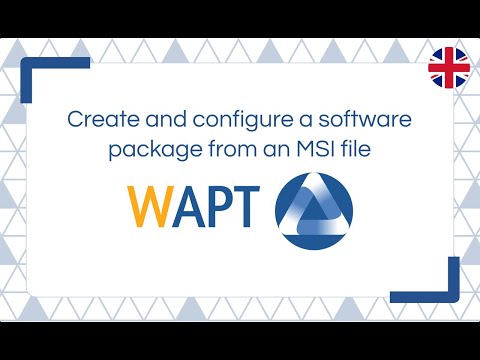 0:04:51
0:04:51
 0:36:33
0:36:33
 0:02:27
0:02:27
 0:09:04
0:09:04
 0:04:36
0:04:36
 0:05:38
0:05:38
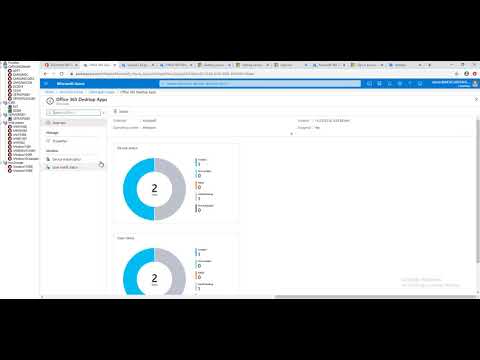 0:05:30
0:05:30