filmov
tv
Hardened security and passwordless login with ed25519 SSH keys

Показать описание
ed25519 SSH keys are finally here and Druvis will show you how to make use of them.
Note: Private key import functionality is still in development and the custom OpenSSH key format (used by ssh-keygen) might not get implemented for the ed25519 key type.
0:00 Intro
0:48 Host key explained
02:00 ed25519 host key
02:19 strong-crypto explained
03:09 ed25519 user key
04:16 Outro
Note: Private key import functionality is still in development and the custom OpenSSH key format (used by ssh-keygen) might not get implemented for the ed25519 key type.
0:00 Intro
0:48 Host key explained
02:00 ed25519 host key
02:19 strong-crypto explained
03:09 ed25519 user key
04:16 Outro
Hardened security and passwordless login with ed25519 SSH keys
Configure SSH Password less Login Authentication using SSH keygen on Linux
Harden your Linux server using SSH keys
Don't use passwords anymore! Teleport with YubiKey passwordless login
Passwordless login IBM Cloud Virtual Server (VSI)
5 Easy Ways to Secure Your SSH Server
Synology NAS Ransomware Protection w/ VLANs and Passkeys!
''It Me': Under the Hood of Web Authentication' by Yan Zhu, Garrett Robinson
The Future of Passwords #cybersecurity #password
Mastering Linux Security and Hardening: GNU Privacy Guard|packtpub.com
Hardening password security across hybrid Active Directory in 2020
The State of Passwordless Authentication
How to NOT Harden SSH
Stop Phishing Attacks in Two Simple Steps
SSH Authentication with QR Code PAM
10 Basic Ways to Secure Ubuntu from Hackers
Linux server hardening III
Modern Security w/ End-to-End Zero Trust Strategy
What's new in Windows identity and credential protection
Street Cred Passwords to Passwordless | Wolfgang Goerlich | WWHF San Diego 2022
Strengthening Your Okta Security: A Hands-On Security Walkthrough Session
The four pillars of Windows network security
Ask the Experts: Deploying secure passwordless solutions | ATE109
Hardened OpenSSH Server Using Multi-Factor Authentication (WWPass PassKey)
Комментарии
 0:04:37
0:04:37
 0:05:48
0:05:48
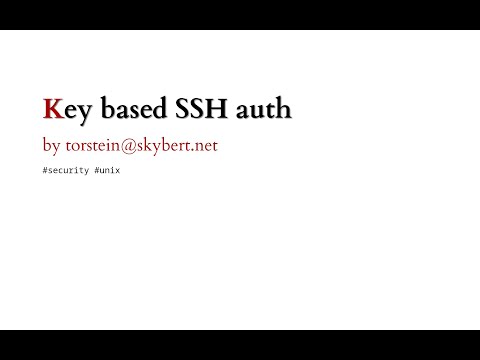 0:06:33
0:06:33
 0:20:59
0:20:59
 0:04:54
0:04:54
 0:03:42
0:03:42
 0:13:08
0:13:08
 0:39:57
0:39:57
 0:56:43
0:56:43
 0:08:40
0:08:40
 0:47:27
0:47:27
 0:23:20
0:23:20
 0:11:08
0:11:08
 0:06:01
0:06:01
 0:00:16
0:00:16
 0:07:34
0:07:34
 0:00:08
0:00:08
 0:18:55
0:18:55
 0:22:50
0:22:50
 0:50:19
0:50:19
 1:00:31
1:00:31
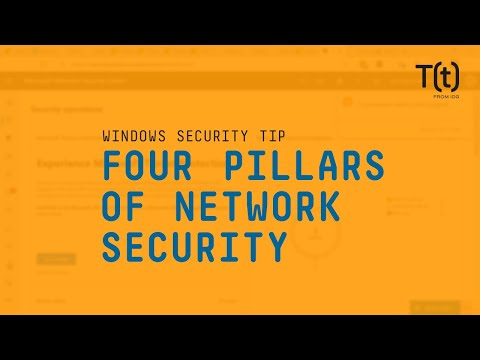 0:06:38
0:06:38
 0:30:53
0:30:53
 0:01:16
0:01:16