filmov
tv
Java TreeSet: How to arrange the Alphabets in descending order using Comparator?

Показать описание
Welcome to our Java TreeSet tutorial! In this video, we'll demonstrate how to arrange alphabets in descending order using a Comparator with TreeSet.
TreeSet is a powerful implementation of the Set interface in Java that automatically sorts elements in natural order. However, by providing a custom Comparator, we can control the sorting order based on our requirements.
In this tutorial, we'll focus on sorting alphabets in descending order using a Comparator with TreeSet. You'll learn:
- How to create a custom Comparator for sorting alphabets in descending order.
- Adding alphabets to a TreeSet and specifying the custom Comparator to enforce descending order.
- Retrieving the sorted alphabets from the TreeSet and displaying them in descending order.
By the end of this video, you'll have a clear understanding of how to use TreeSet and Comparator together to arrange alphabets in descending order, which is a valuable skill for various Java applications.
🔔 Don't forget to subscribe to our channel for more tutorials on Java programming and the Java Collection Framework. Hit the bell icon to receive notifications whenever we upload new content!
If you found this video helpful, please give it a thumbs up and share it with your friends and colleagues. Leave a comment below if you have any questions or suggestions for future tutorials.
Thank you for watching, and happy coding!
TreeSet (How to arrange the Alphabets in descending order using Comparator?)
Java Source Code here:
To Download TreeSetDemoAlphabetsDescComparator Project Click the below link
Github link:
Bitbucket Link:
#TreeSet,#JavaTreeSet,#TreeSetinJava,#JavaCollections,#JavaCollection,#JavaCollectionsFramework,#JavaCollectionFramework,#Collection,#Java,#JavaBasics,#JavaTutorial,#Set
TreeSet is a powerful implementation of the Set interface in Java that automatically sorts elements in natural order. However, by providing a custom Comparator, we can control the sorting order based on our requirements.
In this tutorial, we'll focus on sorting alphabets in descending order using a Comparator with TreeSet. You'll learn:
- How to create a custom Comparator for sorting alphabets in descending order.
- Adding alphabets to a TreeSet and specifying the custom Comparator to enforce descending order.
- Retrieving the sorted alphabets from the TreeSet and displaying them in descending order.
By the end of this video, you'll have a clear understanding of how to use TreeSet and Comparator together to arrange alphabets in descending order, which is a valuable skill for various Java applications.
🔔 Don't forget to subscribe to our channel for more tutorials on Java programming and the Java Collection Framework. Hit the bell icon to receive notifications whenever we upload new content!
If you found this video helpful, please give it a thumbs up and share it with your friends and colleagues. Leave a comment below if you have any questions or suggestions for future tutorials.
Thank you for watching, and happy coding!
TreeSet (How to arrange the Alphabets in descending order using Comparator?)
Java Source Code here:
To Download TreeSetDemoAlphabetsDescComparator Project Click the below link
Github link:
Bitbucket Link:
#TreeSet,#JavaTreeSet,#TreeSetinJava,#JavaCollections,#JavaCollection,#JavaCollectionsFramework,#JavaCollectionFramework,#Collection,#Java,#JavaBasics,#JavaTutorial,#Set
 0:05:23
0:05:23
 0:01:30
0:01:30
 0:01:30
0:01:30
 0:00:45
0:00:45
 0:01:32
0:01:32
 0:02:55
0:02:55
 0:00:46
0:00:46
 0:01:29
0:01:29
 0:02:58
0:02:58
 0:01:32
0:01:32
 0:01:36
0:01:36
 0:03:10
0:03:10
 0:02:54
0:02:54
 0:15:08
0:15:08
 0:01:52
0:01:52
 0:09:53
0:09:53
 0:01:26
0:01:26
 0:03:23
0:03:23
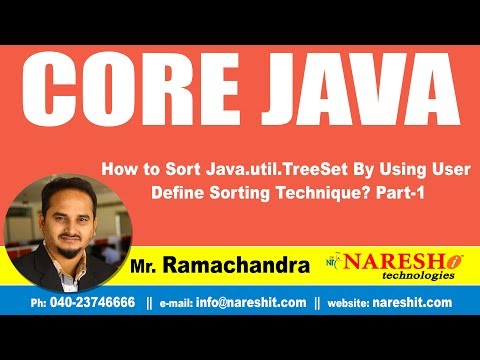 0:16:07
0:16:07
 0:12:04
0:12:04
 0:01:09
0:01:09
 0:20:12
0:20:12
 0:01:37
0:01:37
 0:23:14
0:23:14