filmov
tv
BeautifulSoup + Requests | Web Scraping in Python

Показать описание
In this Web Scraping tutorial we are going to be looking at BeautifulSoup and Requests!
____________________________________________
SUBSCRIBE!
Do you want to become a Data Analyst? That's what this channel is all about! My goal is to help you learn everything you need in order to start your career or even switch your career into Data Analytics. Be sure to subscribe to not miss out on any content!
____________________________________________
RESOURCES:
Coursera Courses:
Udemy Courses:
*Please note I may earn a small commission for any purchase through these links - Thanks for supporting the channel!*
____________________________________________
BECOME A MEMBER -
Want to support the channel? Consider becoming a member! I do Monthly Livestreams and you get some awesome Emoji's to use in chat and comments!
____________________________________________
Websites:
📱Instagram: @Alex_The_Analyst
____________________________________________
*All opinions or statements in this video are my own and do not reflect the opinion of the company I work for or have ever worked for*
Комментарии
 0:06:58
0:06:58
 0:45:48
0:45:48
 1:08:23
1:08:23
 0:17:01
0:17:01
 0:11:24
0:11:24
 0:11:38
0:11:38
 0:12:58
0:12:58
 0:38:29
0:38:29
 0:57:16
0:57:16
 0:30:19
0:30:19
 1:11:42
1:11:42
 0:09:56
0:09:56
 0:14:13
0:14:13
 0:01:00
0:01:00
 0:04:21
0:04:21
 0:27:28
0:27:28
 0:05:44
0:05:44
 0:56:27
0:56:27
 0:29:06
0:29:06
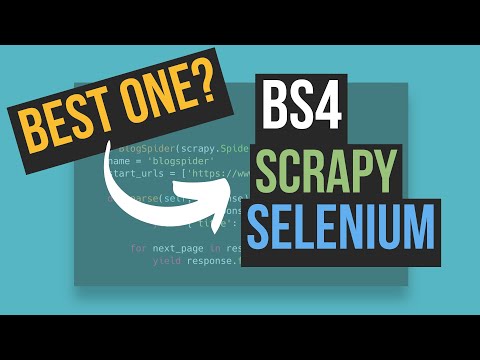 0:06:54
0:06:54
 0:10:12
0:10:12
 0:05:51
0:05:51
 0:00:59
0:00:59
 0:26:44
0:26:44