filmov
tv
How to insert Checkboxes in Excel - Way of Awesome Excel Reporting

Показать описание
Here this tutorial going to help all the excel students about Excel Checkboxes. Many people are under impression that checkbox can be used only with VBA but you can use checkboxes without VBA.
You can create interactive, dynamic, selection based reporting with the help of Excel Checkboxes.
This tutorial is going to help how you can insert checkbox and changing formula outputs with the help of checkboxes. Checkboxes can surprise you with many advanced reporting with conditional formatting.
So this video is going to help how you can use conditional formatting with checkboxes in Excel.
This will help you to play with data dynamically and also you can present various dynamic formatting with excel checkboxes.
Here is the quick overview about the tutorial:
00:00 Introduction Excel Checkboxes
01:04 How to activate Developer Tab
01:40 How to insert checkbox in Excel
03:50 Excel Conditional Formatting with Checkboxes
07:00 Using checkbox in Excel with Formula
Below are few interesting articles which you may go through for more interesting Excel Facts:
If you wanna support us and want us to write more. You can buy us a coffee from here:
Follow us to get new updates
#excel #excel2016 #office365
You can create interactive, dynamic, selection based reporting with the help of Excel Checkboxes.
This tutorial is going to help how you can insert checkbox and changing formula outputs with the help of checkboxes. Checkboxes can surprise you with many advanced reporting with conditional formatting.
So this video is going to help how you can use conditional formatting with checkboxes in Excel.
This will help you to play with data dynamically and also you can present various dynamic formatting with excel checkboxes.
Here is the quick overview about the tutorial:
00:00 Introduction Excel Checkboxes
01:04 How to activate Developer Tab
01:40 How to insert checkbox in Excel
03:50 Excel Conditional Formatting with Checkboxes
07:00 Using checkbox in Excel with Formula
Below are few interesting articles which you may go through for more interesting Excel Facts:
If you wanna support us and want us to write more. You can buy us a coffee from here:
Follow us to get new updates
#excel #excel2016 #office365
 0:02:27
0:02:27
 0:03:52
0:03:52
 0:00:59
0:00:59
 0:04:29
0:04:29
 0:08:02
0:08:02
 0:05:10
0:05:10
 0:00:28
0:00:28
 0:02:23
0:02:23
 0:15:01
0:15:01
 0:05:54
0:05:54
 0:02:22
0:02:22
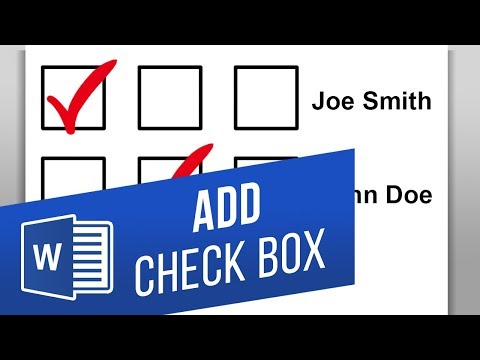 0:02:35
0:02:35
 0:05:26
0:05:26
 0:10:10
0:10:10
 0:08:48
0:08:48
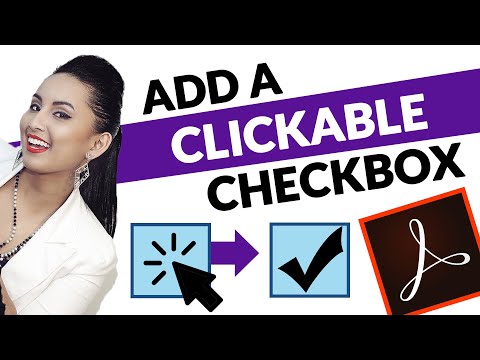 0:02:58
0:02:58
 0:03:33
0:03:33
 0:09:35
0:09:35
 0:10:27
0:10:27
 0:03:46
0:03:46
 0:04:24
0:04:24
 0:00:23
0:00:23
 0:01:04
0:01:04
 0:01:03
0:01:03