filmov
tv
.NET 5 REST API Tutorial: 02 Entity, Repository, Controller (GET)
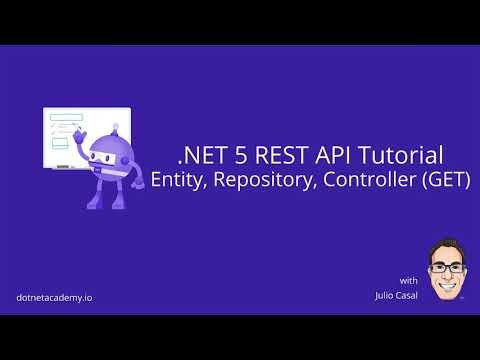
Показать описание
This is the second part of my .NET 5 REST API Tutorial. You will learn:
• How to model an entity via C# record types
• How to implement an in-memory repository of resources
• How to implement a controller with GET routes to retrieve resources
#dotnet #restapi #tutorial
.NET 5 REST API Tutorial
.NET 5 REST API Tutorial - Build From Scratch With C#
.NET 5 REST API Tutorial: 01 Getting Started
.NET 5 REST API Tutorial: 08 Docker
Creating resources using POST | ASP.NET 5 REST API Tutorial 4
Build a RESTful API in ASP.NET 6.0 in 9 Steps!
.NET 5 REST API Tutorial: 04 POST, PUT, DELETE
.NET 5 REST API Tutorial: 07 Secrets and Health Checks
Document Workflow Management System | ASP.NET MVC | EF | Code First | MSSQL | MySQL | PostgreSQL
Industry Level REST API using .NET 6 – Tutorial for Beginners
.NET 5 REST API Tutorial: 02 Entity, Repository, Controller (GET)
.NET 5 REST API Tutorial: 05 Persisting entities with MongoDB
.NET 5 REST API Tutorial: 09 Kubernetes
Deine erste REST API in C# mit ASP NET Core
Dependency injection and clean service registration | ASP.NET 5 REST API Tutorial 3
Creating an API SDK with Refit | ASP.NET Core 5 REST API Tutorial 23
MVC REST API Tutorial in 5 Hours | ASP.NET CORE Web API C# | ASP.NET Web API | .NET 5
ASP.NET Core 5 & 3 & 2.2 REST API Tutorial 1 - Setup and Swagger configuration
Resource filtering | ASP.NET Core 5 REST API Tutorial 28
.NET 5 REST API Tutorial 10 - Unit Testing and TDD
Adding Health Checks | ASP.NET Core 5 REST API Tutorial 27
Intro to Web API in .NET 6 - Including Minimal APIs, Swagger, and more
.NET 5 REST API Tutorial: 06 Tasks, Async and Await
ASP.NET Core Web API Features You Need to Know In 10 Minutes or Less
Комментарии
 1:13:26
1:13:26
 6:24:09
6:24:09
 0:14:59
0:14:59
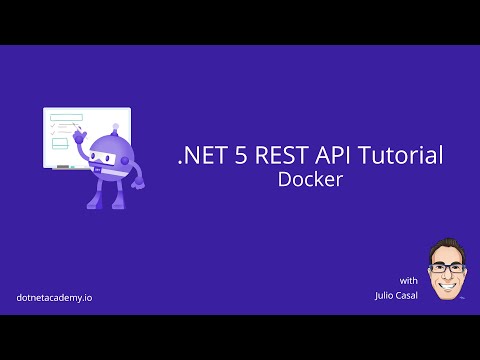 0:49:02
0:49:02
 0:11:44
0:11:44
 0:12:32
0:12:32
 0:22:17
0:22:17
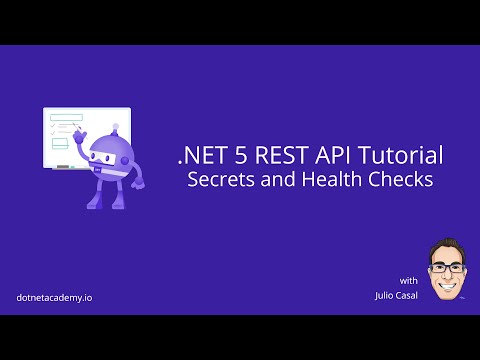 0:34:03
0:34:03
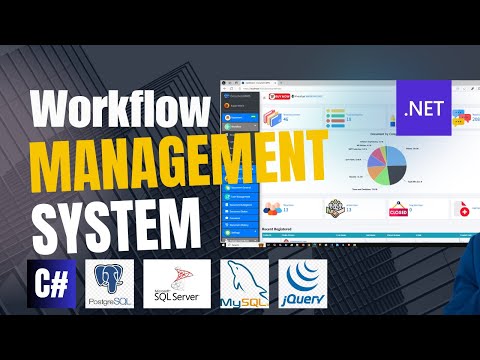 0:13:04
0:13:04
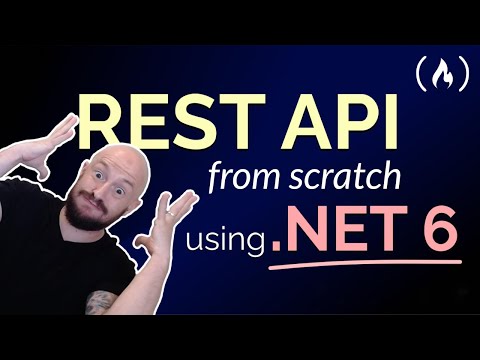 1:06:05
1:06:05
 0:41:58
0:41:58
 1:07:29
1:07:29
 0:42:49
0:42:49
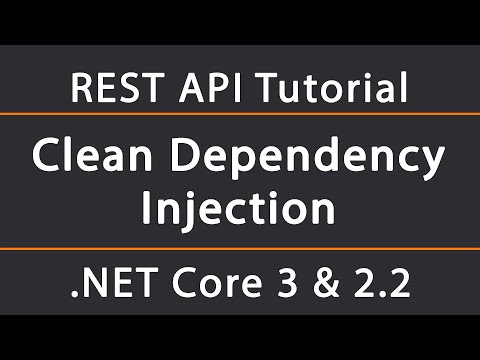 0:09:09
0:09:09
 0:20:12
0:20:12
 4:45:12
4:45:12
 0:13:29
0:13:29
 0:09:29
0:09:29
 1:28:02
1:28:02
 0:13:28
0:13:28
 0:52:06
0:52:06
 0:24:53
0:24:53
 0:10:12
0:10:12