filmov
tv
Java GUI Design w/ WindowBuilder Designer (Part 4 of 5)

Показать описание
Topics covered in CS225 Lecture on 4/15/2015:
- Explanation Different types of handlers (mouseMoved, mouseClicked, mouseEntered, mousePressed, mouseReleased)
- Demo of mouseMoved event/handler to set tool-tips displaying XY coordinates
- Demo of mouseClicked event/handler to take action (pop-up message box, update other components based on the object that was clicked on in JList)
- Demo of Menus of every kind:
- JMenuBar: The standard menu at top of program with File, Edit, etc.
- JMenu: The menu that pops up when you click File or Edit
- JMenuItem: The menu item to click on in the menu (e.g., Close, Save As, etc.)
- JCheckBoxMenuItem: Special menu item with a check box
- JRadioButtonMenuItem: Special menu item with a radio button
- JPopupMenu: Typically launches when we right-click somewhere and usually as Copy, Paste, etc.
- Icons in menus and resizing issues
- Explanation Different types of handlers (mouseMoved, mouseClicked, mouseEntered, mousePressed, mouseReleased)
- Demo of mouseMoved event/handler to set tool-tips displaying XY coordinates
- Demo of mouseClicked event/handler to take action (pop-up message box, update other components based on the object that was clicked on in JList)
- Demo of Menus of every kind:
- JMenuBar: The standard menu at top of program with File, Edit, etc.
- JMenu: The menu that pops up when you click File or Edit
- JMenuItem: The menu item to click on in the menu (e.g., Close, Save As, etc.)
- JCheckBoxMenuItem: Special menu item with a check box
- JRadioButtonMenuItem: Special menu item with a radio button
- JPopupMenu: Typically launches when we right-click somewhere and usually as Copy, Paste, etc.
- Icons in menus and resizing issues
Java Gui Design w/ WindowBuilder Designer (Part 1 of 5)
Java GUI Design w/ WindowBuilder Designer (Part 2 of 5)
Installing Java Window Builder (GUI Designer Plugin ) on Eclipse
Java GUI Design w/ WindowBuilder Designer (Part 4 of 5)
05 Java GUI using Swing WindowBuilder
Java GUI Design w/ WindowBuilder Designer (Part 3 of 4)
Java GUI Fundamentals- Pre-WindowBuilder Designer
Java Basics - GUI with WindowBuilder 01
How to Install Java WindowBuilder (Gui Designer Plugin ) on Eclipse | Window builder update 2021 |
Install Java Window Builder (GUI Designer Plugin) on windows 10 or 11
Installing Java Window Builder for Java Swing in Eclipse | Java GUI Designer Plugin | 2020
Java Window Builder gui Create Form
Java Window Builder gui In Java Eclipse Part 1
Installing Java WindowBuilder (Gui Designer Plugin ) on Eclipse
Installing Java WindowBuilder (Gui Designer Plugin ) on Eclipse
Java Swing Sign Up using Eclipse WindowBuilder
Setting up WindowBuilder in Eclipse
Java Programming Tutorial (002), How to add Swing, Window Builder to Eclipse
Create First Java GUI using Eclipse IDE [2024] | How to Install Swing in Eclipse| Window Builder
Installing Java WindowBuilder (Gui Designer Plugin ) on Eclipse
LogIn and Register GUI using Java Swing #java #swing #javaswing #login #uidesign #schoolmanagement
Java Window Builder GUI Swing
JComboBox in Java Swing | Java Swing GUI Tutorial | Java GUI using Eclipse IDE [2023]| Java GUI
Java Basics - GUI with WindowBuilder 03
Комментарии
 0:55:38
0:55:38
 0:55:11
0:55:11
 0:03:26
0:03:26
 0:52:11
0:52:11
 0:45:17
0:45:17
 0:51:00
0:51:00
 0:47:04
0:47:04
 0:09:06
0:09:06
 0:05:22
0:05:22
 0:03:38
0:03:38
 0:06:39
0:06:39
 0:12:21
0:12:21
 0:04:24
0:04:24
 0:10:01
0:10:01
 0:04:06
0:04:06
 0:29:47
0:29:47
 0:01:47
0:01:47
 0:03:24
0:03:24
 0:18:24
0:18:24
 0:05:48
0:05:48
 0:00:14
0:00:14
 0:51:43
0:51:43
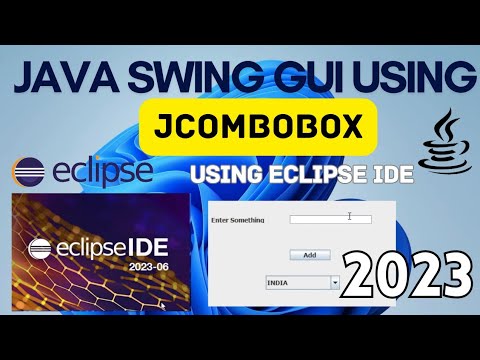 0:07:11
0:07:11
 0:08:38
0:08:38