filmov
tv
How to Save Your Python Code to a File and Run It as a Script | Python Tutorial for Beginners
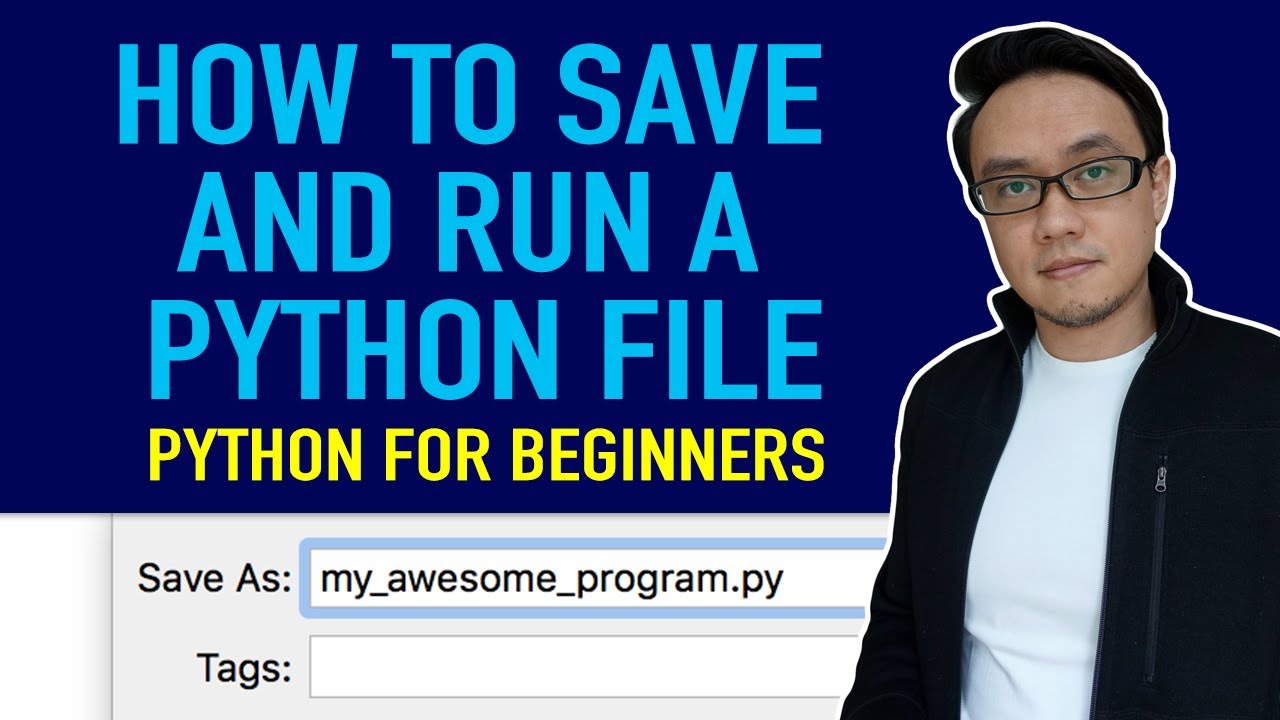
Показать описание
In this video, we will learn how to save our Python code to a file and how to run it as a script using IDLE.
0:00 Introduction
0:31 What do we need?
0:50 The advantage of an IDE over a Plain Text Editor
0:59 What is debugging?
1:22 IDLE - Integrated Development Learning Environment
1:34 How to launch IDLE on a Mac
1:40 How to launch IDLE on Windows
1:48 IDLE's Python Interactive Shell
2:25 Creating a new file in IDLE
2:40 Writing our first Hello World program in Python
3:39 How to save a Python file in IDLE
4:45 How to run a Python file in IDLE
5:47 How a Hello World program in Java looks like
6:05 How to open a Python file in IDLE (Windows)
6:15 How to open a Python file in IDLE (Mac)
Find all our Python Programming for Beginners videos here and start learning how to code:
#Python #LearnPython #PythonProgrammingTutorial
0:00 Introduction
0:31 What do we need?
0:50 The advantage of an IDE over a Plain Text Editor
0:59 What is debugging?
1:22 IDLE - Integrated Development Learning Environment
1:34 How to launch IDLE on a Mac
1:40 How to launch IDLE on Windows
1:48 IDLE's Python Interactive Shell
2:25 Creating a new file in IDLE
2:40 Writing our first Hello World program in Python
3:39 How to save a Python file in IDLE
4:45 How to run a Python file in IDLE
5:47 How a Hello World program in Java looks like
6:05 How to open a Python file in IDLE (Windows)
6:15 How to open a Python file in IDLE (Mac)
Find all our Python Programming for Beginners videos here and start learning how to code:
#Python #LearnPython #PythonProgrammingTutorial
How to Save Your Python Code to a File and Run It as a Script | Python Tutorial for Beginners
How to save and run a program in Python.
Python 3 Lesson 14: Save & Load Data
How to Save / Store Values in Python Tutorial
How to Run a Python ( .py ) File in Windows laptop / computer
How to Run Python Programs ( .py files ) on Windows 11 ( All Options )
Machine Learning Tutorial Python - 5: Save Model Using Joblib And Pickle
How to turn your Python file (.py) into an .exe (Tutorial 2021)
How Catch snakes easily. Save your life #wildlife #howtocatchsnak
Python Tutorial for Beginners 5 - Save and Run Python files .py
Learning to Code with Python: Lesson 1.5 - Saving and Running Programs
Saving data to a file in Python
Lesson 3- Creating, Saving and Opening a Python (.py) Script File
How to HIDE Your API Keys in Python Projects
WHAT Is 'Pickle' In Python?! (EXTREMELY Useful!)
Python write a file 📝
How To Add LOGGING to Your Python Projects for Beginners
Python dataclasses will save you HOURS, also featuring attrs
#2 Python Tutorial for Beginners | Know, Create and Run Python Files (.PY files) in Command Prompt
Python Tutorial 14: Saving and Reading Data Files With Pickle
How to write to a CSV file in Python
Python Quick Tip: Hiding Passwords and Secret Keys in Environment Variables (Windows)
Python user input ⌨️
How to run Python in Visual Studio Code
Комментарии
 0:06:32
0:06:32
 0:01:01
0:01:01
 0:05:58
0:05:58
 0:07:40
0:07:40
 0:02:37
0:02:37
 0:06:13
0:06:13
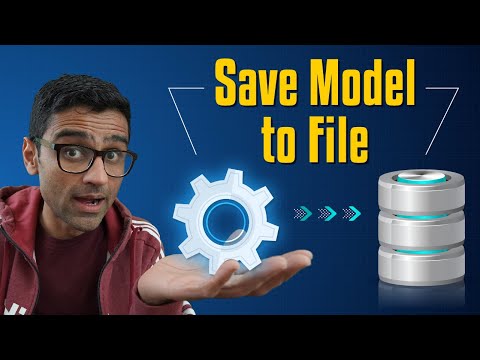 0:08:21
0:08:21
 0:02:10
0:02:10
 0:01:15
0:01:15
 0:08:55
0:08:55
 0:03:40
0:03:40
 0:07:01
0:07:01
 0:05:55
0:05:55
 0:04:27
0:04:27
 0:09:32
0:09:32
 0:02:54
0:02:54
 0:06:13
0:06:13
 0:08:50
0:08:50
 0:04:39
0:04:39
 0:22:57
0:22:57
 0:04:54
0:04:54
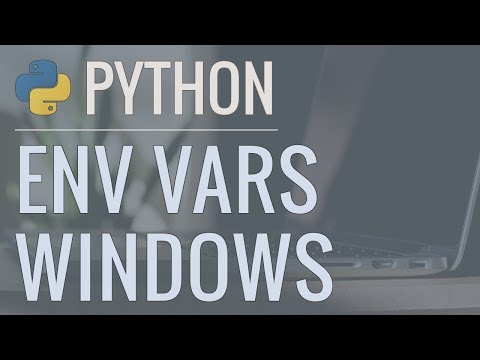 0:04:38
0:04:38
 0:07:18
0:07:18
 0:04:17
0:04:17