filmov
tv
How to install Windows 11 on Mac M1/M2 Processors for Free (UTM)

Показать описание
On this video im explain how to install windows 11 on Mac M1 Processors , the only method to run windows 11 on M processors its using Virtual Machine Software not with Bootcamp
Chapters:
0:00 intro
0:28 Explain if Bootcamp works on m1 Processor
1:42 Explain Parallels Desktop Virtual Machine
2:26 Explain UTM Virtual Machine for Mac For free
3:05 How to install UTM For free
4:20 How to be member on Windows insider program
6:00 Download Windows 11 ARM/M1 Processors
6:30 Create Setup Virtual Machine with UTM
9:44 Starting Virtual Machine and install windows 11 ARM
10:32 How to fix Networking does not work during setup FN + Shift + F10
11:00 Type in OOBE\BYPASSNRO and press Enter
12:00 Setup Windows 11 Arm on Mac M1 Processors First Look
14:36 Install W11 Drivers SPICE Guest Tools UTM
15:26 See Performance of windows 11 on mac m1
Enjoy
how to install windows 11 on mac m1 for free
For Windows for ARM , SPICE Guest Tools please visit our website and go to the end of the page and
direct download.
#apple #howto #windows11
Chapters:
0:00 intro
0:28 Explain if Bootcamp works on m1 Processor
1:42 Explain Parallels Desktop Virtual Machine
2:26 Explain UTM Virtual Machine for Mac For free
3:05 How to install UTM For free
4:20 How to be member on Windows insider program
6:00 Download Windows 11 ARM/M1 Processors
6:30 Create Setup Virtual Machine with UTM
9:44 Starting Virtual Machine and install windows 11 ARM
10:32 How to fix Networking does not work during setup FN + Shift + F10
11:00 Type in OOBE\BYPASSNRO and press Enter
12:00 Setup Windows 11 Arm on Mac M1 Processors First Look
14:36 Install W11 Drivers SPICE Guest Tools UTM
15:26 See Performance of windows 11 on mac m1
Enjoy
how to install windows 11 on mac m1 for free
For Windows for ARM , SPICE Guest Tools please visit our website and go to the end of the page and
direct download.
#apple #howto #windows11
Комментарии
 0:06:53
0:06:53
 0:01:44
0:01:44
 0:05:06
0:05:06
 0:05:57
0:05:57
 0:20:47
0:20:47
 0:06:43
0:06:43
 0:08:53
0:08:53
 0:10:51
0:10:51
 0:11:40
0:11:40
 0:00:48
0:00:48
 0:04:17
0:04:17
 0:09:28
0:09:28
 0:16:42
0:16:42
 0:05:50
0:05:50
 0:11:17
0:11:17
 0:05:04
0:05:04
 0:21:08
0:21:08
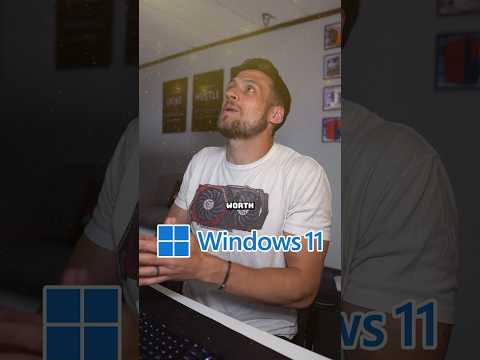 0:00:51
0:00:51
 0:05:59
0:05:59
 0:00:40
0:00:40
 0:05:05
0:05:05
 0:16:12
0:16:12
 0:00:51
0:00:51
 0:06:54
0:06:54