filmov
tv
Creating a Basic CC Object | The Sims 4 Tutorial (Meshing & Texturing)
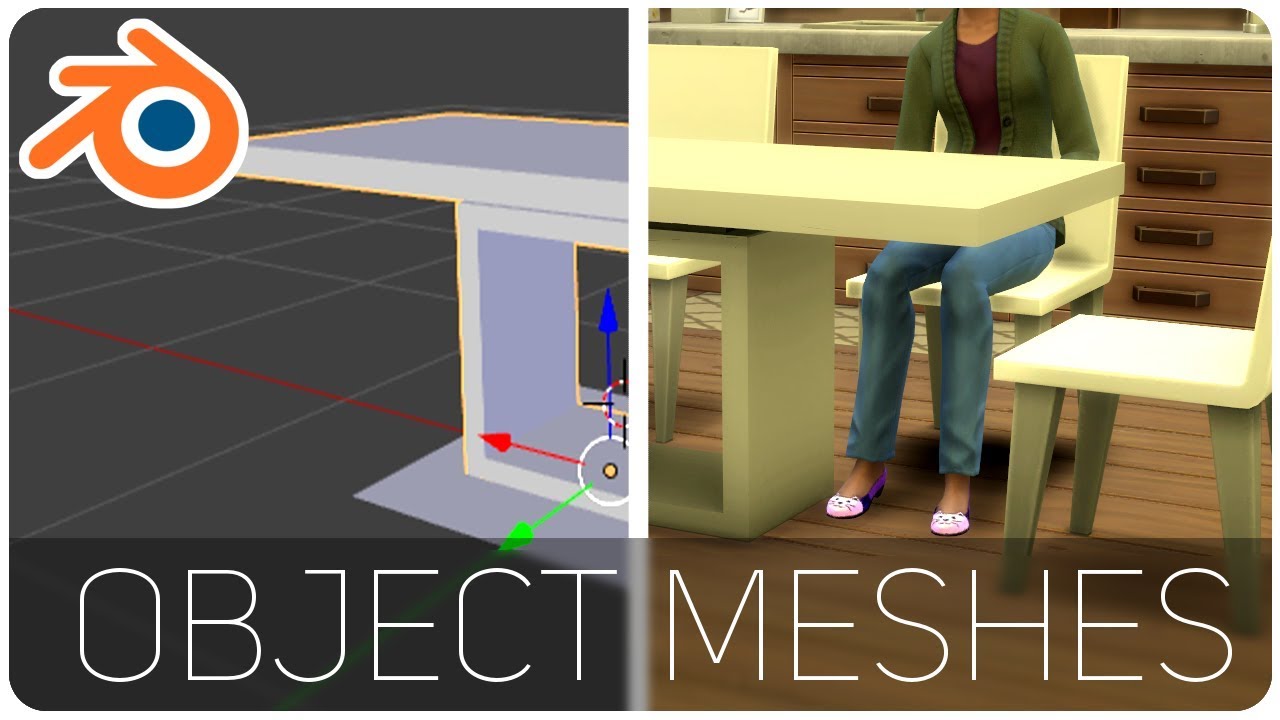
Показать описание
Hi guys! Welcome to a CC Tutorial video.
I'm not sure how great I am with tutorials, but it's been requested a few times, so here's my attempt at a basic "New Mesh" CC Tutorial. I cover basic Meshing, UV Unwrapping & Texturing
-Timestamps-
00:40 - Exporting Mesh
01:30 - Mesh
08:30 - UV Unwrap
16:42 - Importing Mesh
17:00 - Drop Shadows
19:46 - Texturing
24:58 - In-Game Test
-Programs Used-
-Related Tutorial-
-Sims 4 Details-
Sims 4 Gallery : IllogicalSims
-Social Media-
-Support Me-
-Music-
I'm not sure how great I am with tutorials, but it's been requested a few times, so here's my attempt at a basic "New Mesh" CC Tutorial. I cover basic Meshing, UV Unwrapping & Texturing
-Timestamps-
00:40 - Exporting Mesh
01:30 - Mesh
08:30 - UV Unwrap
16:42 - Importing Mesh
17:00 - Drop Shadows
19:46 - Texturing
24:58 - In-Game Test
-Programs Used-
-Related Tutorial-
-Sims 4 Details-
Sims 4 Gallery : IllogicalSims
-Social Media-
-Support Me-
-Music-
Creating a Basic CC Object | The Sims 4 Tutorial (Meshing & Texturing)
How To Make CC Objects in Sims 4 FAST and EASY
How to Make CC objects EASY & FAST l (OUTDATED)
How To Make CC Objects | Sims 4
Create your own CC in the Sims 4 | Super Easy Tutorial
How to Make CC MESH in The Sims 4? | Easy & Simple MESH Tutorial for Beginners
How to Make CC in The Sims 4? | Easy & Simple Custom Content Tutorial for Beginners
Tutorial: Custom Functional Furniture Basics | No CC No Mods | The Sims 4
How to create a UI carousel in Unity || Unity UI Tutorial
Sims 4 CC Tutorial - Extracting Part of an EA Object
TUTORIAL - Creating CC for The Sims 4 - TEXTURES & BAKING in Blender or Substance Painter
TUTORIAL - Creating CC for The Sims 4 - NORMAL MAPS full guide
How to make CC CLOTHING for THE SIMS 4 | Tutorial
How to Make CC Food in The Sims 4 FAST and EASY
3D MODELING Learn how to create custom 3D object in Photoshop CC 2021
3D MODELING : Learn how to create custom 3D object in Photoshop CC
SIMS 4 HOW TO: Install a CC Sim With Required Objects!
How to recolor Sims 4 CC (with GIMP) | FREE & EASY
How I Create New Objects In The Sims 4 Without CC || Alchemy Lab Speedbuild
How to Make 5 SIMPLE Animations in AFTER EFFECTS CC
photoshop cc how to make 3D rotating object
MOTION GUIDES Adobe Animate CC Tutorial - Move Object Along Custom Path
How To Create A Reflection | Photoshop CC
How to Blend Images and Create a Composite in Adobe Photoshop CC 2023
Комментарии
 0:25:43
0:25:43
 0:01:07
0:01:07
 0:04:14
0:04:14
 0:12:22
0:12:22
 0:08:56
0:08:56
 0:13:51
0:13:51
 0:13:16
0:13:16
 0:10:03
0:10:03
 0:24:55
0:24:55
 0:15:14
0:15:14
 0:32:37
0:32:37
 0:17:37
0:17:37
 1:20:03
1:20:03
 0:04:39
0:04:39
 0:08:51
0:08:51
 0:07:08
0:07:08
 0:01:06
0:01:06
 0:08:46
0:08:46
 0:10:07
0:10:07
 0:10:47
0:10:47
 0:05:03
0:05:03
 0:25:06
0:25:06
 0:01:03
0:01:03
 0:08:13
0:08:13