filmov
tv
Delete Rows of pandas DataFrame Conditionally in Python (Example) | Remove & Drop Multiple & One Row

Показать описание
Python code of this video:
import pandas as pd # Import pandas library in Python
data = pd.DataFrame({"x1":range(1, 7), # Create pandas DataFrame
"x2":["a", "b", "c", "d", "e", "f"],
"x3":[5, 1, 5, 1, 5, 1]})
print(data) # Print pandas DataFrame
data1 = data[data.x3 != 5] # Using logical condition
print(data1) # Print updated DataFrame
print(data2) # Print updated DataFrame
data3 = data[(data["x3"] != 5) & (data["x1"] > 2)] # Multiple logical conditions
print(data3) # Print updated DataFrame
my_list = ["yes", "yes", "no", "yes", "no", "yes"] # Create example list
print(my_list) # Print example list
# ['yes', 'yes', 'no', 'yes', 'no', 'yes']
data4 = data[[x == "yes" for x in my_list]] # Using list to remove rows
print(data4) # Print updated DataFrame
Follow me on Social Media:
import pandas as pd # Import pandas library in Python
data = pd.DataFrame({"x1":range(1, 7), # Create pandas DataFrame
"x2":["a", "b", "c", "d", "e", "f"],
"x3":[5, 1, 5, 1, 5, 1]})
print(data) # Print pandas DataFrame
data1 = data[data.x3 != 5] # Using logical condition
print(data1) # Print updated DataFrame
print(data2) # Print updated DataFrame
data3 = data[(data["x3"] != 5) & (data["x1"] > 2)] # Multiple logical conditions
print(data3) # Print updated DataFrame
my_list = ["yes", "yes", "no", "yes", "no", "yes"] # Create example list
print(my_list) # Print example list
# ['yes', 'yes', 'no', 'yes', 'no', 'yes']
data4 = data[[x == "yes" for x in my_list]] # Using list to remove rows
print(data4) # Print updated DataFrame
Follow me on Social Media:
How to Remove a Row From a Data Frame in Pandas (Python)
#7 How to delete Rows or Columns from a Python Pandas DataFrame | Python Pandas Tutorial
Delete Rows From Pandas Dataframe
Drop Rows in Pandas Python by Condition | Delete Rows in Python Pandas Dataframe | Learn Python
Python Pandas Tutorial (Part 6): Add/Remove Rows and Columns From DataFrames
Delete Rows of pandas DataFrame Conditionally in Python (Example) | Remove & Drop Multiple &...
How to drop rows in Python Pandas | Python Pandas Drop Rows Example
Python Pandas Tutorial 5 | How to delete Rows and Columns from a data frame
Live stream Python 10 hours part 30
13. Add / Remove Rows From Pandas Data Frame | Pandas drop row
How to DELETE Rows from PANDAS DataFrame in Python | Pandas Tutorials For Beginners
Delete rows in Pandas DataFrame (Python)
Remove Rows | Remove Columns From DataFrames in Python | pandas.DataFrame.drop
Remove Rows that contains NULL values from Pandas DataFrame (Python)
Introduction to Pandas (Part-10) | Deleting Rows and Columns
How to Remove Columns From Pandas Dataframe? | GeeksforGeeks
How to Remove Duplicate Rows in Pandas Dataframe? | GeeksforGeeks
How to delete rows from a pandas DataFrame based on a conditional expression
How to delete (remove) multiple columns from Pandas DataFrame
Deleting multiple rows in Pandas at once
17. How to delete rows/ columns from a Pandas DataFrame | Python Pandas Tutorial | Amit Thinks
Pandas Tutorials # 2 : How to add and delete rows and columns in Pandas
Pandas drop row by index explained | Delete rows by index Python Pandas Dataframe | Learn Python
Drop columns in pandas or drop rows in pandas (using drop function in python) | Neeraj Sharma
Комментарии
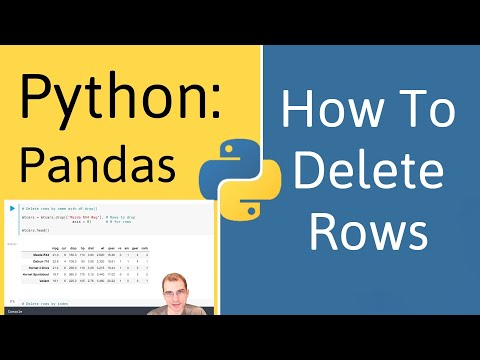 0:01:57
0:01:57
 0:04:48
0:04:48
 0:03:42
0:03:42
 0:01:37
0:01:37
 0:16:55
0:16:55
 0:05:49
0:05:49
 0:09:36
0:09:36
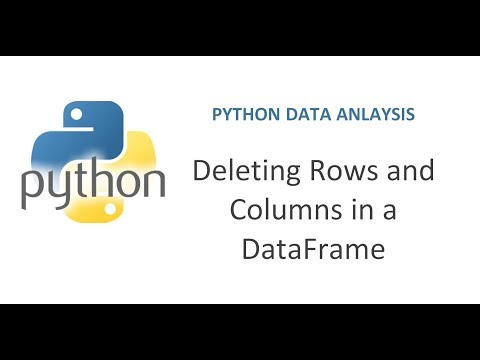 0:04:47
0:04:47
 1:57:49
1:57:49
 0:08:28
0:08:28
 0:04:01
0:04:01
 0:00:56
0:00:56
 0:06:22
0:06:22
 0:01:23
0:01:23
 0:08:22
0:08:22
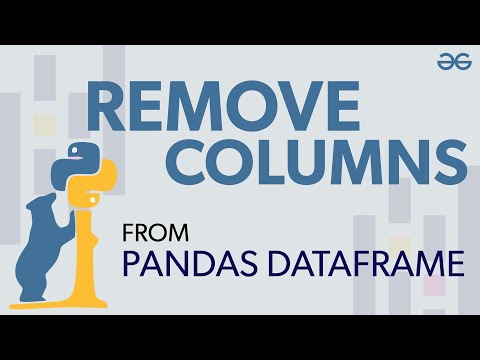 0:09:07
0:09:07
 0:05:37
0:05:37
 0:06:04
0:06:04
 0:02:48
0:02:48
 0:01:40
0:01:40
 0:09:39
0:09:39
 0:04:52
0:04:52
 0:01:06
0:01:06
 0:12:32
0:12:32