filmov
tv
Convert Time Zone in Power Automate || UTC to Local Time Zone || UTC to IST in Cloud Flow

Показать описание
Convert Time Zone in Power Automate || UTC to Local Time Zone || UTC to IST in Cloud Flow
In today's global world, it's essential to be able to convert time zones accurately and efficiently. In this session, you'll learn how to use Power Automate, a powerful automation tool from Microsoft, to simplify the process of converting time zones.
We'll start with a brief introduction to Power Automate and its capabilities, followed by a step-by-step tutorial on how to create a flow that converts time zones. We'll cover everything you need to know, from setting up the trigger to sending notifications based on the converted time.
By the end of this session, you'll have a solid understanding of how to use Power Automate to streamline time zone conversion and save yourself time and hassle. Whether you're scheduling meetings with international colleagues or managing a global team, this session will help you work smarter, not harder.
Here's a brief description of how to convert time zones using Power Automate for a YouTube video session:
First, you need to create a new flow in Power Automate. Choose the appropriate trigger for your needs, such as "When a new video is uploaded to YouTube."
Add a "Compose" action to the flow. In the "Inputs" field, enter the expression for the date and time of the video, using the "utcNow()" function. This will capture the current date and time in UTC.
Next, add a "Convert time zone" action to the flow. In the "From time zone" field, select "UTC." In the "To time zone" field, select the time zone you want to convert the time to.
Finally, add any additional actions you want to perform based on the converted time, such as sending an email notification or updating a calendar.
Save and test the flow to ensure that it's working properly.
That's a basic overview of how to convert time zones using Power Automate for a YouTube video session. If you need more specific guidance or have any questions, feel free to let me know.
Join us and learn how to master time zone conversion with Power Automate!
#PowerAutomate #TimeZoneConversion #GlobalCollaboration #ProductivityTips #Automation #Microsoft #DigitalWorkflows #EfficiencyHacks #WorkSmarterNotHarder #StreamlineWorkflows #InternationalBusiness #MeetingScheduling #GlobalTeamManagement
In today's global world, it's essential to be able to convert time zones accurately and efficiently. In this session, you'll learn how to use Power Automate, a powerful automation tool from Microsoft, to simplify the process of converting time zones.
We'll start with a brief introduction to Power Automate and its capabilities, followed by a step-by-step tutorial on how to create a flow that converts time zones. We'll cover everything you need to know, from setting up the trigger to sending notifications based on the converted time.
By the end of this session, you'll have a solid understanding of how to use Power Automate to streamline time zone conversion and save yourself time and hassle. Whether you're scheduling meetings with international colleagues or managing a global team, this session will help you work smarter, not harder.
Here's a brief description of how to convert time zones using Power Automate for a YouTube video session:
First, you need to create a new flow in Power Automate. Choose the appropriate trigger for your needs, such as "When a new video is uploaded to YouTube."
Add a "Compose" action to the flow. In the "Inputs" field, enter the expression for the date and time of the video, using the "utcNow()" function. This will capture the current date and time in UTC.
Next, add a "Convert time zone" action to the flow. In the "From time zone" field, select "UTC." In the "To time zone" field, select the time zone you want to convert the time to.
Finally, add any additional actions you want to perform based on the converted time, such as sending an email notification or updating a calendar.
Save and test the flow to ensure that it's working properly.
That's a basic overview of how to convert time zones using Power Automate for a YouTube video session. If you need more specific guidance or have any questions, feel free to let me know.
Join us and learn how to master time zone conversion with Power Automate!
#PowerAutomate #TimeZoneConversion #GlobalCollaboration #ProductivityTips #Automation #Microsoft #DigitalWorkflows #EfficiencyHacks #WorkSmarterNotHarder #StreamlineWorkflows #InternationalBusiness #MeetingScheduling #GlobalTeamManagement
 0:12:48
0:12:48
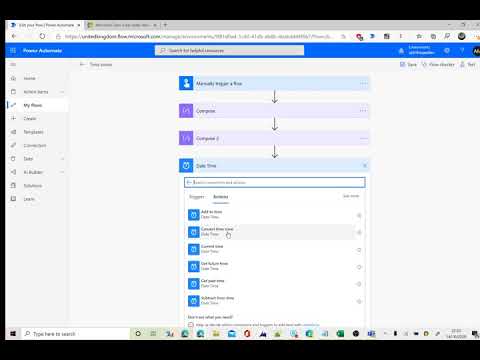 0:07:16
0:07:16
 0:17:11
0:17:11
 0:13:06
0:13:06
 0:06:01
0:06:01
 0:09:10
0:09:10
 0:03:52
0:03:52
 0:15:30
0:15:30
 2:12:36
2:12:36
 0:07:53
0:07:53
 0:15:41
0:15:41
 0:15:29
0:15:29
 0:06:33
0:06:33
 0:08:42
0:08:42
 0:08:14
0:08:14
 0:03:53
0:03:53
 0:07:44
0:07:44
 0:03:46
0:03:46
 0:01:16
0:01:16
 0:04:13
0:04:13
 0:07:29
0:07:29
 0:04:38
0:04:38
 0:00:57
0:00:57
 0:05:36
0:05:36