filmov
tv
elementary OS 6 Odin review - Was it worth the wait?

Показать описание
Today marks 1 thousand and 28 days since the release of elementary OS 5 Juno. Oh, incidentally, elementary OS 6 is also out right now, almost 3 years after the last release. That took a lot of time, but it's also one of the biggest releases that I ever reviewed, all distros included. Let's see what we can make of this new desktop!
👏 SUPPORT THE CHANNEL:
Get access to an exclusive weekly podcast, vote on the next topics I cover, and get your name in the credits:
🏆 FOLLOW ME ELSEWHERE:
Installer
You might have already seen it in PopOS, as the guys at System76 have been using it even before elementary moved to it themselves. It's much streamlined, much more simple, and beautiful, and it's really, really fast compared to the Ubuntu installer.
Look and feel
The new dark mode: all the default apps, and the system components will adopt it, including the dock, the panel, and its indicators. The dark mode can be further configured in the preferences, to start and end at specific times of day, or even following sunset and sunrise, which is pretty cool. On top of that, you can now change accent colors.
This is nicely complimented by the new theme, which isn't a huge departure from the elementary OS 5, but still looks a lot nicer.The default font has also been changed to Inter.
Desktop
The most prominent feature is the addition of multi touch gestures on laptops and touchpads. These are 1:1 gestures, where the content moves as you move your fingers, and they're extremely smooth and well integrated.
These gestures are also present in other system components: in the date and time indicator, in the notification center to dismiss notifications, or even in the settings and the app center to go back and forward. You can even swipe between users on the login screen.
elementary OS 6 has a completely redesigned notification system.
These can display buttons so you can immediately act on them. They also follow the dark theme, and can be dismissed with a two finger touchpad swipe.
The sound indicator now displays available inputs and outputs, and you can select them directly these to quickly switch between them.
The power indicator will now show more devices and their battery status, and clicking a device will open a popover with more detailed information about its battery and its total capacity.
Sadly, elementary OS 6 still doesn't support fractional scaling.In its place, you have a setting that lets you change the text size, and that will also increase the size of buttons and various elements.
Apps
First things first, elementary OS 6 is moving to Flatpak.
Tasks
It's a simple todo list app, reminiscent of Apple's Reminders on macOS. It can sync with caldav tasks, like on Nextcloud or Google tasks, you can create multiple lists, change their font color, and create tasks with date based or location based reminders.
Files
The file manager changes a bit in terms of behavior: it used to be single click only to navigate, and open files, now it uses a double click to open files, to avoid misclicks and errors.
Web
It's provided through Flatpak, for faster updates, and it now supports intelligent tracking protection. It has a new reader mode, to get a simpler page reading experience, you can navigate backwards and forwards using two finger swipe gestures, and it follows your dark theme if the website supports that.
Mail and Calendar
The mail app integrates with the all new online accounts, which is to say, setting an IMAP email account.
The calendar app is pretty much the same, except it now integrates with with the caldav part of the online accounts to show events and tasks, which is handy. It can also import ICS files, finally, and works better offline.
Terminal and Code
The elementary OS terminal has expanded its copy protection notification to multi line pastes, and pastes that include sudo.
The zoom levels are now per-tab, tabs can be reloaded from the right click menu, and you can move tabs around and switch between them with keyboard shortcuts if you want.
Code, the elementary OS text editor / IDE, has also been improved: you can quickly switch between git projects, closing a project now closes all of its files as well.
You can create branches and switch to and from branches, and you can do a full text search withing folders. Code also has a VIM mode, with more vim commands, and it now saves its state better.
Комментарии
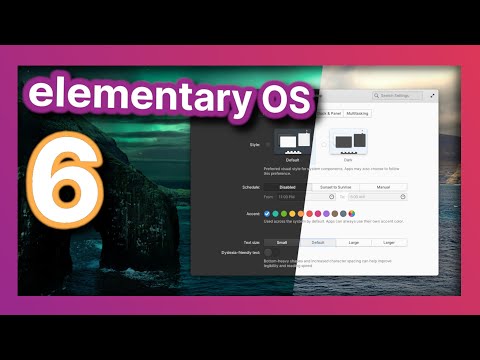 0:17:37
0:17:37
 0:21:10
0:21:10
 0:12:14
0:12:14
 0:26:08
0:26:08
 0:16:49
0:16:49
![[New] Elementary OS](https://i.ytimg.com/vi/Ha-56PnAQFQ/hqdefault.jpg) 0:04:01
0:04:01
 0:12:57
0:12:57
 0:11:39
0:11:39
 0:08:23
0:08:23
 0:02:14
0:02:14
 0:08:57
0:08:57
 0:04:20
0:04:20
 0:13:47
0:13:47
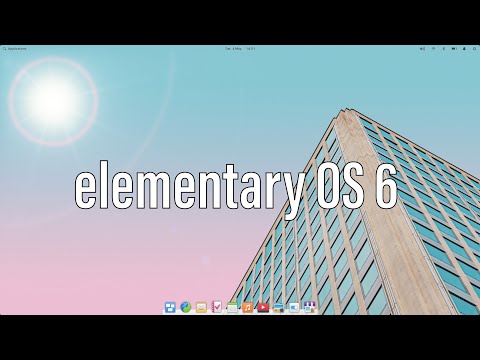 0:26:23
0:26:23
 0:27:26
0:27:26
 0:11:30
0:11:30
 0:03:56
0:03:56
 0:15:40
0:15:40
 0:12:22
0:12:22
 0:10:54
0:10:54
 0:16:54
0:16:54
 0:10:29
0:10:29
 0:06:34
0:06:34
 0:17:33
0:17:33