filmov
tv
Excel VBA Macro: Allow User to Select File to Open (with Dialog Box)
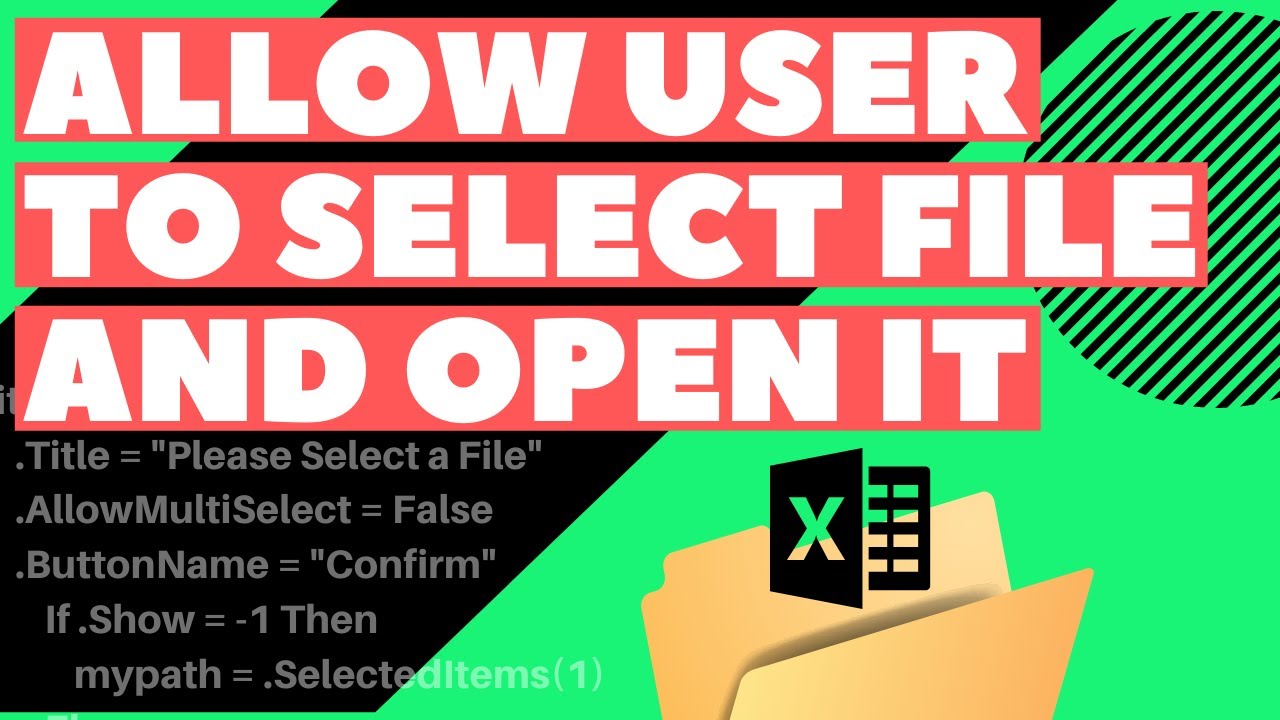
Показать описание
Excel VBA Macro: Allow User to Select File to Open (with Dialog Box). In this video, we go over how to allow a user to be prompted to select a file and then open the selected file. We also change the title and button names in the Dialog Box and specify how many files the user is allowed to select.
Code:
Sub select_file()
Dim FilePicker As FileDialog
Dim mypath As String
Set FilePicker = Application.FileDialog(msoFileDialogFilePicker)
With FilePicker
.Title = "Please Select a File"
.AllowMultiSelect = False
.ButtonName = "Confirm"
If .Show = -1 Then
mypath = .SelectedItems(1)
Else
End
End If
End With
Workbooks.Open Filename:=mypath
End Sub
#ExcelVBA #ExcelMacro
Code:
Sub select_file()
Dim FilePicker As FileDialog
Dim mypath As String
Set FilePicker = Application.FileDialog(msoFileDialogFilePicker)
With FilePicker
.Title = "Please Select a File"
.AllowMultiSelect = False
.ButtonName = "Confirm"
If .Show = -1 Then
mypath = .SelectedItems(1)
Else
End
End If
End With
Workbooks.Open Filename:=mypath
End Sub
#ExcelVBA #ExcelMacro
Excel VBA Macro: Allow User to Select File to Open (with Dialog Box)
How to Create a MULTI-USER, macro enabled, Excel Workbook WITHOUT Using 'Share Workbook'
Allow User to Select File | Power Query | M + VBA | Excel
VBA to BROWSE & COPY Data from SELECTED File in Excel
Excel VBA - Write a Simple Macro
Do You Need to SWITCH from Excel VBA Macros to Office Scripts?
Excel VBA To Allow User To Select A Range With An InputBox | Get input from the user using Input Box
Excel VBA InputBox Enter Value to Cell
Date perfection with Excel tips and tricks - Step 4
Excel Macros & VBA - Tutorial for Beginners
Introduction to Excel Macros (For Excel VBA Beginners) | FREE Excel Course
Enable & Disable TEXTBOX Using VBA Excel Code USER FORM | Excel Accounting Software #3rd Series
VBA to Get the File Path and folder path - VBA for file picker and folder picker
Excel VBA Macro: Extract Data from All Files in a (User Selected) Folder
How to Start Using VBA | Enable Visual Basic in Excel | Get Developer Tab | Programming in Excel
Excel VBA Macro: Run Macro on Protected Sheets (with Password)
Add Data to Specific Sheet from User Form - Advanced Excel VBA Userform
Build an Amazing Inventory System in Just 1 Hour | Excel VBA Userform
Make 1 Excel file allow Multiple Users at the same time | NETVN
Easy VBA File Selection Window to Open Files in Excel
Excel VBA Tutorial 04 - Input Box to take Input from User
Excel VBA USERFORMS #16 Auto Format Dates in Textbox
Excel VBA - Save a Macro Workbook
Confirm User Input with a Popup Window - VBA and Macros in Excel
Комментарии
 0:04:40
0:04:40
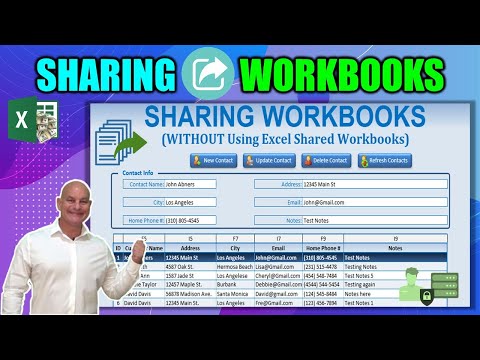 0:59:32
0:59:32
 0:09:17
0:09:17
 0:10:00
0:10:00
 0:03:25
0:03:25
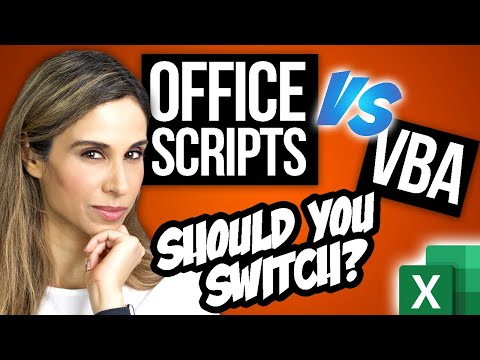 0:13:02
0:13:02
 0:09:22
0:09:22
 0:03:54
0:03:54
 0:23:30
0:23:30
 0:50:20
0:50:20
 0:16:54
0:16:54
 0:02:38
0:02:38
 0:06:23
0:06:23
 0:12:10
0:12:10
 0:01:25
0:01:25
 0:04:04
0:04:04
 0:25:56
0:25:56
 0:56:29
0:56:29
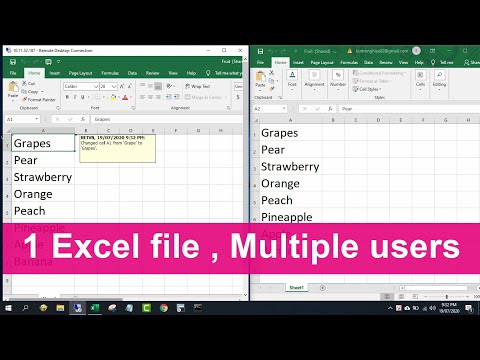 0:03:28
0:03:28
 0:26:58
0:26:58
 0:05:31
0:05:31
 0:05:26
0:05:26
 0:02:04
0:02:04
 0:15:24
0:15:24