filmov
tv
Top 10 Tips in MuseScore

Показать описание
Some of my favourite tips to use in #MuseScore for a more efficient workflow.
I hope this was useful! Let me know in the comments if any of the tips were new to you?
The resources mentioned in this video are available here:
Time stamps:
00:00 Intro
00:27 Tip 1 Breaks
02:02 Tip 2 Spacers
02:42 Tip 3 Inspector
04:11 Tip 4 Chord Symbols
10:11 Tip 5 Frames
14:31 Tip 6 Image Capture
16:13 Tip 7 PDF Import
17:44 Tip 8 Text Styles
19:35 Tips 9 & 10 Playback and extra view options
Thanks for watching!
Follow me here for day to day stuff:
I hope this was useful! Let me know in the comments if any of the tips were new to you?
The resources mentioned in this video are available here:
Time stamps:
00:00 Intro
00:27 Tip 1 Breaks
02:02 Tip 2 Spacers
02:42 Tip 3 Inspector
04:11 Tip 4 Chord Symbols
10:11 Tip 5 Frames
14:31 Tip 6 Image Capture
16:13 Tip 7 PDF Import
17:44 Tip 8 Text Styles
19:35 Tips 9 & 10 Playback and extra view options
Thanks for watching!
Follow me here for day to day stuff:
Top 10 Tips in MuseScore
7 Hidden Tricks in MuseScore You Probably Didn't Know About
I made this musescore masterpiece when I was 8...
MuseScore in Minutes: The Basics of Score Writing
A trick I use to create 'interesting' rhythms
We all know THAT tuba player #shorts
These 10 Apps Will Make You A Better Musician In 2024
The Godmother of Drumming Teaches Paradiddle-diddles #shorts
Why is EVERYONE using Musescore for music notation?
Mastering Musical Note Values! 🎶 Fun Rhythm Challenge for Beginners!
MuseScore in Minutes: Using MIDI Keyboards
Rachmaninoff is EASY?! 🤨 | Garrick Ohlsson #shorts #rachmaninoff
What people think is hard VS What's *actually* hard #shorts
Beginner pianist VS advanced pianist #shorts
Family of 12 Instrument Cost Roll Call (part 1)🥰😘🎻 #shorts
Why My First Pieces of Music SUCKED (and how I fixed it)
How to Write Catchy Melodies EVERY Time 🎹
Unlock the Power of Your iPad: Top Apps for Sheet Music, Podcasting, and More
The Most Simple Music Writing Software
MuseScore in Minutes: Text, Lyrics & Chords
5 Orchestration Shortcuts That Will Save You Time
MuseScore in Minutes: Layouts & Parts
5 Types of Classical Music
when the solo is so good the band forgets to finish
Комментарии
 0:22:42
0:22:42
 0:08:30
0:08:30
 0:00:40
0:00:40
 0:04:22
0:04:22
 0:00:46
0:00:46
 0:00:25
0:00:25
 0:15:08
0:15:08
 0:00:31
0:00:31
 0:05:18
0:05:18
 0:00:19
0:00:19
 0:02:28
0:02:28
 0:00:56
0:00:56
 0:00:25
0:00:25
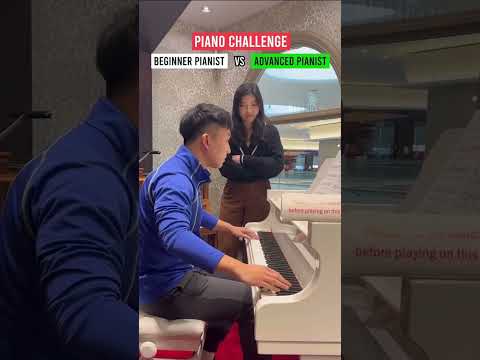 0:00:30
0:00:30
 0:01:01
0:01:01
 0:05:01
0:05:01
 0:01:00
0:01:00
 0:09:02
0:09:02
 0:02:03
0:02:03
 0:02:45
0:02:45
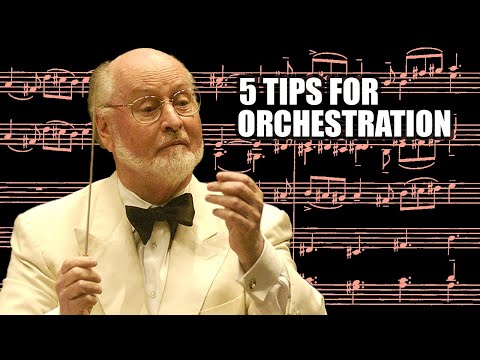 0:05:51
0:05:51
 0:04:57
0:04:57
 0:00:58
0:00:58
 0:01:06
0:01:06