filmov
tv
Difference between AngularJS, Angular 2 and Angular 4

Показать описание
Text version of the video
Healthy diet is very important both for the body and mind. If you like Aarvi Kitchen recipes, please support by sharing, subscribing and liking our YouTube channel. Hope you can help.
Slides
Angular 2 Tutorial playlist
Angular 2 Text articles and slides
All Dot Net and SQL Server Tutorials in English
All Dot Net and SQL Server Tutorials in Arabic
So far Google has released 3 versions of Angular
Version Year
------------ ------
AngularJS 2010
Angular 2 2016
Angular 4 2017
What is the difference between AngularJS and Angular 2
The first version of Angular is called AngularJS and was released in the year 2010. Some people call it Angular 1, but it is officially called AngularJS.
Angular 2 is released in the year 2016. The most important thing to keep in mind is that, Angular 2 is not a simple upgrade from angular 1.
Angular 2 is completely rewritten from the ground up and as a result the way we write applications with AngularJS and Angular 2 is very different.
From a performance standpoint, Angular 2 is 5 times faster compared to AngularJS.
AngularJS was not built for mobile devices, where as Angular 2 on the other hand is designed from the ground up with mobile support in mind.
With Angular 2 we have more language choices. In additon to nativa JavaScript we can use TypeScript, Dart, PureScript, Elm, etc.
Angular 4 is released in 2017. So, What is the difference between Angular 2 and Angular 4
If you have worked with both Angular 1 and Angular 2, then you already know that the API's and patterns that we use to build applications are very different between these 2 versions. From a developer stand point, it is like learning 2 different frameworks. Since Angular 2 is a complete rewrite from Angular 1, moving from Angular 1 to Angular 2 is a total breaking change.
However, changing from Angular 2 to Angular 4 and even future versions of Angular, won’t be like changing from Angular 1. It won’t be a complete rewrite, it will simply be a change in some core libraries. From a developer standpoint, building an application using Angular 2 and Angular 4 is not very different. We still use the same concepts and patterns. Angular 4 is simply, the next version of Angular 2. The underlying concepts are still the same and if you have already learnt Angular 2 then you’re well prepared to switch to Angular 4.
The most important point to keep in mind is, Angular 4 is backwards compatible with Angular 2 for most applications.
What has changed and what is new in Angular 4
Some under the hood changes to reduce the size of the AOT (Ahead-of-Time) compiler generated code. Migrating to Angular 4 may reduce the production bundles by hundreds of kilobytes. As a developer this change will not affect the way we write angular applications in any way.
TypeScript 2.1 and 2.2 compatibility. Angular is updated with a more recent version of TypeScript, for better type checking throughout our application. Up until Angular 4, only TypeScript 1.8 was supported. With Angular 4, we can use typescript 2.1 or 2.2 which means we can use all the new features of TypeScript with Angular 4.
Animation features are pulled out of @angular/core and are moved into their own package. This means that if you don’t use animations, this extra code will not end up in your production bundles. On the other hand, if you do have animations in your application, you may have to change your existing code to pull the animation features from the animations package.
We can now use an if/else style syntax with *ngIf structural directive. In Angular 2, to implement if/else logic, we use 2 *ngIf structural directives. With Angular 4, we can use it's new if/else style syntax with *ngIf structural directive. We will discuss an example of this in our upcoming videos.
What happened to Angular 3. Why did we move straight from Angular 2 to Angular 4. What is the reason for skipping Angular 3.
Except the Router library, all the other Angular core libraries are versioned the same way and are shipped as NPM packages as you can see below. While all the other core angular packages are at Version 2, the router library is already at Version 3.
Common Questions
Do I have to learn AngularJS 1 before learning Angular 2
Do I have to learn Angular 2 before learning Angular 4
Healthy diet is very important both for the body and mind. If you like Aarvi Kitchen recipes, please support by sharing, subscribing and liking our YouTube channel. Hope you can help.
Slides
Angular 2 Tutorial playlist
Angular 2 Text articles and slides
All Dot Net and SQL Server Tutorials in English
All Dot Net and SQL Server Tutorials in Arabic
So far Google has released 3 versions of Angular
Version Year
------------ ------
AngularJS 2010
Angular 2 2016
Angular 4 2017
What is the difference between AngularJS and Angular 2
The first version of Angular is called AngularJS and was released in the year 2010. Some people call it Angular 1, but it is officially called AngularJS.
Angular 2 is released in the year 2016. The most important thing to keep in mind is that, Angular 2 is not a simple upgrade from angular 1.
Angular 2 is completely rewritten from the ground up and as a result the way we write applications with AngularJS and Angular 2 is very different.
From a performance standpoint, Angular 2 is 5 times faster compared to AngularJS.
AngularJS was not built for mobile devices, where as Angular 2 on the other hand is designed from the ground up with mobile support in mind.
With Angular 2 we have more language choices. In additon to nativa JavaScript we can use TypeScript, Dart, PureScript, Elm, etc.
Angular 4 is released in 2017. So, What is the difference between Angular 2 and Angular 4
If you have worked with both Angular 1 and Angular 2, then you already know that the API's and patterns that we use to build applications are very different between these 2 versions. From a developer stand point, it is like learning 2 different frameworks. Since Angular 2 is a complete rewrite from Angular 1, moving from Angular 1 to Angular 2 is a total breaking change.
However, changing from Angular 2 to Angular 4 and even future versions of Angular, won’t be like changing from Angular 1. It won’t be a complete rewrite, it will simply be a change in some core libraries. From a developer standpoint, building an application using Angular 2 and Angular 4 is not very different. We still use the same concepts and patterns. Angular 4 is simply, the next version of Angular 2. The underlying concepts are still the same and if you have already learnt Angular 2 then you’re well prepared to switch to Angular 4.
The most important point to keep in mind is, Angular 4 is backwards compatible with Angular 2 for most applications.
What has changed and what is new in Angular 4
Some under the hood changes to reduce the size of the AOT (Ahead-of-Time) compiler generated code. Migrating to Angular 4 may reduce the production bundles by hundreds of kilobytes. As a developer this change will not affect the way we write angular applications in any way.
TypeScript 2.1 and 2.2 compatibility. Angular is updated with a more recent version of TypeScript, for better type checking throughout our application. Up until Angular 4, only TypeScript 1.8 was supported. With Angular 4, we can use typescript 2.1 or 2.2 which means we can use all the new features of TypeScript with Angular 4.
Animation features are pulled out of @angular/core and are moved into their own package. This means that if you don’t use animations, this extra code will not end up in your production bundles. On the other hand, if you do have animations in your application, you may have to change your existing code to pull the animation features from the animations package.
We can now use an if/else style syntax with *ngIf structural directive. In Angular 2, to implement if/else logic, we use 2 *ngIf structural directives. With Angular 4, we can use it's new if/else style syntax with *ngIf structural directive. We will discuss an example of this in our upcoming videos.
What happened to Angular 3. Why did we move straight from Angular 2 to Angular 4. What is the reason for skipping Angular 3.
Except the Router library, all the other Angular core libraries are versioned the same way and are shipped as NPM packages as you can see below. While all the other core angular packages are at Version 2, the router library is already at Version 3.
Common Questions
Do I have to learn AngularJS 1 before learning Angular 2
Do I have to learn Angular 2 before learning Angular 4
Комментарии
 0:04:15
0:04:15
 0:08:01
0:08:01
 0:04:43
0:04:43
 0:02:00
0:02:00
 0:01:54
0:01:54
 0:02:36
0:02:36
 0:05:50
0:05:50
 0:02:25
0:02:25
 0:06:11
0:06:11
 0:06:42
0:06:42
 0:12:09
0:12:09
 0:04:22
0:04:22
 0:00:30
0:00:30
 0:02:04
0:02:04
 0:02:00
0:02:00
 0:07:39
0:07:39
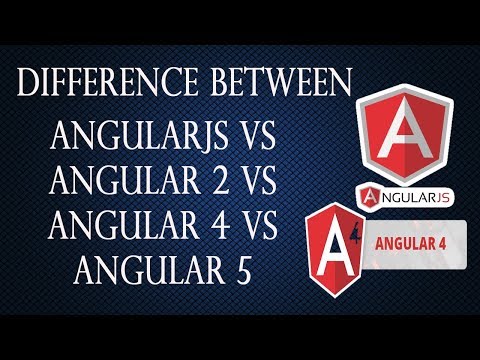 0:14:06
0:14:06
 0:06:06
0:06:06
 0:15:45
0:15:45
 0:40:06
0:40:06
 0:09:12
0:09:12
 0:00:21
0:00:21
 0:12:26
0:12:26
 0:01:36
0:01:36