filmov
tv
Inkscape | Curve Text. Text on Path.

Показать описание
Steps:
1. Type some text using the Text Tool
2. Use Bezier / Path tool to draw a line under the text
3. Select both the text and the path/line by holding SHIFT while left clicking each
4. On the top menu bar, go to Text, Put on Path.
5. Select 'Edit Paths by Nodes' tool (N), and left click and hold the path line to bend it.
6. Make the path line invisible by setting its stroke to transparent, in Fill and Stroke settings or using the color selection bar along the bottom (hold SHIFT while clicking the while square with a red line in the bottom left corner to set the stroke to transparent)
Inkscape is free and open source vector graphic design & editing software!
Subscribe for more Free Software info:
I'd love to connect with you on these socials:
Visit my Website for Free Software Reviews and Tutorials:
#inkscape #freesoftware
1. Type some text using the Text Tool
2. Use Bezier / Path tool to draw a line under the text
3. Select both the text and the path/line by holding SHIFT while left clicking each
4. On the top menu bar, go to Text, Put on Path.
5. Select 'Edit Paths by Nodes' tool (N), and left click and hold the path line to bend it.
6. Make the path line invisible by setting its stroke to transparent, in Fill and Stroke settings or using the color selection bar along the bottom (hold SHIFT while clicking the while square with a red line in the bottom left corner to set the stroke to transparent)
Inkscape is free and open source vector graphic design & editing software!
Subscribe for more Free Software info:
I'd love to connect with you on these socials:
Visit my Website for Free Software Reviews and Tutorials:
#inkscape #freesoftware
The Easy Way to Curve Text in Inkscape
A Better Way To Place Text On A Circle In Inkscape
Inkscape Basics: Wrapping Text Around A Circle
Inkscape | Curve Text. Text on Path.
How to Curve Text in Inkscape
Two Ways to Curve Text with Inkscape
Inkscape Tutorial: How to Curve Text Around Bottom of Circle
Inkscape - Bend or Curve Text
The DRIPPING EFFECT In INKSCAPE 1.4b
Wrap Text Around Complex Shapes | Inkscape Tutorial
Inkscape How To Bend Text
Inkscape Tutorial: How to Curve Text Around Circle
Inkscape How To Curve Text
Inkscape | How to Curve Text
Inkscape Tutorial - Curved Text, Circular round Text, Text on a path
How To Curve Text In Inkscape
Curve Text and Wrapping Text Around a Circle | Inkscape Basics
How to Create Curved Text in Inkscape
Inkscape Tutorial: Warp Text Into the Shape of an Object
How to Curve Text In Inkscape
How to Curve and Wrap Text Around a Circle with Inkscape
Inkscape: Make Curved text and put text around a shape FULL TUTORIAL
Inkscape=arch text 2
How to Curve Text Along a Path | Put on Path | Inkscape Tutorial
Комментарии
 0:06:07
0:06:07
 0:02:53
0:02:53
 0:04:14
0:04:14
 0:01:00
0:01:00
 0:04:31
0:04:31
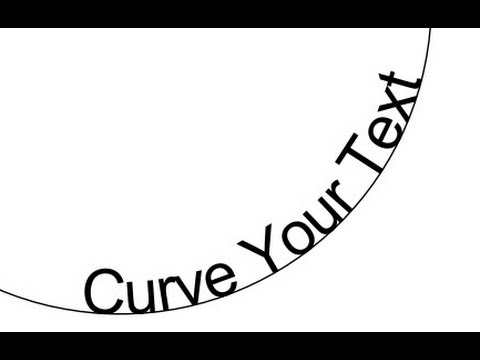 0:05:50
0:05:50
 0:04:08
0:04:08
 0:03:28
0:03:28
 0:13:20
0:13:20
 0:06:42
0:06:42
 0:01:30
0:01:30
 0:03:08
0:03:08
 0:01:38
0:01:38
 0:03:04
0:03:04
 0:04:12
0:04:12
 0:01:47
0:01:47
 0:10:40
0:10:40
 0:06:07
0:06:07
 0:08:01
0:08:01
 0:11:27
0:11:27
 0:06:39
0:06:39
 0:17:42
0:17:42
 0:05:02
0:05:02
 0:04:24
0:04:24