filmov
tv
How to Fix Something Went Wrong in Snapchat !

Показать описание
This video guides you in an easy step-by-step process to fix something that went wrong error on Snapchat. So make sure to watch this video till the end. If this video is helpful to you, also make sure to leave a like, comment, and subscribe to our channel for more tips & tutorial videos.
Follow these simple steps:
1) Update the Snapchat app to the latest version
2) Open Snapchat and log in to your account
3) Launch the Settings app
4) Go to Apps
5) Search for Snapchat
6) Tap on Storage
7) Go to Storage
8) Clear cache and data
9) Check your Internet connection
10) This way, you can fix something that went wrong error on Snapchat.
~ Timestamps:
0:00 Introduction
0:21 Update Snapchat App
0:40 Clear Cache & Data
1:02 Network
1:17 Restart
1:31 Outro: Final Verdict
Social Links:
Follow these simple steps:
1) Update the Snapchat app to the latest version
2) Open Snapchat and log in to your account
3) Launch the Settings app
4) Go to Apps
5) Search for Snapchat
6) Tap on Storage
7) Go to Storage
8) Clear cache and data
9) Check your Internet connection
10) This way, you can fix something that went wrong error on Snapchat.
~ Timestamps:
0:00 Introduction
0:21 Update Snapchat App
0:40 Clear Cache & Data
1:02 Network
1:17 Restart
1:31 Outro: Final Verdict
Social Links:
 0:03:28
0:03:28
 0:01:34
0:01:34
 0:02:54
0:02:54
 0:03:13
0:03:13
 0:01:44
0:01:44
 0:01:34
0:01:34
 0:03:39
0:03:39
 0:03:46
0:03:46
 0:01:56
0:01:56
 0:01:45
0:01:45
 0:02:52
0:02:52
 0:03:17
0:03:17
 0:02:34
0:02:34
 0:01:32
0:01:32
 0:03:08
0:03:08
 0:01:55
0:01:55
 0:01:20
0:01:20
![[FIXED] MICROSOFT OUTLOOK](https://i.ytimg.com/vi/3q3mekBaimQ/hqdefault.jpg) 0:02:37
0:02:37
 0:00:44
0:00:44
 0:01:42
0:01:42
 0:02:02
0:02:02
 0:03:03
0:03:03
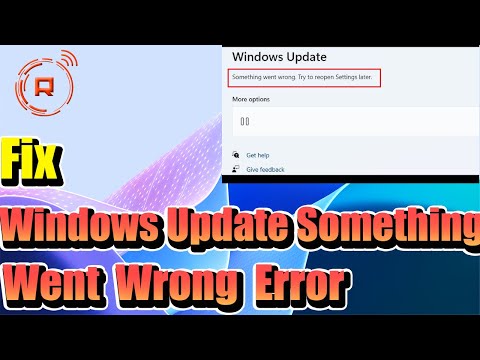 0:02:08
0:02:08
 0:19:42
0:19:42