filmov
tv
Excel Custom Data Validation (Use formulas to check for text, numbers & length)
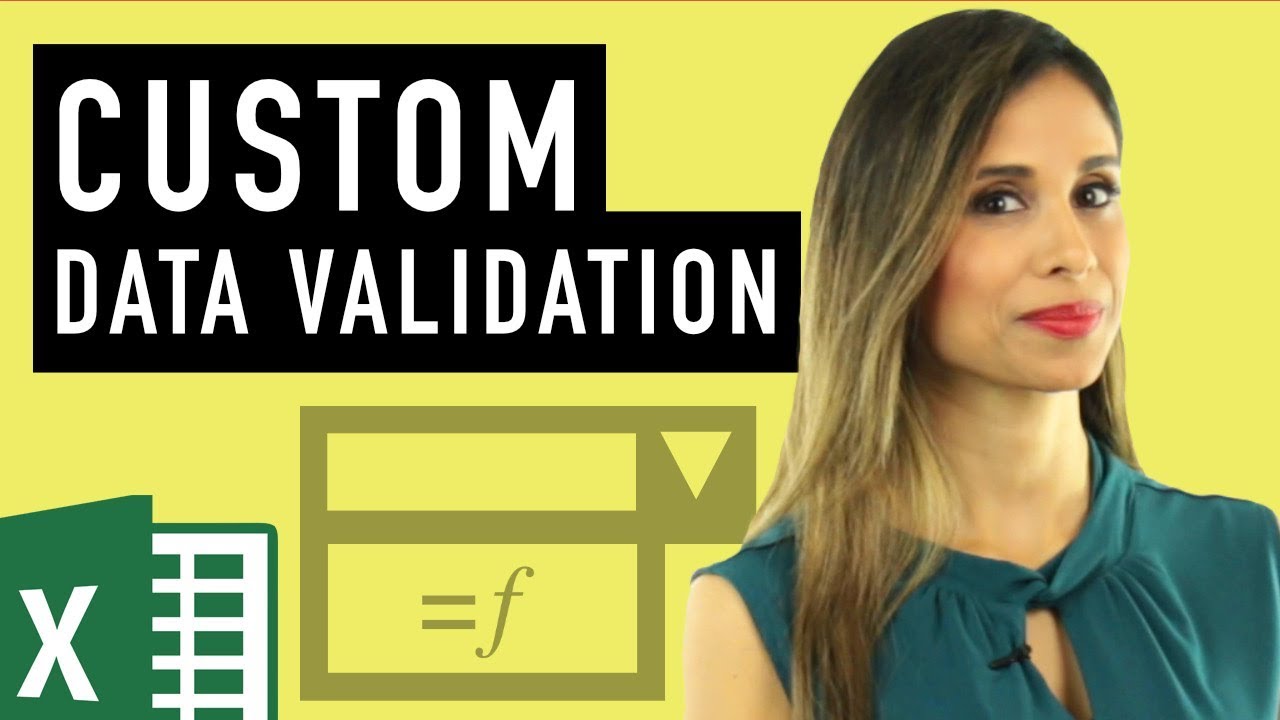
Показать описание
Enhance your Excel skills with this detailed tutorial on creating complex data validations. Ideal for ensuring accurate data input in your Excel templates, this video is a must-watch for those needing to enforce specific text and number combinations in cells.
🌟 Key Learning Points:
- Custom Data Validation: Learn how to use Excel's custom data validation feature for complex checks.
- Formula-Based Validation: Discover how to construct formulas to validate specific data formats, such as a text character followed by numbers.
- Practical Examples: Get step-by-step guidance on setting up validations for different cases, like ensuring a specific character count or a fixed text prefix.
- Advanced Formula Techniques: Understand the use of functions like LEN, RIGHT, ISNUMBER, and MID to create robust validation criteria.
- Error Prevention: See how custom validations can prevent incorrect data entries and maintain data integrity.
- Input and Error Messages: Learn to add helpful input and error messages for users, enhancing the usability of your Excel file.
🚀 Practical Applications:
- Create templates that ensure users enter data correctly.
- Apply complex validations for data consistency in professional Excel reports.
- Enhance data integrity in templates shared within teams or organizations.
We also cover Excel's LEN, RIGHT, LEFT and MID functions.
★ Links to related videos: ★
★ My Online Excel Courses ★
🚩Let’s connect on social:
Note: This description contains affiliate links, which means at no additional cost to you, we will receive a small commission if you make a purchase using the links. This helps support the channel and allows us to continue to make videos like this. Thank you for your support!
#excel
Комментарии
 0:14:16
0:14:16
 0:14:29
0:14:29
 0:06:07
0:06:07
 0:03:26
0:03:26
 0:09:44
0:09:44
 0:01:18
0:01:18
 0:13:08
0:13:08
 0:17:11
0:17:11
 0:57:00
0:57:00
 0:10:19
0:10:19
 0:15:42
0:15:42
 0:05:50
0:05:50
 0:14:47
0:14:47
 0:06:34
0:06:34
 0:01:57
0:01:57
 0:12:14
0:12:14
 0:07:39
0:07:39
 0:03:50
0:03:50
 0:11:08
0:11:08
 0:05:50
0:05:50
 0:01:23
0:01:23
 0:03:50
0:03:50
 0:11:23
0:11:23
 0:01:27
0:01:27